For those who prefer the new ‘App Center’ in Ubuntu 23.10 and Ubuntu 24.04, it’s easy to install it in Ubuntu 22.04 and here’s how!
The new App Center is also the snap-store but re-built with Google’s Flutter UI toolkit. It’s fast and always works!
With it, the software app will never stuck at “Downloading Software catalog” or the spinning loading circle.
The App Center supports both Snap and native Debian (.deb) packages in Ubuntu 23.10/24.04, however, in my tests, searching Debian package always show me “No results found” in 22.04. If you know how to fix the issue, please leave a comment here.
How to Install the new App Center in Ubuntu 22.04
NOTE: The NEW App Center so far lacks ability to install local .deb package!!
1. First, press Ctrl+Alt+T on keyboard to open a terminal window. When it opens, run command:
snap refresh snap-store --channel=2/stable
This command may fail and output something look like: snap ‘snap-store’ has running apps, pids: 2205. In the case, just kill snap-store using the ID number (replace 2205 to yours):
sudo kill -9 2205
Then, re-run the snap refresh command.
2. After that, just press Super (windows logo) key to open overview screen, search and launch “App Center”.
How to Restore
To revert back the previous ‘Ubuntu Software’, also press Ctrl+Alt+T on keyboard to open terminal and run command:
snap refresh snap-store --channel=1/stable




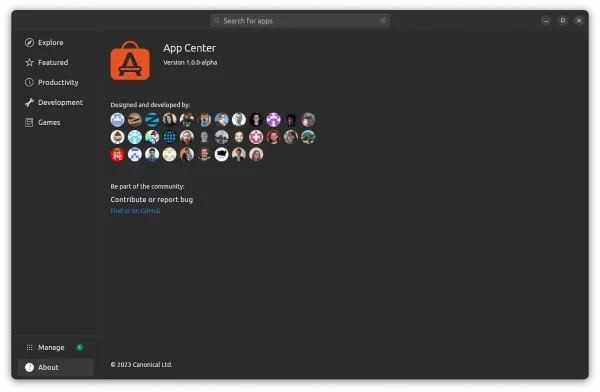
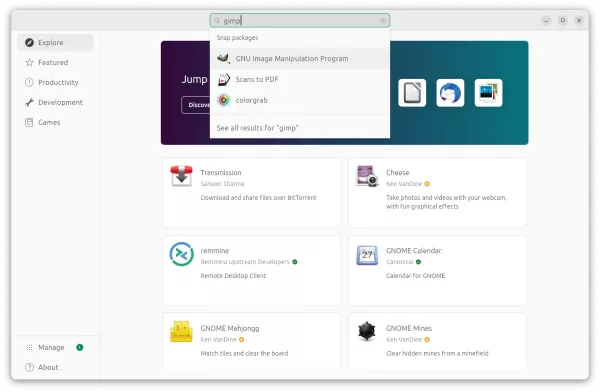
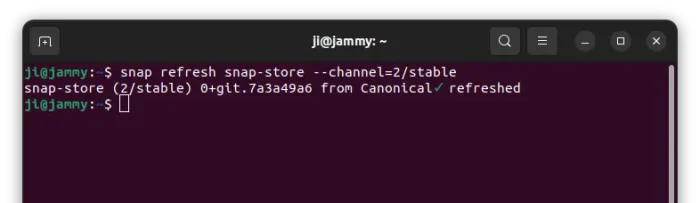
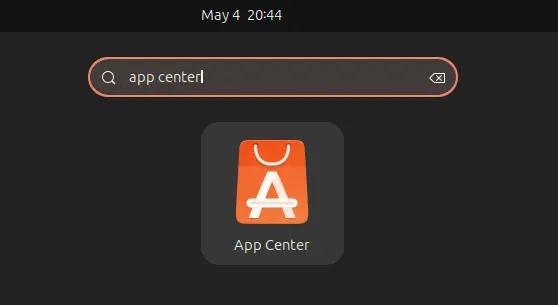
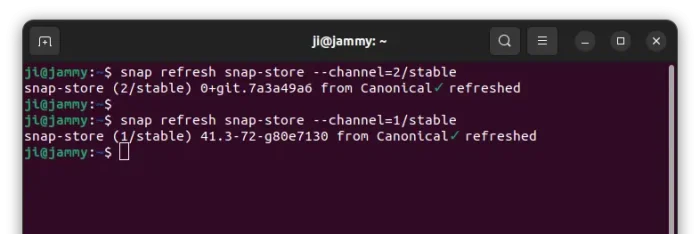










I am not a fan of app centers or software boutiques. As long as Synaptic exists, it will be my go to for managing software. I recommend it.
I did appreciate you tutorial on rebuilding the “Quick Filter Search Box”, it worked great! I am not sure why they ever dropped it. Most useful.
This command no longer works. Can it be updated?
It works for me, but somehow does not support .deb package.
Updated! Thanks for pointing out the issue.
Thanks,
helped me to solve SnapStore Problem in 23.10
Thanks Ji m, It worked! Release 24.04.4 LTS (Noble Numbat) 64-bit — Kernel Linux 6.17.0-14-generic x86_64 — MATE 1.26.2 Craig L