Linux is getting more IPTV player applications in recent years. Here I’m going to introduce yuki-iptv, a new one with EPG support.
Personally, I prefer hypnotix which is developed by Linux Mint team, since it has a large list of built-in TV channels. But if you want more features, then yuki-iptv is a good choice to try out.
The IPTV player does NOT provide any content or TV channels. User has to manually add M3u / M3u8 / XSPF playlists (see github.com/iptv-org/iptv) and/or TV guide address via config dialog.
Besides basic M3u / M3u8 / XSPF playlists support, the app also support viewing unencrypted streams UDP (multicast), HTTP, HLS (M3u8), XTream API, as well as TV program (EPG) support in XMLTV and JTV formats.
It uses mpv for video playback, and provides record button, to either record current playback, or record certain channels in user given time period. So you won’t miss your favorite TV shows, since they are saved as local videos in your system.
By default, it saves recordings to /home/USER/.config/yuki-iptv/saves, which is a hidden folder (press Ctrl+H to view), though you can change it to other location in settings page.
Other useful features of yuki-iptv include:
- Display technical info (e.g., video/audio codec, bit-rate, resolution) in player window.
- Set video contrast, brightness, hue, saturation, gamma for each channel.
- Change user agent / HTTP Referer for each channel
- M3u playlist editor
- TV archive / catchup
- MPRIS support
How to Install yuki-iptv in Ubuntu & other Linux
Option 1: .deb package
The app provides .deb package for Debian and Ubuntu, available to download at Github releases page:
After downloading the .deb package, either double-click open with “Software Install/App Center” then install it. Or press Ctrl+Alt+T on keyboard to open terminal, and run command to install it:
sudo apt install ~/Downloads/yuki-iptv*.deb
The command will install the package if you saved it to user Downloads folder.
Option 2: Flatpak package
For most Linux, the app also provides Flatpak package that runs in sandbox environment.
Linux Mint 21/22 and Fedora Workstation can simply search for and install it from either Software Manager or GNOME Software.
While Debian, Ubuntu, and other Linux can run the commands below one by one to get the Flatpak package.
- First, open terminal (Ctrl+Alt+T) and run command to enable Flatpak support:
sudo apt install flatpak
Other Linux may follow the official setup guide instead.
- Next, run command to install the package:
flatpak install https://dl.flathub.org/repo/appstream/io.github.yuki_iptv.yuki-iptv.flatpakref
If app icon is not visible after installation, either log out and back in, or run command to launch from terminal:
flatpak run io.github.yuki_iptv.yuki-iptv
Option 3: Ubuntu PPA (Abandoned)
UPDATE: Don’t know why, but Ubuntu PPA and OBS repository no longer exist!!
For choice, you may use Ubuntu PPA instead to install it in Ubuntu 20.04, Ubuntu 22.04, Ubuntu 24.04 and Ubuntu 23.10.
NOTE: This is a daily build PPA that contains the most recent development build, which will more likely run into issues.
- First, press Ctrl+Alt+T on keyboard to open terminal. Then run command to add the PPA:
sudo add-apt-repository ppa:yuki-iptv/yuki-iptv-stable
- After adding PPA, run command to install the iptv player:
sudo apt install yuki-iptv
Run
sudo apt updateto update package cache if unable to locate ‘yuki-iptv’
For Fedora, openSUSE, it provides the packages through the OBS build service.
Uninstall yuki-iptv
To remove the TV viewer .deb package, simply open terminal and run command:
sudo apt remove --autoremove yuki-iptv
To remove the Flatpak package, use command:
flatpak uninstall --delete-data io.github.yuki_iptv.yuki-iptv
Also run flatpak uninstall --unused to clear useless run-time libraries.



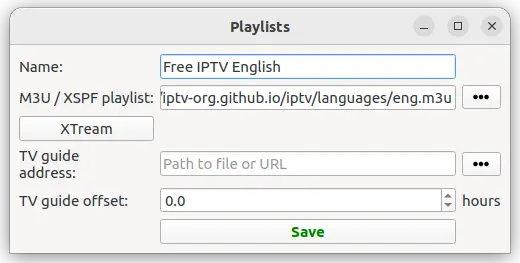
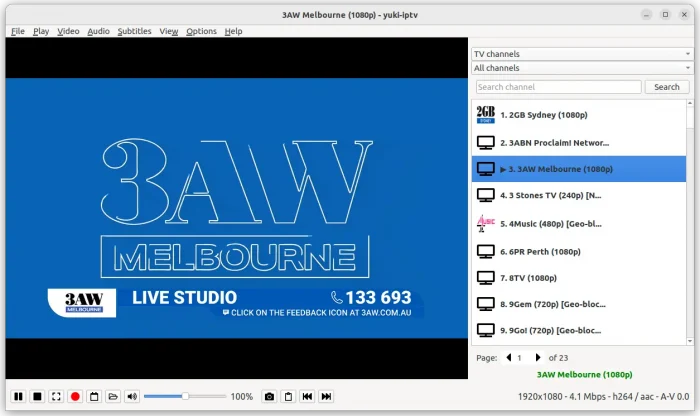
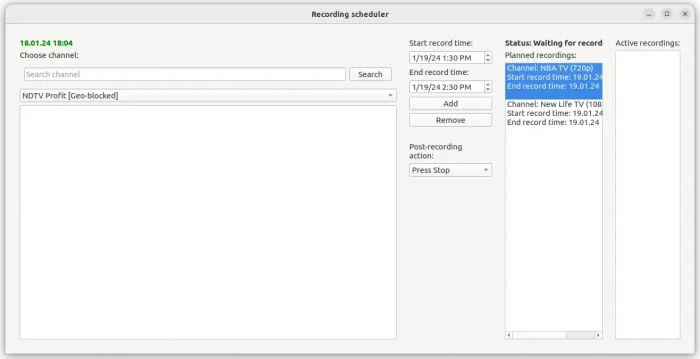
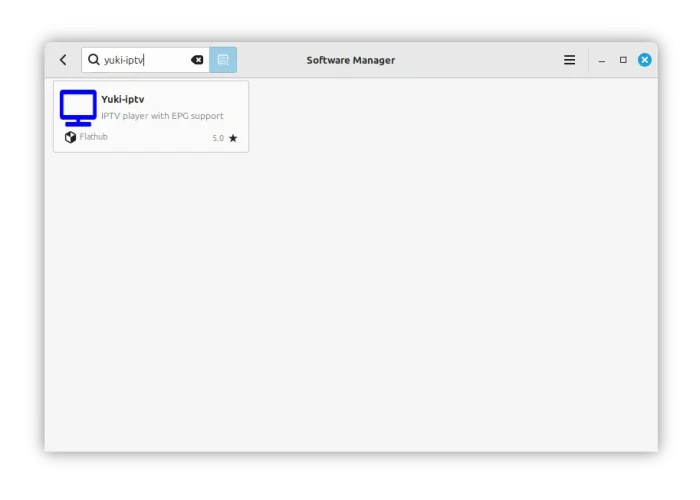
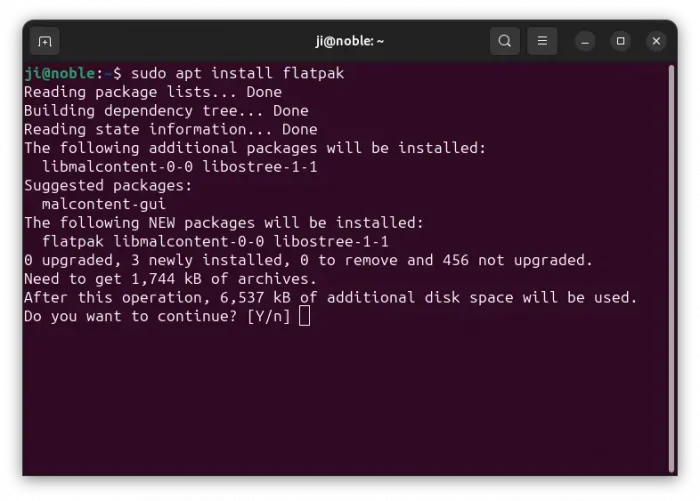
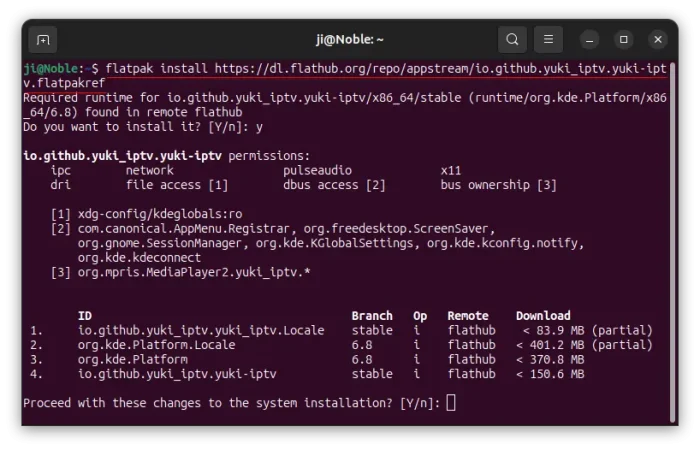
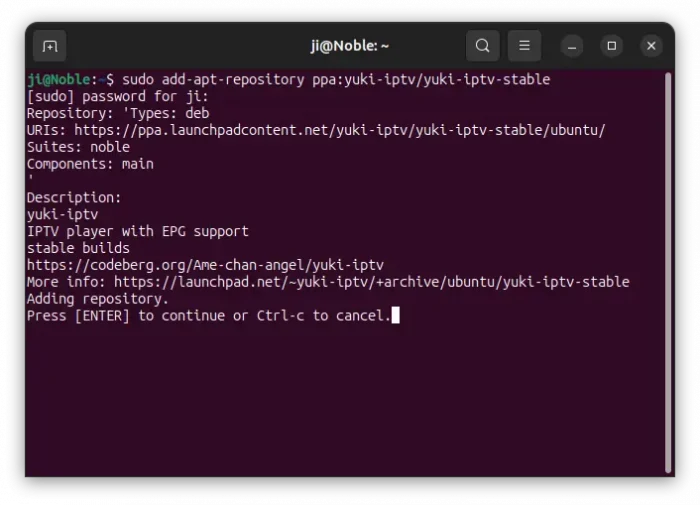
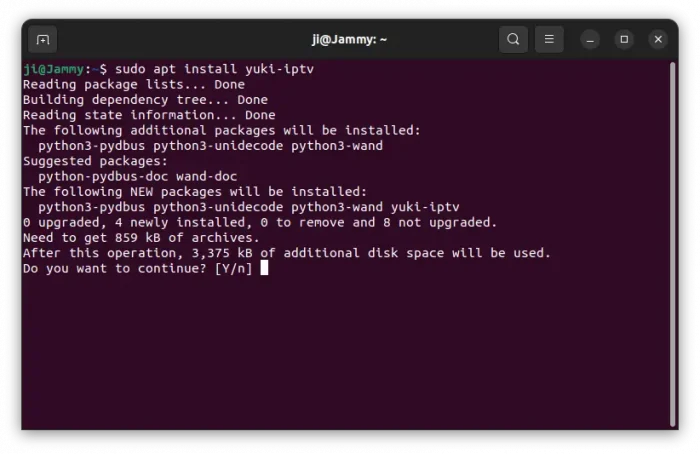










Hi.
Thanks for Your job. Nice and clear as professionalist.
I’m new user of LInux – currently Mint 21.3 Cinnamon.
I’m using Yuki a few weeks, and I like it.
I had some issues two days ago and I needed clear all config files and install new version of Yuki follow instruction from Your site. But ! New version NOT incude icon (and access) to catch-up.
Do You know why?
With Regards – Zibi.
I’ve been using Yuki-IPTV on Linux Mint for a few months, and I really like it. I eventually figured out how to set up the playlist and EPG files. I get my EPG info from epg.pw, which uses numeric codes for the channel IDs. Since you only get a couple of days of EPG info from epg.pw, I wrote a Python program to retrieve new EPG info each time I want to start up Yuki-IPTV. I have also used the program record function, for programs that are listed in the EPG.
There are a few things that I wish would get changed:
– In the Recording Scheduler, the upcoming programs are listed in a window on the left. However, the text description does not wrap. It would be better if it did wrap, since most descriptions are long.
– In the Multi-EPG view, it would be good to have a way to select a channel group.
Hi Walter, can you provide a link to sources of python program?