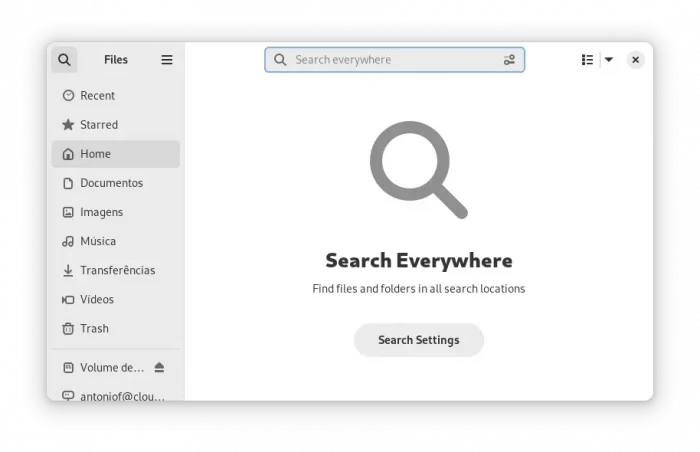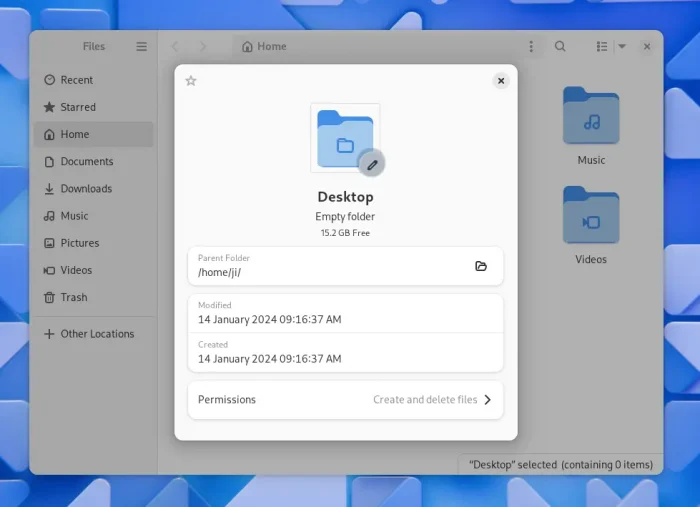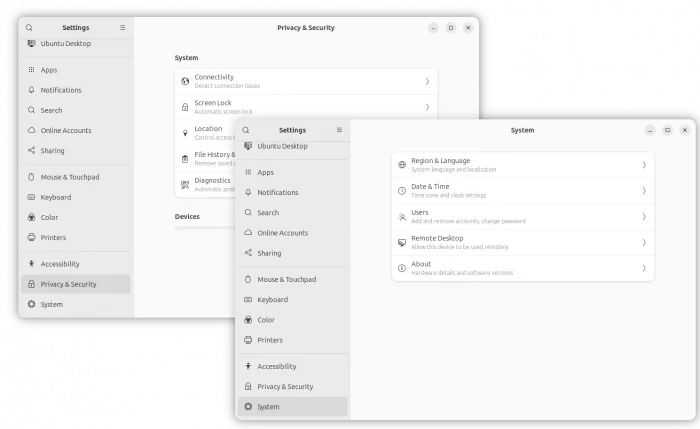GNOME 46 reached UI, ABI/API, and feature freeze stage today. Let’s see the top new features in this popular desktop environment.
GNOME 46 will be the default desktop environment for Fedora 40 Workstation, Ubuntu 24.04, and optional in Arch, Manjaro, etc Linux.
It continues polish the desktop appearance by redesigning the improving the core app experiences.
GNOME Files, aka Nautilus, to have explicit Global Search mode, allowing to find files and folders in all search locations. And a “Search Settings” button is available to filter search results.
The folder properties dialog, now has a little pencil badge in icon, telling you the individual folder icon is changeable! The ‘⋮’ menu after path par now includes “Enter Location (Ctrl+L)” option, let you know that’s easy to enter folder path location.
Gnome Control Center, aka Settings, continues receiving layout redesign to be more touch friendly.
Privacyis renamed toPrivacy & Securitywith new layout.- Merge
Region & Language,Date & time,Users,Remote Desktop, andAboutinto new System page. - New “Disable Touchpad While Typing” toggle option.
- Move default apps and removable devices settings to Apps page.
GNOME Remote Desktop now supports headless remote login via GDM, through for RDP only. And, a systemd service is introduced for single user headless setups.
Gnome Backgrounds now favors JPEG-XL as a format. Gnome Software supports installing local Flatpak files. And, touchpad ‘Tap to Click’ feature finally enabled out-of-the-box.
Other changes in GNOME 46 so far include:
- Platform and sdk support for WebP.
- Exclude Online Accounts from initial setup. It now uses web browser for authentication, and added CardDav and CalDav providers.
- Use glycin in image viewer for more secure image decoding.
- System Monitor ported to GTK4.
- Overall performance and memory usage improvements.
The final release of GNOME 46 is planned for next month on March 20. If you’re fan of GNOME, there are a few sites such as This week in GNOME, GNOME DIScourse to follow.