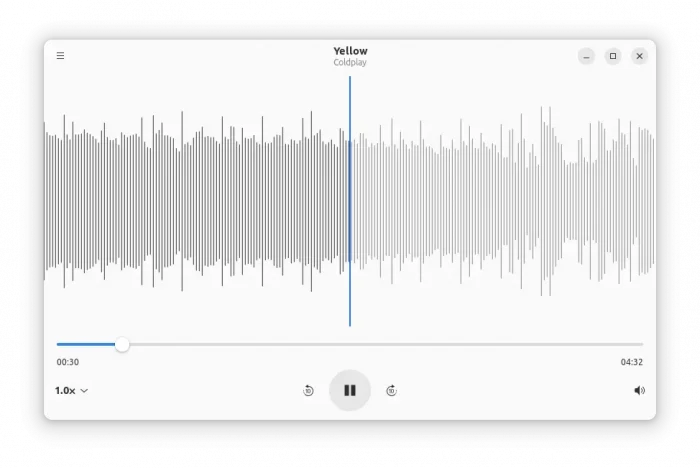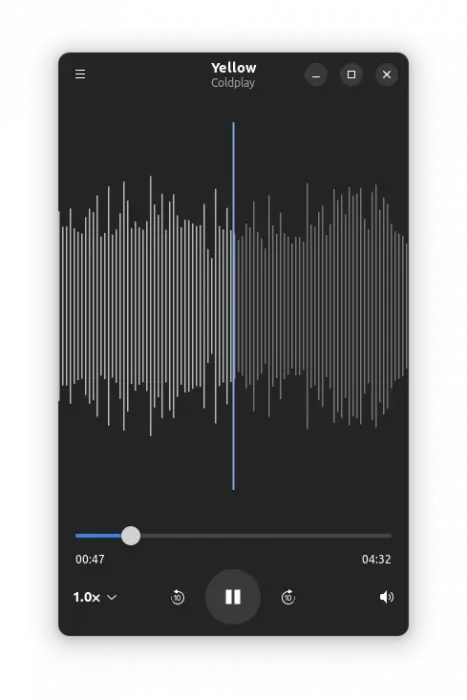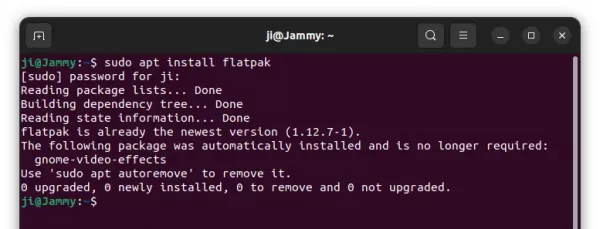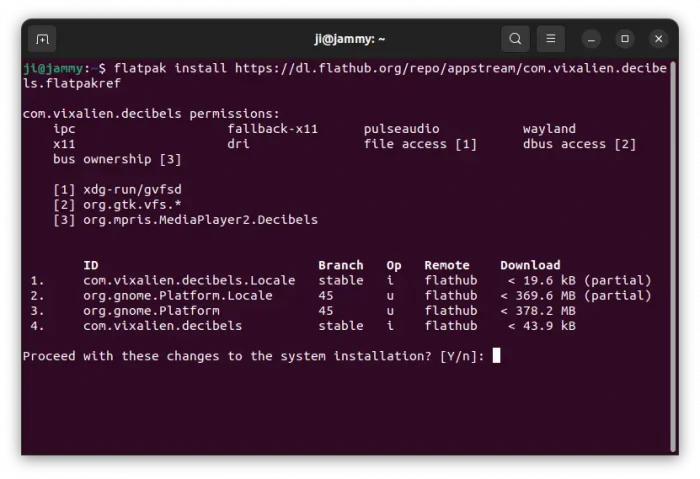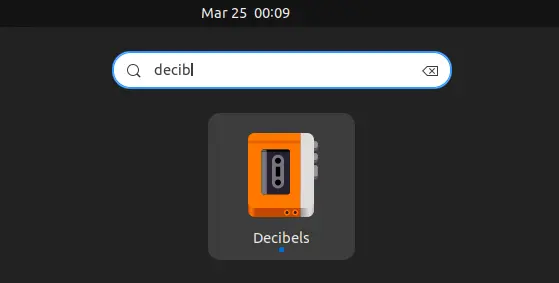GNOME Desktop considers adding a new core application for audio playback!
It’s Decibels, a basic free open-source audio player that is supposed to fill the gap of GNOME currently not having a Core app that is designed to open single audio files.
The app has a stupid simple user interface that works in both Linux Desktop and Mobile devices. It features:
- Shows the waveform of the track
- Adjust playback speed from 0.5x to 3.0x.
- Easy seek controls – pause, play, skip back/forward 10s, volume up/down.
As a native GNOME app, it follows system color scheme that switches between light and dark mode automatically according system color style.
Decibels has been submitted and accepted into GNOME Incubator. And, the incubation progress will be tracked in this issue.
How to Install Decibels Audio Player
The app is available to install as Flatpak package that works in most Linux. Fedora 38/39 and Linux Mint 21 can directly search for and install it from either GNOME Software or Software Manager.
1. For Debian and Ubuntu, first press Ctrl+Alt+T to open terminal and run command to enable Flatpak support:
sudo apt install flatpak
While other Linux can follow the official setup guide to enable this package format support.
2. Next, run the single command to install the audio player as Flatpak package:
flatpak install https://dl.flathub.org/repo/appstream/com.vixalien.decibels.flatpakref
After installation, search for and launch it from overview screen or start menu and enjoy (log out and back in if you don’t see the app icon)!
Uninstall Decibels
To uninstall the audio player, open terminal and run command:
flatpak uninstall --delete-data com.vixalien.decibels
You may also run flatpak uninstall --unused to remove useless run-time libraries that can free up some disk spaces.