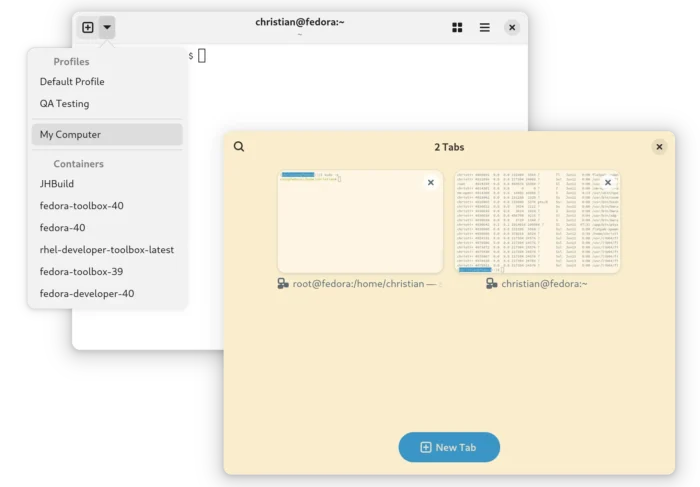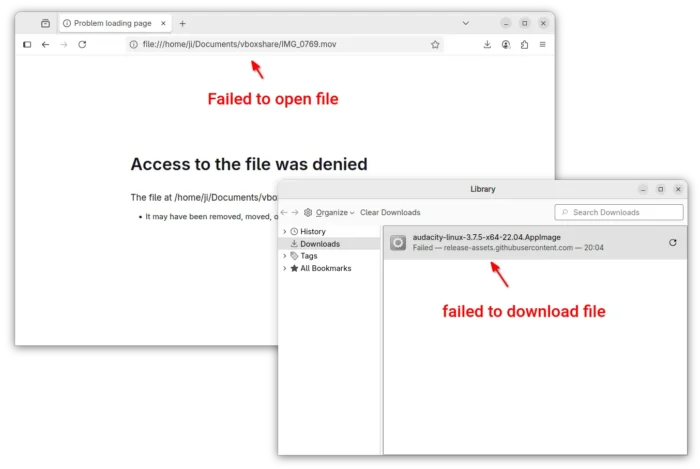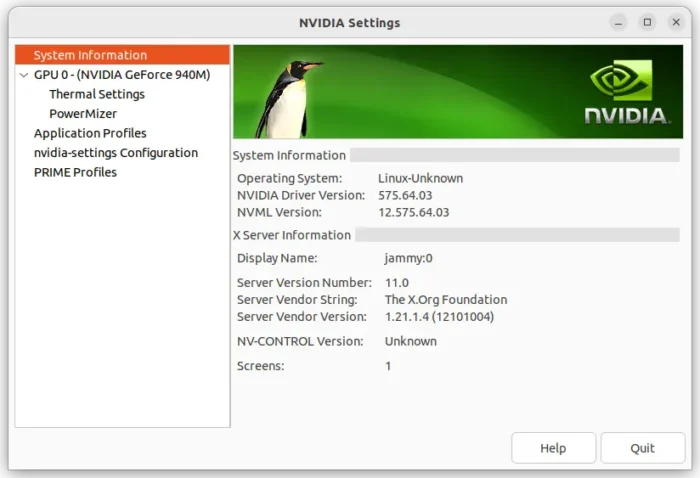Euphonica, the modern GTK4 based MPD client, finally added official package for Linux. Here’s how to install it in Ubuntu desktop.
For those who never heard of Euphonica, it’s a client app for Music Player Daemon (MPD) that provides a modern user interface for managing large local music collection (tens of thousands of songs).