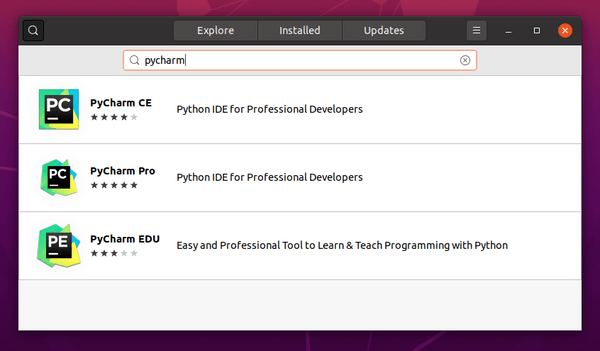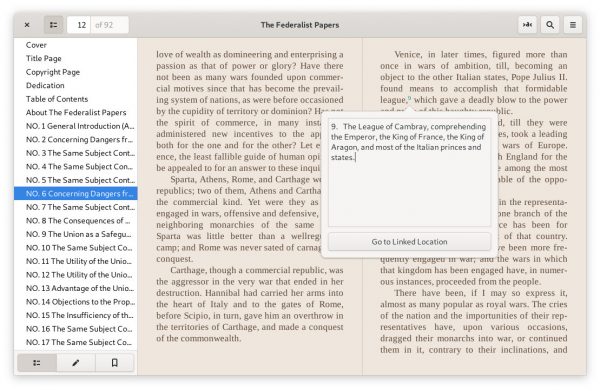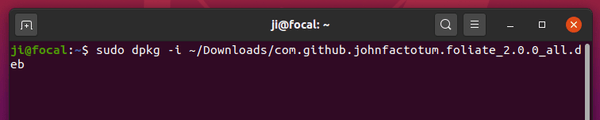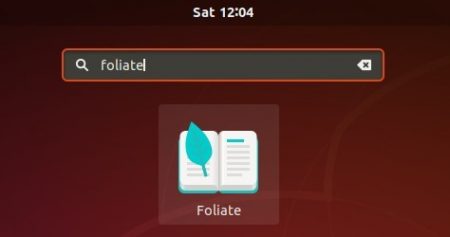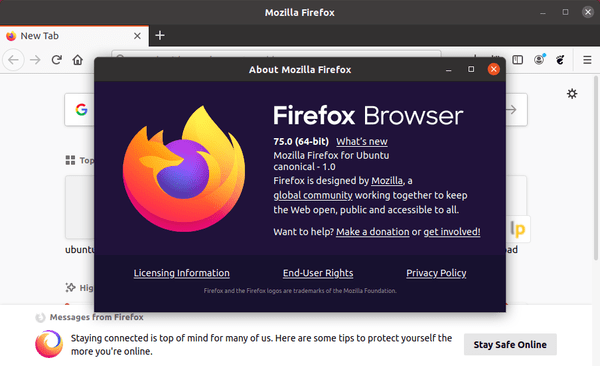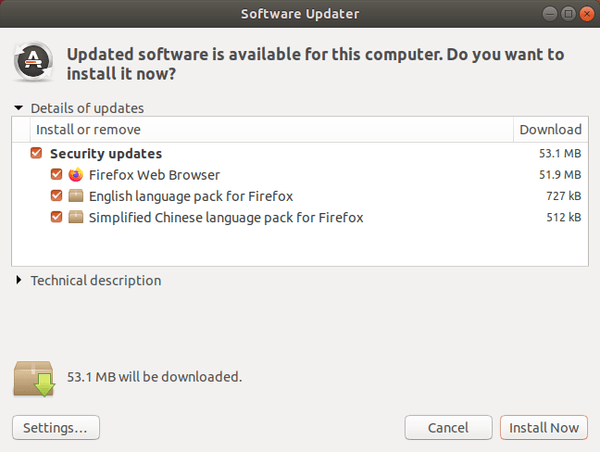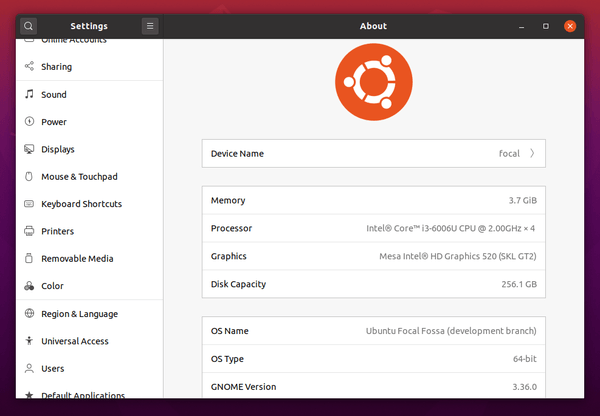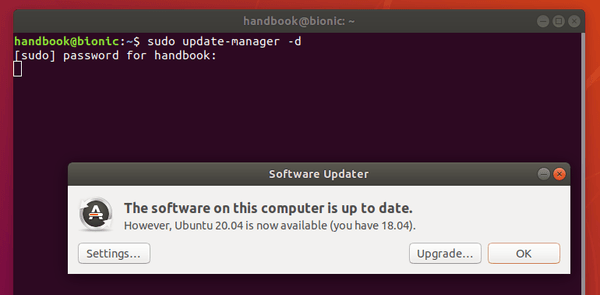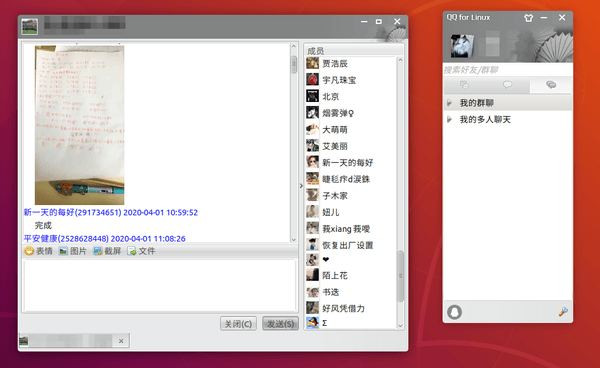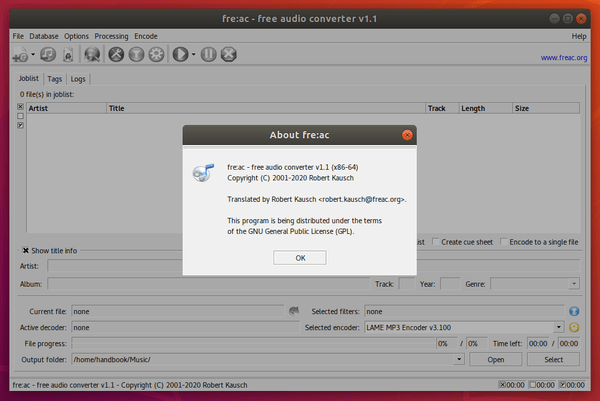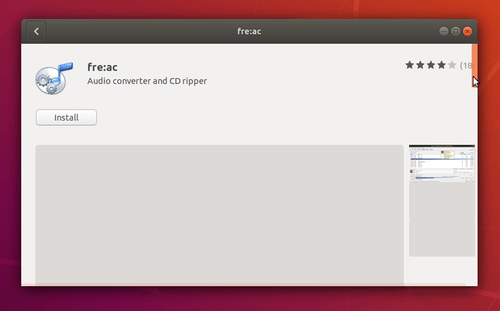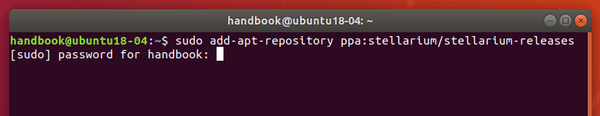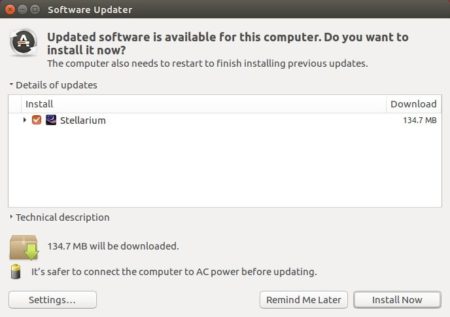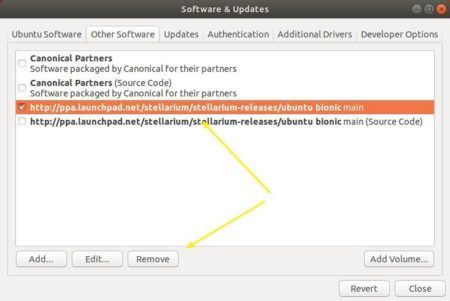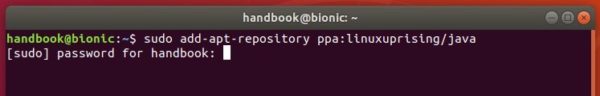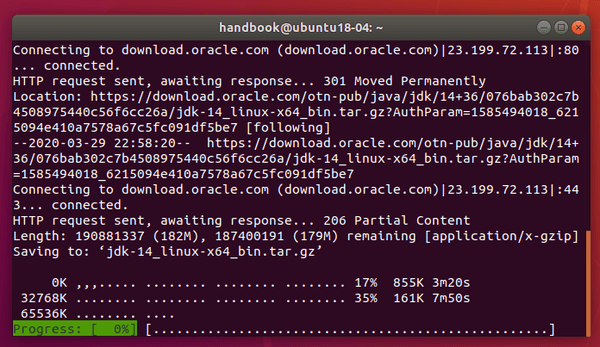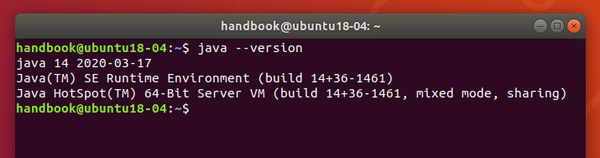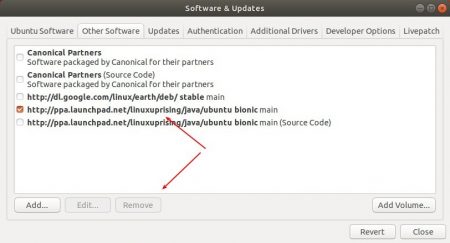![]()
Celluloid, a GTK+ frontend for mpv formerly called Gnome MPV, released version 0.19 a few days ago. Here’s how to install it in Ubuntu 18.04, Ubuntu 19.10, and Ubuntu 20.04.
Celluloid 0.19 release highlights include:
- Retain window maximization state across sessions.
- Retain loop state across sessions.
- Implement playlist search.
- Update the list of shortcuts in Keyboard Shortcuts dialog.
- Deprecate
--mpv-options. - Add support for configuring dead zone
- Make window sizing work correctly with HiDPI displays.
- Translation updates and other changes.
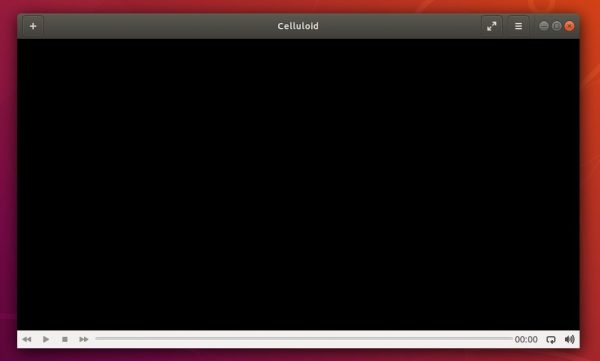
How to Install Celluloid in Ubuntu via PPA:
Celluloid media player is available to install via Flatpak package in Flathub repository.
For those prefer native Ubuntu .deb package, the formerly Gnome MPV PPA now maintains the Celluloid packages for Ubuntu 18.04, Ubuntu 19.10, and Ubuntu 20.04.
1.) Open terminal either by pressing Ctrl+Alt+T on keyboard or by searching for ‘terminal’ from application menu. When it opens, run command to add the PPA:
sudo add-apt-repository ppa:xuzhen666/gnome-mpv
Type user password (no asterisk feedback) when it prompts and hit Enter to continue.
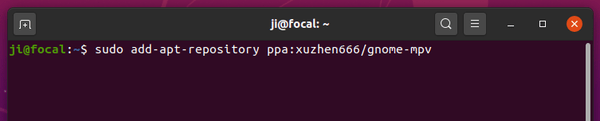
2.) Then install the MPV frontend via command:
sudo apt install celluloid
For Ubuntu derivatives, you may need to run sudo apt update to refresh package cache first.
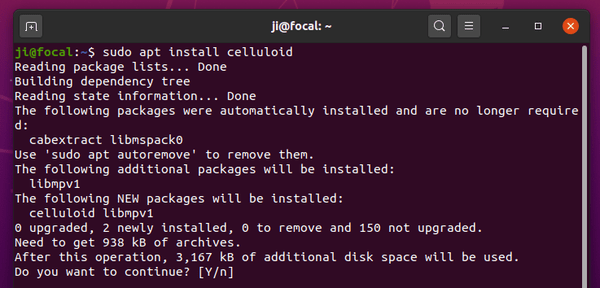
Uninstall Celluloid:
To remove the media player, open terminal and run command:
sudo apt remove celluloid
And remove the PPA repository via command:
sudo add-apt-repository --remove ppa:xuzhen666/gnome-mpv