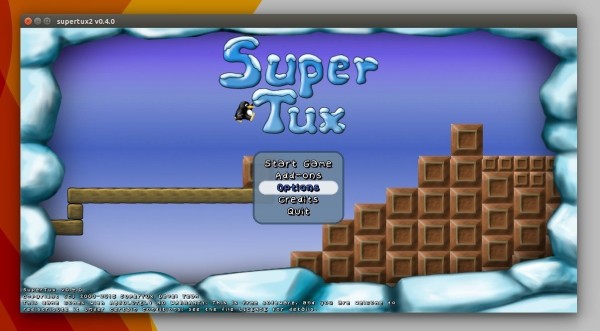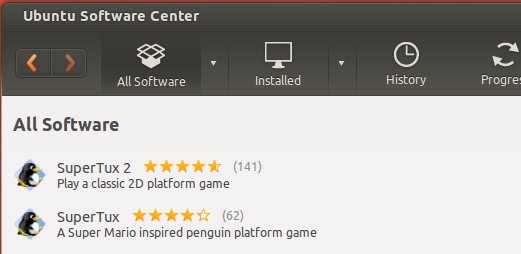![]()
SuperTux, classic 2D jump’n run video game inspired by Super Mario Bros, released 0.6.2 a few days ago to celebrate its 20th anniversary.
SuperTux 0.6.2 features reworked graphics and levels, release highlights include:
- A new worldmap, “Revenge In Redmond”, which includes new enemies and sprites !!!
- New and improved backgrounds and sprites
- Improvements to many levels in the Icy Island and forest world
- Speed improvements for levels using a huge amount of lava tiles
- An issue causing the bridge in the forest world to not be shown in certain cases was fixed
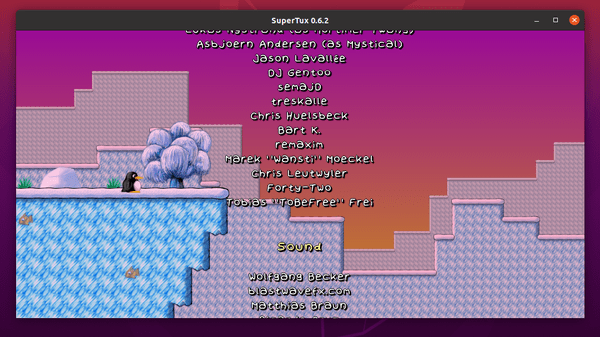
How to Install SuperTux 0.6.2 in Ubuntu:
For Ubuntu 18.04 and higher, SuperTux Snap package (runs in sandbox) can be installed directly from Ubuntu Software Center.
If you prefer Ubuntu .deb package, I’ve uploaded the packages into the unofficial PPA for Ubuntu 16.04, Ubuntu 18.04, Ubuntu 19.10, and Ubuntu 20.04.
1. Open terminal either from system application menu or by pressing Ctrl+Alt+T on keyboard. When it opens, run command to add the PPA:
sudo add-apt-repository ppa:ubuntuhandbook1/supertux
Type user password (no asterisk feedback) when it prompts and hit Enter to continue.
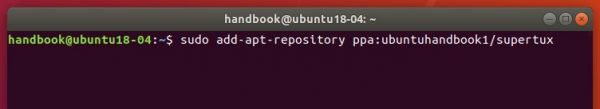
2. If an old version of the .deb package was installed, upgrade it via Software Updater:
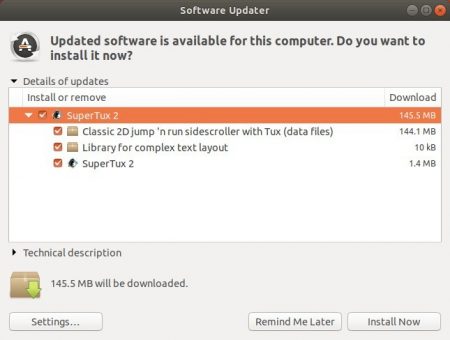
or run commands to install Supertux 0.6.2:
sudo apt update && sudo apt install supertux
Uninstall:
To remove the PPA, either go to Software & Updates -> Other Software or run command:
sudo add-apt-repository --remove ppa:ubuntuhandbook1/supertux
To remove the game, run command:
sudo apt remove --auto-remove supertux supertux-data