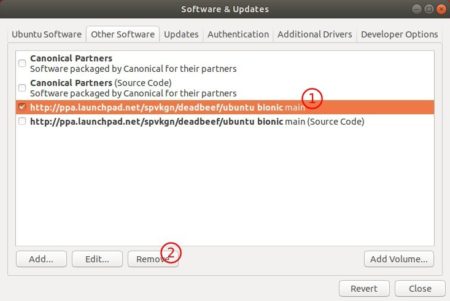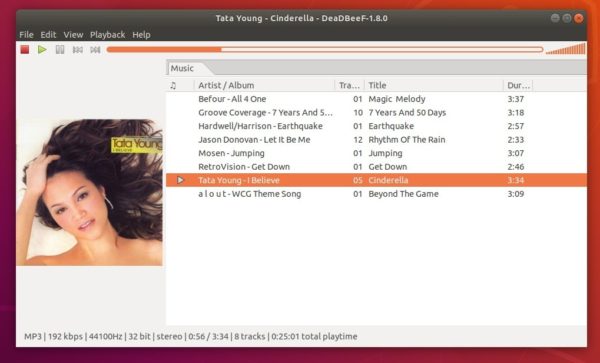![]()
DeaDBeeF music player 1.8.0 was released a few days ago. Here’s how to install it in Ubuntu 16.04, Ubuntu 18.04, Ubuntu 18.10, Ubuntu 19.04, and derivatives.
It’s been almost 3 years since the last 0.7.2 release. DeaDBeeF is considered mature enough and stops using version 0. DeaDBeeF 1.8.0 features:
- add Opus support
- add ReplayGain Scanner
- add proper tracks+cue support
- add/improve MP4 tag reading and writing
- load embedded album art from MP4 files
- add File Copy and File Move converter presets
- add GBS, SGC support to Game_Music_Emu
- improve detecting GTK theme colors for custom widgets
- add Copy & Paste in playlist
- add localization support for plugin UI
- add Drag’n’drop support from deadbeef to other applications
- add
--volumecommand line option - and a large list of other improvements and bug-fixes (See the previous link).
How to Install DeaDBeeF 1.8.0 in Ubuntu:
Besides using the official portable package, the new release is available to install in all current Ubuntu releases via PPA repository.
1. Open terminal either from app launcher or by pressing Ctrl+Alt+T on keyboard. When it opens, run command to add the PPA:
sudo add-apt-repository ppa:spvkgn/deadbeef
Type user password (no asterisk feedback) when it prompts and hit Enter to continue.
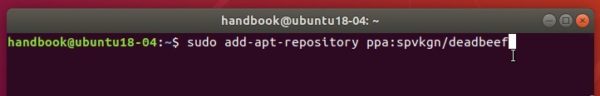
2. Then refresh system package cache and install deadbeef via following 2 commands:
sudo apt update sudo apt install deadbeef
If you wouldl like to install GTK2 interface, replace deadbeef with deadbeef-gtk2 in the code.
Uninstall:
To remove the music player, open terminal and run command:
sudo apt remove --auto-remove deadbeef
And remove the PPA via Software & Updates -> Other Software.