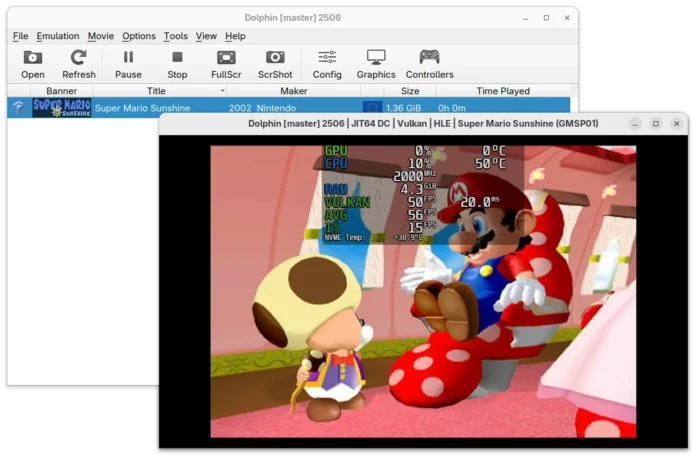SuperTux, the free open-source Super Mario inspired jump’n’run game, released new 0.7.0 beta version yesterday.
This is the first update after 4 years of making. It completely remade the worlds, redesigned the character, introduced new assets for the Tux, enemies, and backgrounds, and revived Android support.