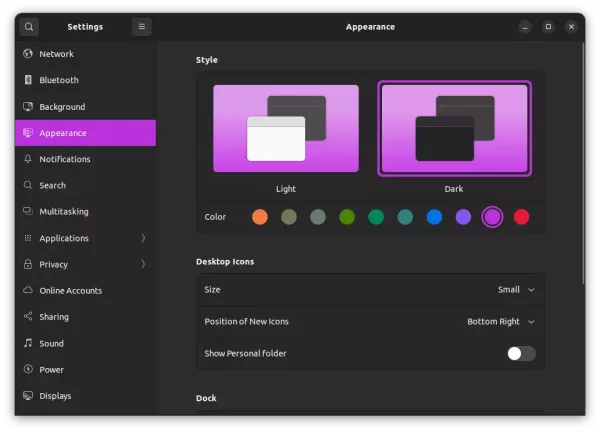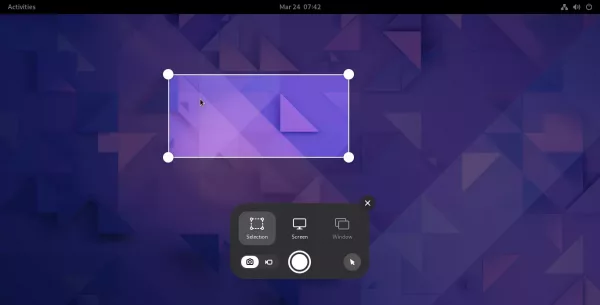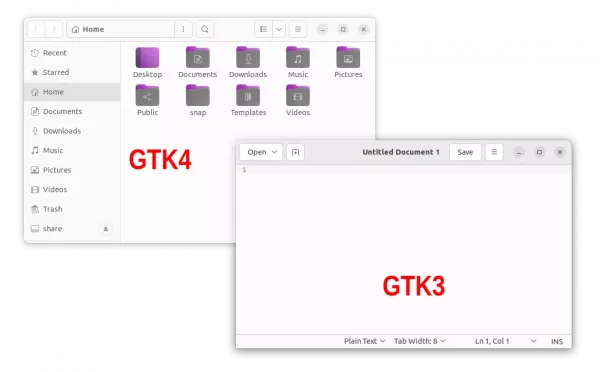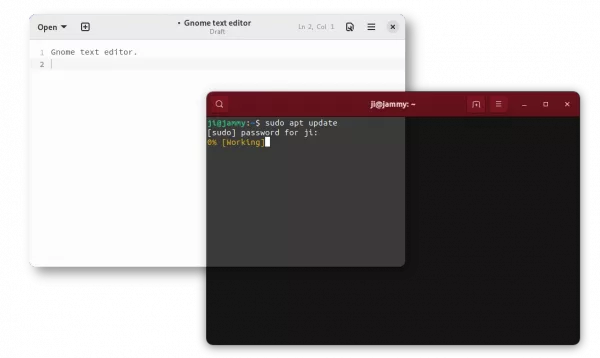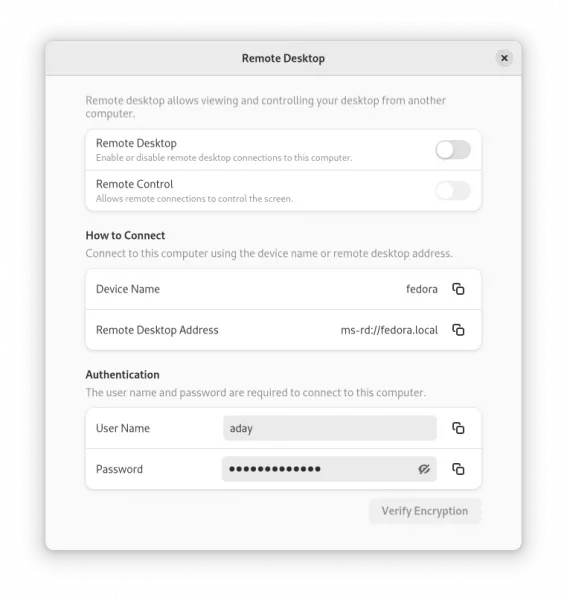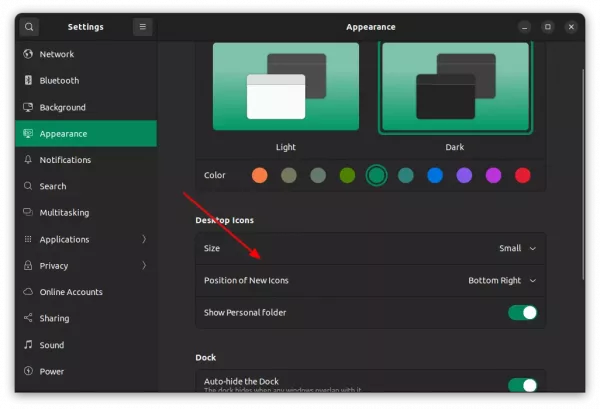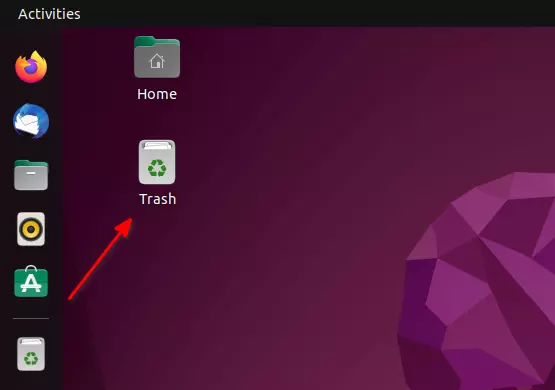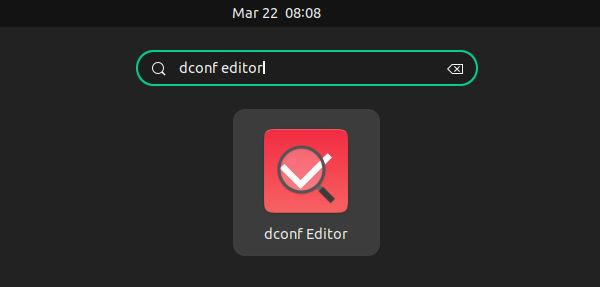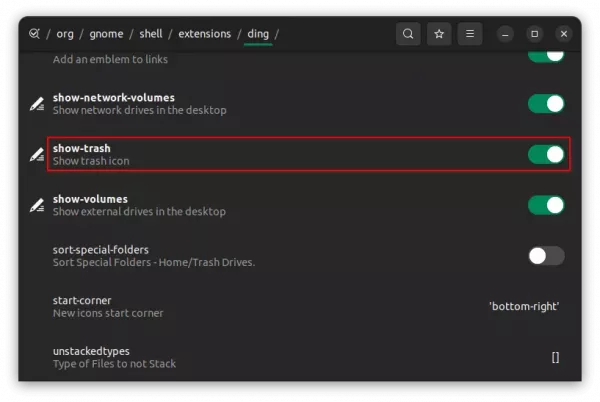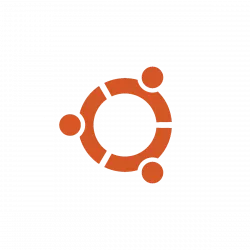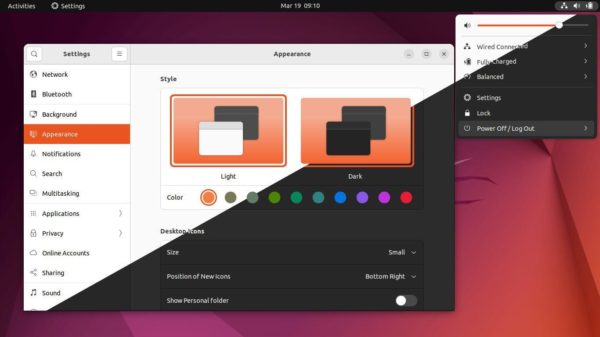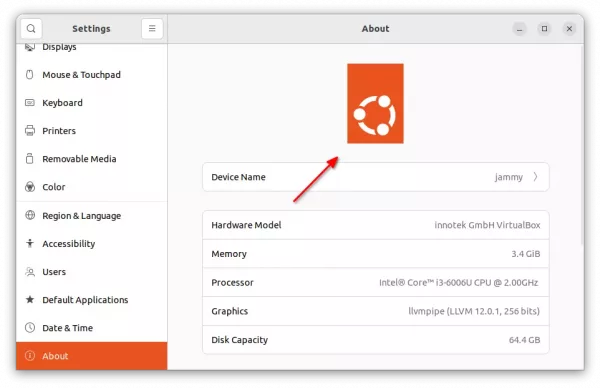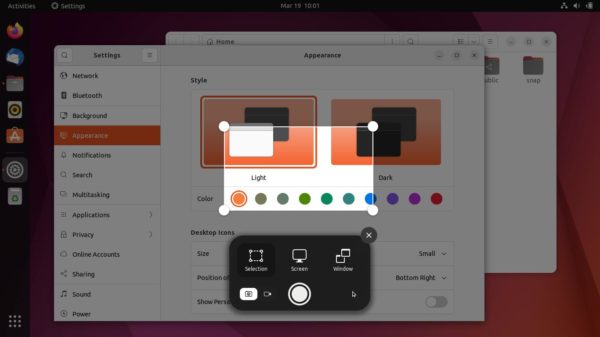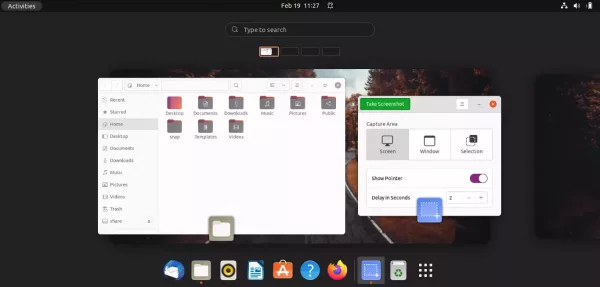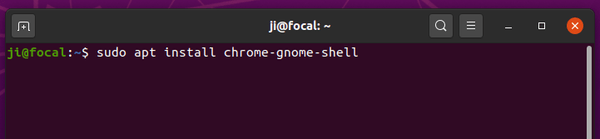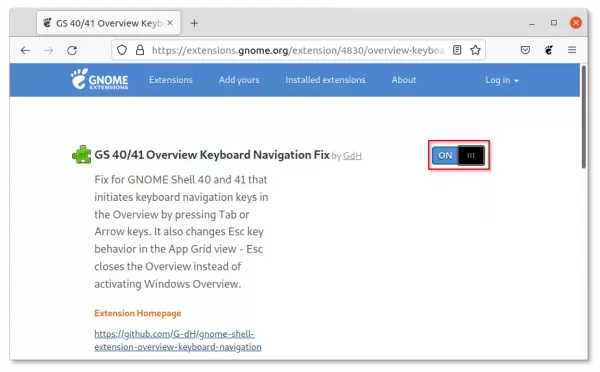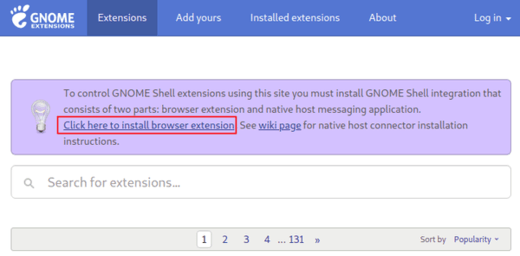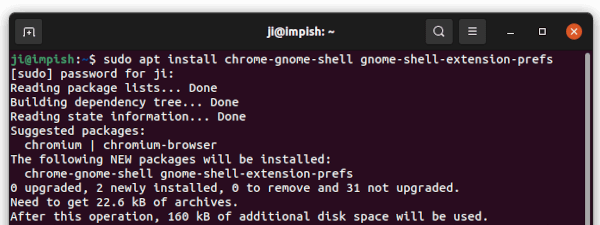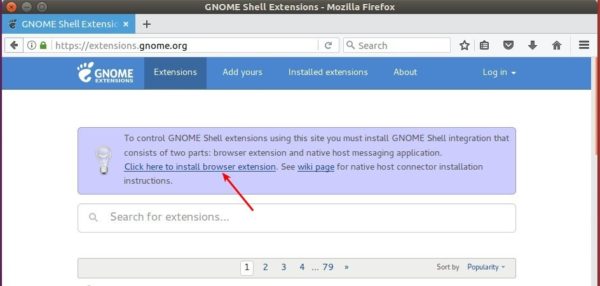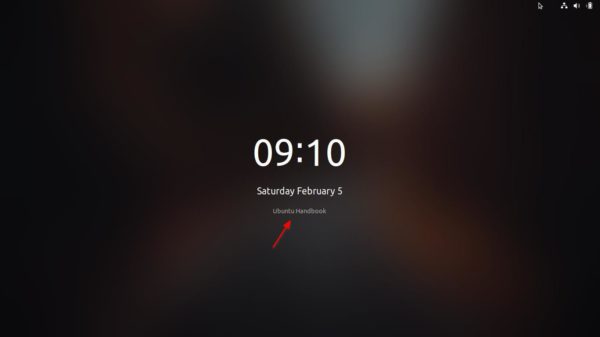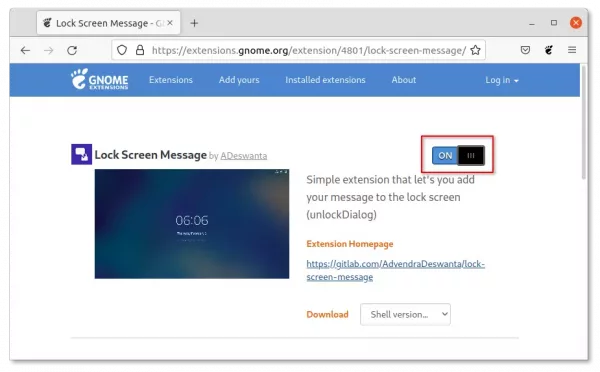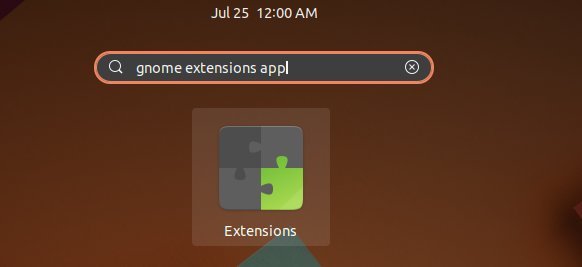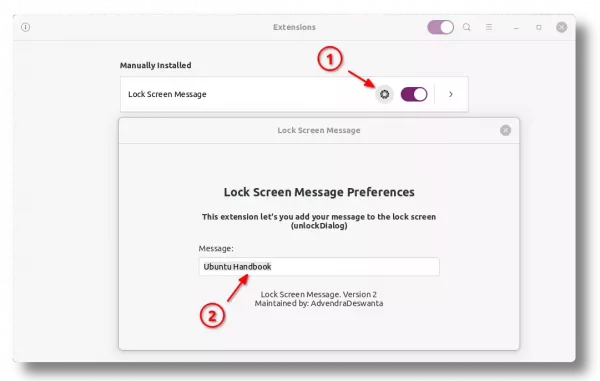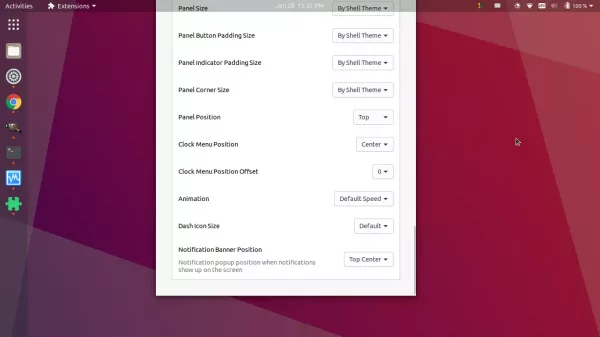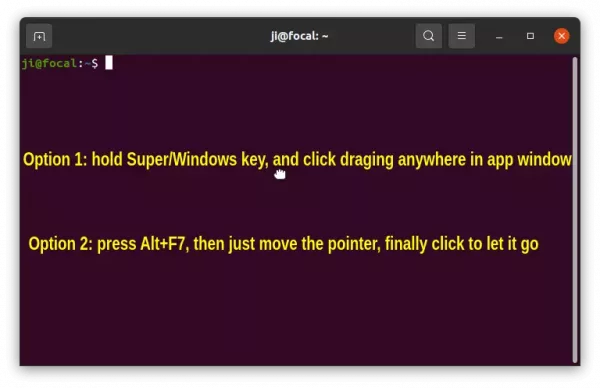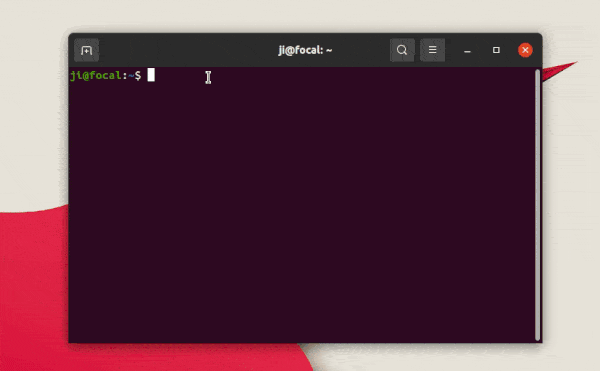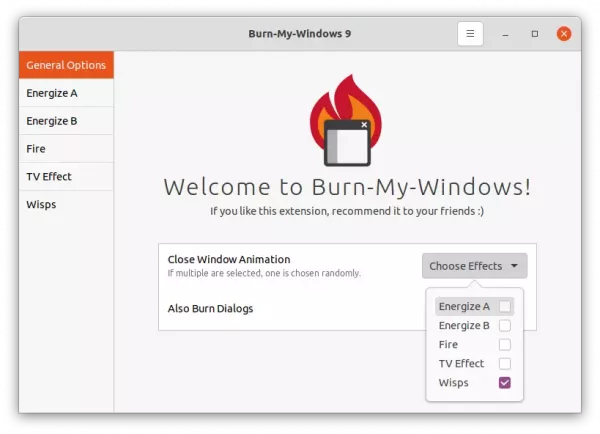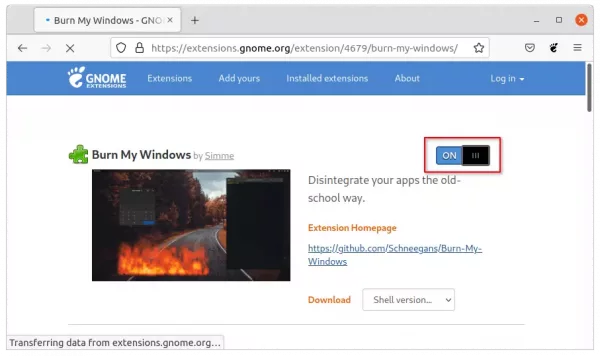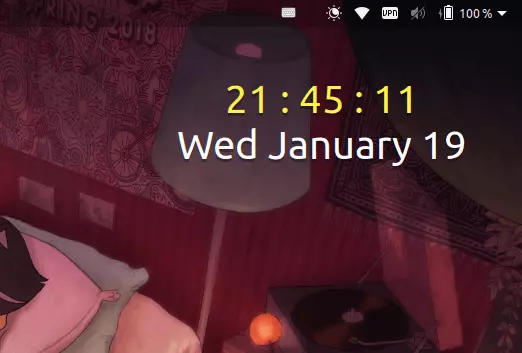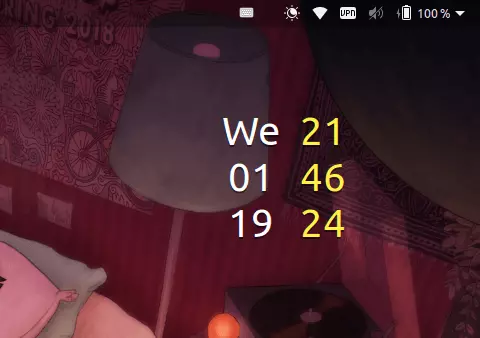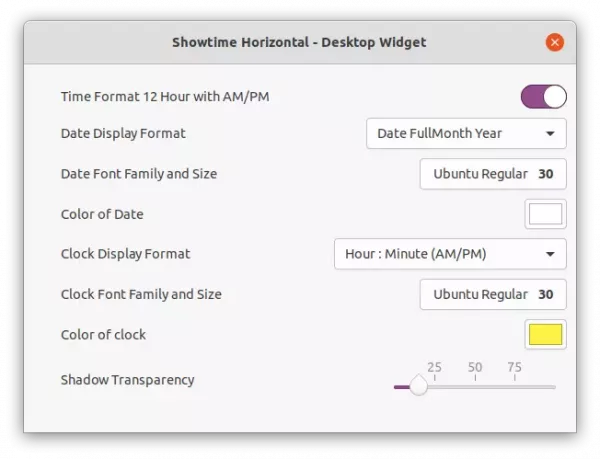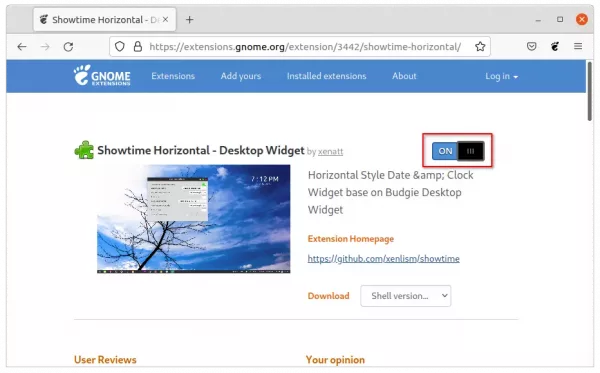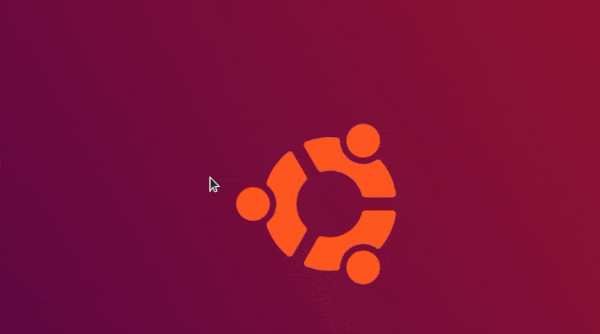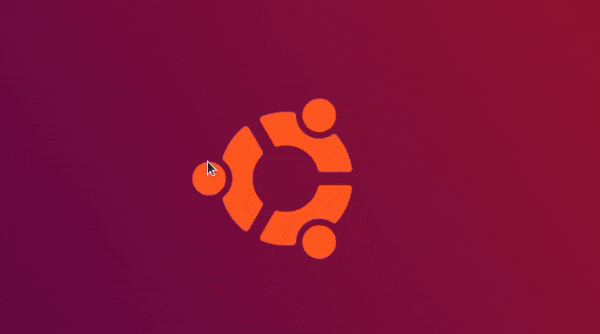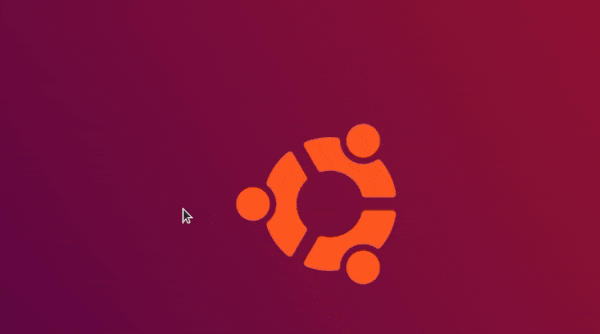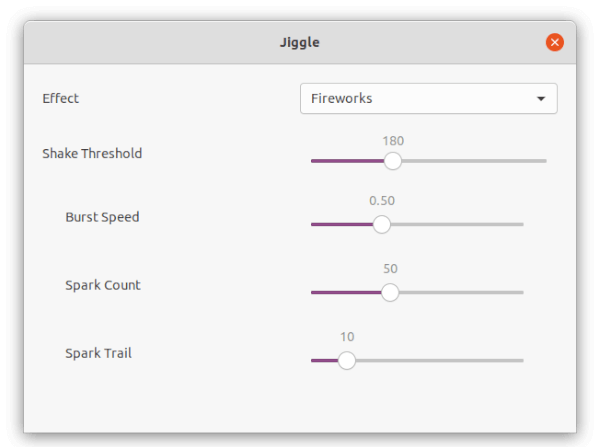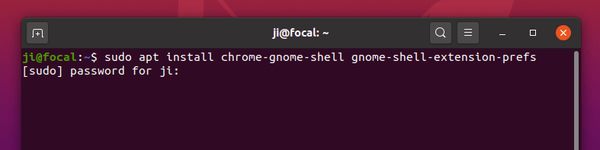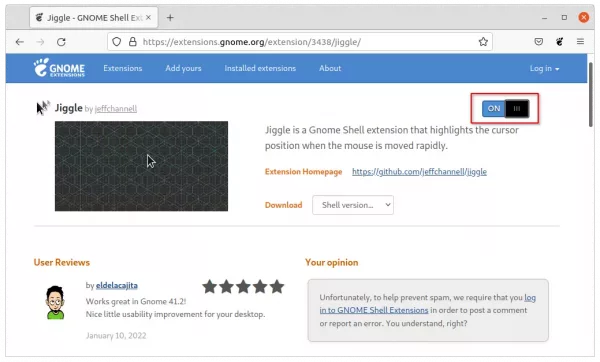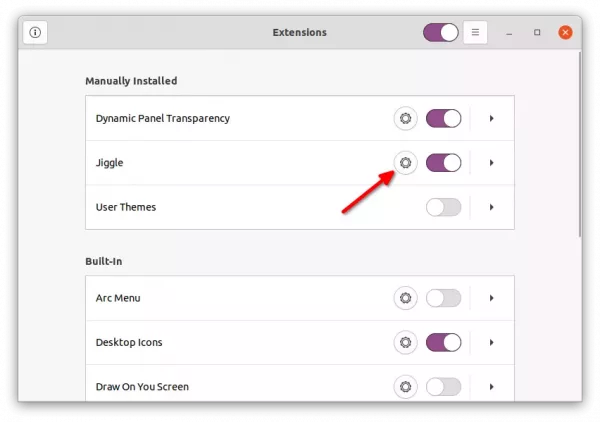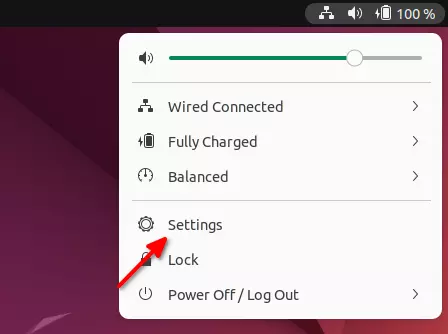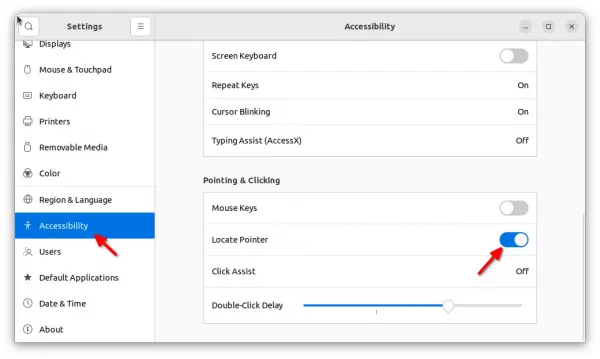GNOME 42 is out! The upcoming Ubuntu 22.04 LTS will take use it as the default desktop environment.
If you’ve tried out the latest update of Ubuntu 22.04 development build, you should already see the brand new appearance of the GNOME desktop.
It introduced the new ‘Appearance‘ settings page, with options to switch between Dark and Light mode. As well, each wallpaper has both dark and light editions that changes automatically.
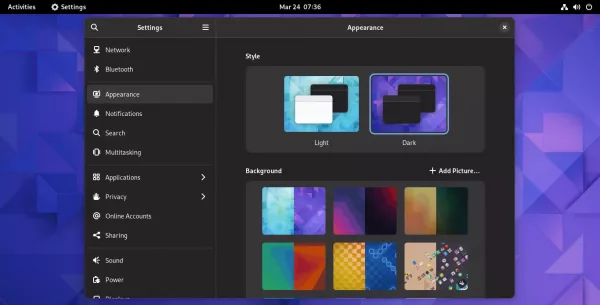
GNOME 42 Appearance Settings
Ubuntu has ‘Appearance’ settings page for a few years. In Ubuntu 22.04, the page has been modified. While wallpaper selection is available in ‘Background’ tab, it provides light/dark switch along with new accent color, desktop icons, and dock settings.
The Gnome Screenshot app has been replaced with the desktop’s built-in screenshot UI. Just press ‘Print Screen‘ on keyboard to bring up the UI. Then, you may take a screenshot of selection area, app window, or full-screen. It as well has ability to record your desktop or selection area.
The UI supports keyboard shortcuts. However, it won’t work once you changed the trigger from ‘Print Screen’ to another.
V– switch between screen capture and recorder mode.s– selection area.c– full-screen.w– app window.Enter/Space/Ctrl+C– capture
Many apps has been ported to GTK4 + libadwaita, but Ubuntu 22.04 is said to avoid GTK4 due to theme issue. You’ll see some apps has 4 corners rounded (e.g., Files and Image Viewer) which are GTK4. While, others are GTK3 apps that have sharp bottom corners.
GNOME 42 introduced 2 new defaults apps: Gnome Text Editor and Gnome Console. The latter is really my favorite. However, Ubuntu 22.04 still uses Gedit and Gnome Terminal at the moment!
And, GNOME finally uses Microsoft’s RDP protocal to provide remote desktop service, which is more secure that the VNC connection. User may get the settings in ‘Sharing’ tab in Gnome Control Center.
Other changes in GNOME 42 include:
- Videos player (Totem) and Gnome web have hardware accelerated support.
- Improved file indexing and full-screen app handling to reduce energy consumption.
- significantly enhanced input handling.
Get GNOME 42:
If you’re an Ubuntu user, I would recommend to try out Ubuntu 22.04 daily build ISO or just wait for the final release. Or, you may try the GNOME OS Nightly.