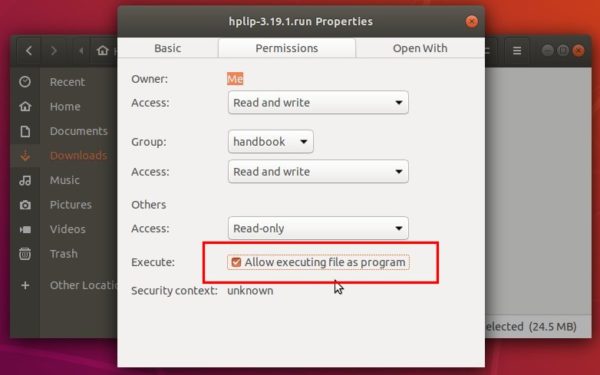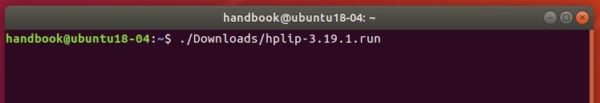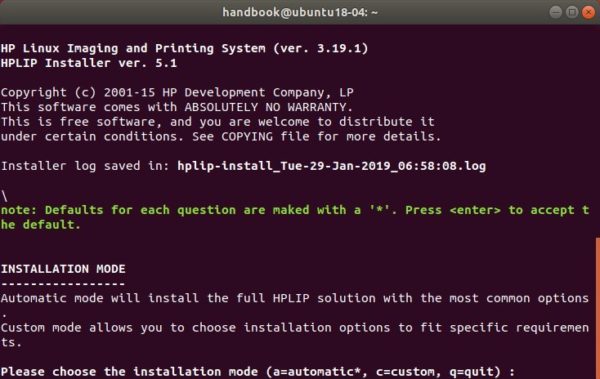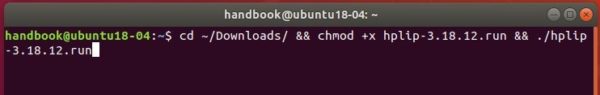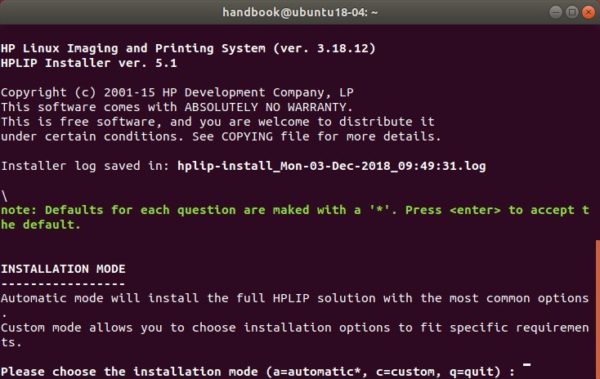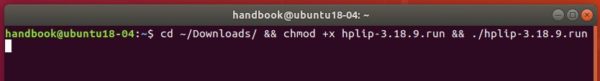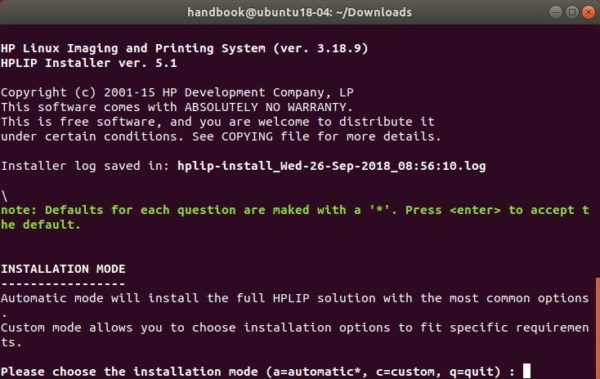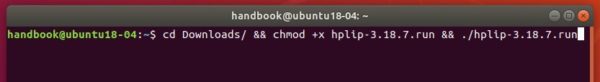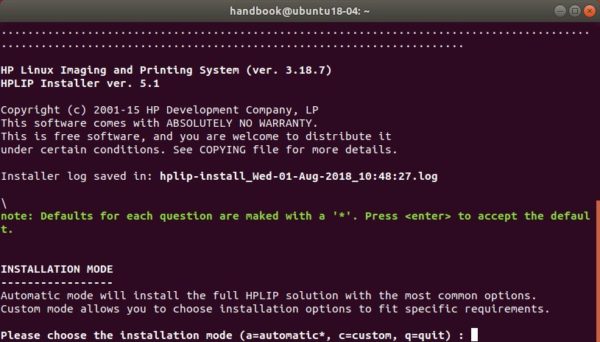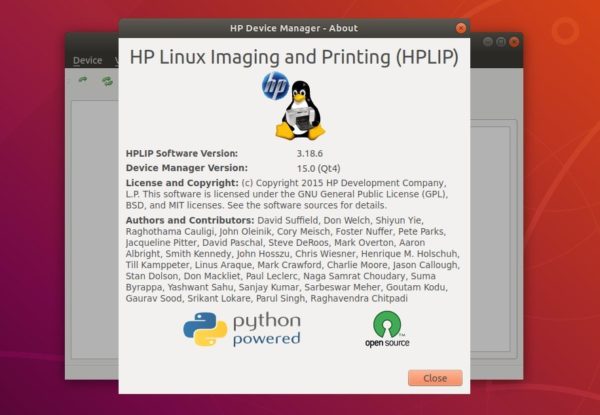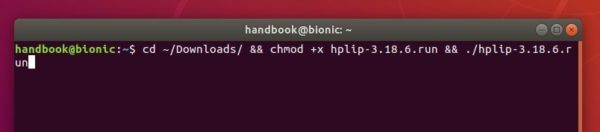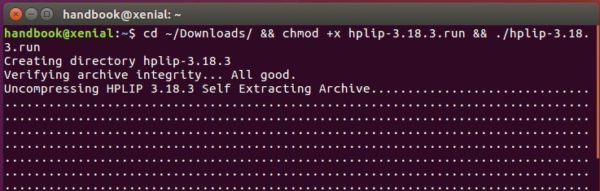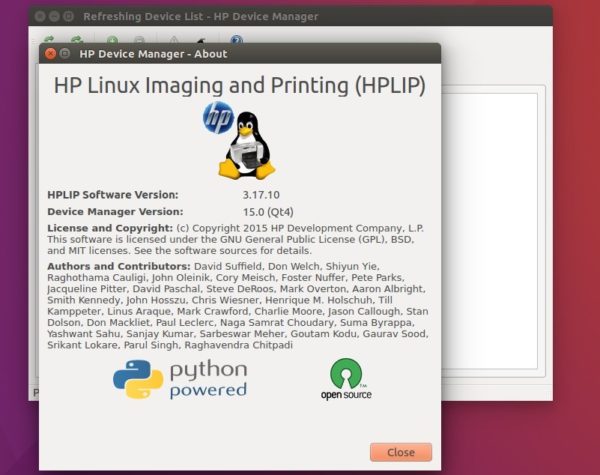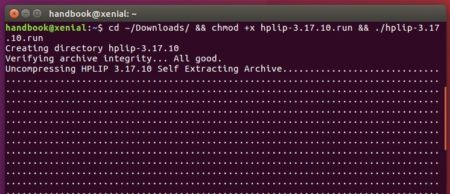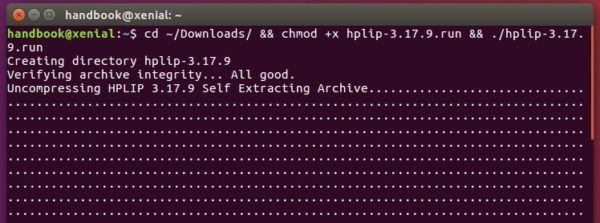![]()
HP developed Linux drivers HPLIP 3.19.3 was released with new printers and new Linux Distro’s support.
HPLIP 3.19.3 adds following new devices support:
- HP OfficeJet Pro All-in-One 9010, 9020
- HP OfficeJet All-in-One 9010
- HP PageWide XL 4100 Printer, 4100 MFP, 4600 Printer, 4600PS MFP
- HP Color LaserJet Managed MFP E77422a, E77422dv, E77422dn, E77428dn
- HP LaserJet MFP E72425a, E72425dv, E72425dn, E72430dn
- HP LaserJet Managed MFP E62655dn, E62665hs
- HP LaserJet Managed Flow MFP E62665h, E62675z, E62665z
- HP LaserJet Managed E60155dn, E60165dn, E60175dn
- HP Color LaserJet Managed E65150dn, E65160dn, MFP E67650dh, Flow MFP E67660z
The new release also adds support for Debian 9.7(64-bit), RHEL-7.6(64-bit), LinuxMint 19.1(64-bit). Also Gen2 Class driver now is supported, and basic Booklet printing support for a list of devices.
Download / Install HPLIP 3.19.3 in Ubuntu:
1. To install the software, download the package “hplip-3.19.3.run” from the link below:
2. Then make the downloaded file executable from its Properties dialog:
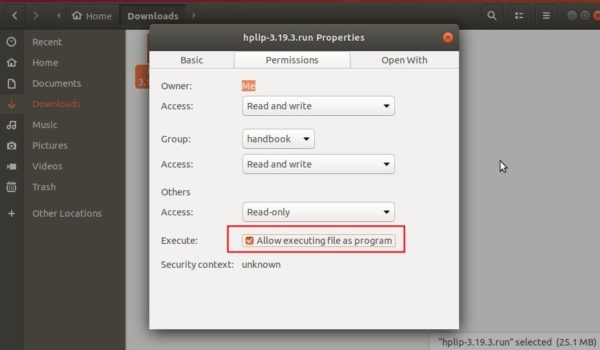
3. Finally open terminal either via Ctrl+Alt+T or search for “terminal” from app launcher. When it opens, run command to start installing it:
./Downloads/hplip-3.19.3.run
Type user password (no asterisk feedback) when it prompts and hit Enter.
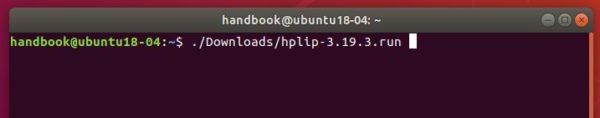
4. Then follow the terminal prompts, answer some questions to build and install HPLIP on your system. When everything is done, plug/re-plug your printers and enjoy!
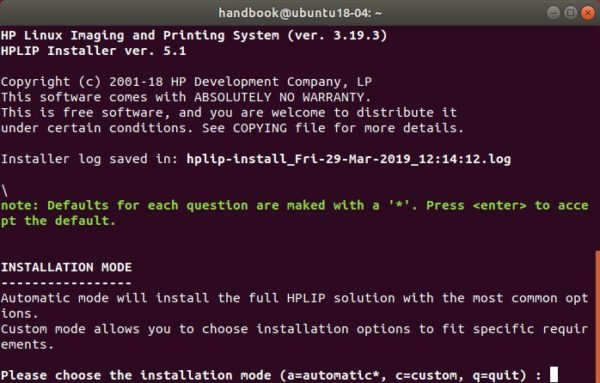
In LinuxMint 19.1 cups is not printing from the localhost:631. The work around is to install the cups-filters via commands:
sudo apt-get remove --purge cups
sudo apt-get install cups
sudo apt install --reinstall cups-filters