![]()
Looking for an infinite whiteboard tool for Linux Desktop? KDE has one that’s in development!
It’s Drawy, a free open-source C++ written application that aims to be a native-desktop alternative to the amazing web-based Excalidraw.
News, Tutorials, Howtos for Ubuntu Linux
![]()
Looking for an infinite whiteboard tool for Linux Desktop? KDE has one that’s in development!
It’s Drawy, a free open-source C++ written application that aims to be a native-desktop alternative to the amazing web-based Excalidraw.

For KDE users, the new plasma desktop 6.6 is now in Beta stage for testing purpose.
The new version of this free open-source Linux desktop environment introduced many new features and tons of improvements.

KDE announced the Plasma desktop 6.5 yesterday. See what’s new and how to install guide for (K)Ubuntu 25.10.
Plasma 6.5 introduced an Automatic theme selection in settings, allowing to automatically switch between light and dark themes according to the time of day.
In the Automatic mode, it uses the light theme for panels, menus, app windows, and wallpaper during the day, and automatically switch them to dark at night. While, user has the choice to set which light or dark theme, and which wallpapers to use.
The new desktop release updated its software app (aka Discover) with support for flatpak+https:// URLs. Meaning that, it allows to click “Install” button in Flathub.org page to automatically open Discover. And, it now can show you hardware drivers available for installation on operating systems supporting this feature.
KRunner, the app launcher, unit converter, calculator, that can be triggered by Alt+F2 or Alt+Space, now supports Fuzzy Search. Meaning even when you misspell an app’s name, it will probably still find it for you.
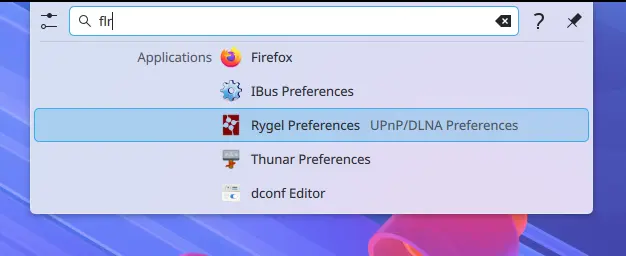
KRunner Fuzzy Search
The built-in Remote Desktop Protocol (RDP) server in the release now has the ability to share the clipboard. And, it no longer requires to manually create separate remote desktop accounts, as system’s existing user accounts now work as expected.
Zoom & Magnifier effect now has new “Enable text caret tracking” option. With it enabled, it will automatically jump to the position of the text insertion point, when you moving around the screen.
![]()
Other changes in Plasma 6.5 include:
Meta+Mute shortcut mutes all microphones rather than just the active one.For more about it, see the official release note in this page.
Arch Linux has made the Plasma 6.5 into its Extra-Testing repository.
For KUbuntu 25.10, the official Kubuntu Backports PPA has been updated with Plasma Desktop 6.5 along with most recent KDE Gear 25.08.2.
To get them, simply launch terminal (Konsole) and run the commands below one by one:
sudo add-apt-repository ppa:kubuntu-ppa/backports
It should automatically update caches after adding PPA. Just in case, you may run sudo apt update to manually refresh cache.
sudo apt full-upgrade
Ubuntu 25.10 and other flavors without KDE Plasma may also install the desktop environment by running the command below after added the PPA:
sudo apt install kubuntu-desktop
Though this is not a good idea as it might mess your current desktop appearance.
Finally, restart your computer to apply changes.
If you installed the 6.5 version of this desktop environment in KUbuntu 25.10 from PPA, simply open terminal (Konsole) and run command below to uninstall:
sudo apt install ppa-purge && sudo ppa-purge ppa:kubuntu-ppa/backports
This command will install ppa-purge command line tool, and use it to purge the PPA, which also downgrade all the packages installed from it. Also, you need to restart computer to apply changes.
Kdenlive, the popular KDE video editing software, released new 25.08.0 version yesterday.
The new 25.08.0 is a new feature release that added 10 bit x265 encoding for NVIDIA, and 10 bit export profiles in the render dialog, though it will be converted to 8 bit when using compositing or non-avfilter effects.
Continue Reading…
Amarok, the free open-source KDE music player, released new 3.3 version on Tuesday, named “Far Above the Clouds”.
Amarok is one of the oldest Linux music player started in 2003. It’s revived in last year with port to Qt5 and KF5. By releasing v3.3, Amarok is now ported to Qt6/KF6, while Qt5/KF5 support has been dropped.
For KDE Plasma users, the new 6.4 release of this Linux desktop environment is out today!
Except the major 6.0, KDE Plasma usually rolls out new feature releases every 4 months. And Plasma 6.4 is the new update since February, which improved color rendering, tablet support, and the built-in screenshot tool.
Want to try out the Plasma 6.4 desktop in Ubuntu? Here’s how to do the job in (K)Ubuntu 25.04 and/or (K)KUbuntu 25.10.
Plasma 6.4 is the next feature version that will be released on 17 June. KDE announced the first beta of this release in last week. And, KUbuntu developer team has made it into PPA for testing purpose.
Continue Reading…
Want to round corners of windows in KDE Plasma Desktop? Here’s a KWin effect can do the job in recent Plasma desktop from v5.27 to v6.3.
There was a ShapeCorners KWin/5 effect can do the job to enable rounded window corners, which however discontinued. What I’m going to introduce is KDE-Rounded-Corners, a fork of ShapeCorners with optimization and recent Plasma desktop support.
Just a week since the last release, KDE announced the second maintenance update for the Plasma 6.3 Desktop.
Plasma 6.3.2 added support for fractional scaling with denominator of 120. According to this page, the appropriate denominator for the scale is 120. However, Display Configuration previously only allowed 5% increments. In the new release, it supports setting a scale of e.g., 174.167% (209/120).
KDE announced the first maintenance update for Plasma 6.3 just a week after it was originally released.
As you may know, Plasma 6.3 introduced new feature to resize or move the area of drawing tablet. However, some Linux Distributions are NOT supported due to outdated libinput library. The new release updated the UI to better handle the un-supported cases.