![]()
KDE Plasma desktop 5.18 LTS was released a day ago. Now it’s available to install it in (K)Ubuntu 19.10 via PPA.
Plasma 5.18 is an LTS (Long Term Support) release that will be updated and maintained by KDE contributors for the next two years. It features:
- New Emoji Selector (press Windows key + the peroid (.))
- New Global Edit mode
- Better support for GTK applications using client-side decorations.
- Audio Volume System widget improvement.
- Optional User Feedback settings (disabled by default).
- Redesigned the Application Style settings.
- Fractional scaling improvement on X11
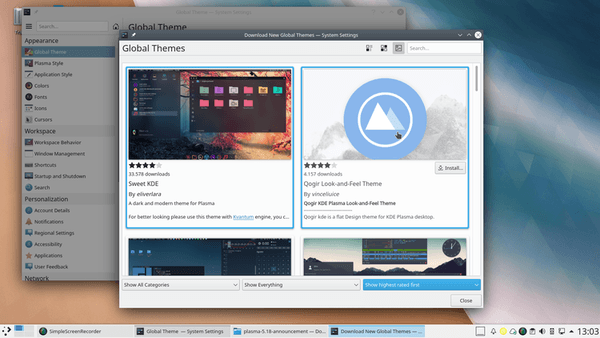
How to Install Plasma 5.18 in (K)Ubuntu 19.10:
Open terminal either by pressing Ctrl+Alt+T on keyboard or by searching for ‘terminal’ from application menu. When it opens, do:
1. Add Kubuntu Backports PPA:
sudo add-apt-repository ppa:kubuntu-ppa/backports
Type user password (no asterisk feedback) when it prompts and hit Enter to continue.
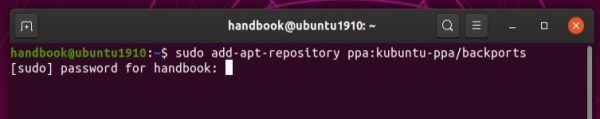
2. Install Plasma 5.18 in Kubuntu 19.10:
Either install all system update via Update Manager, or run command in terminal:
sudo apt update && sudo apt full-upgrade
3. For non-Kubuntu user:
Run command to install Plasma desktop:
sudo apt update && sudo apt install plasma-desktop
or install full KDE desktop environment via command:
sudo apt update && sudo apt install kubuntu-desktop
Uninstall:
You can purge the Kubuntu Backports PPA, which also downgrade Plasma desktop to the stock version (5.16.5) in Ubuntu 19.10 repository.
sudo apt install ppa-purge && sudo ppa-purge ppa:kubuntu-ppa/backports












