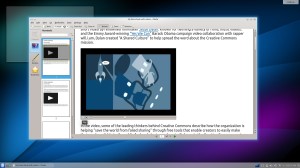The KDE Software Compilation 4.13 is finally made into KUbuntu PPA for Ubuntu 12.04 and its derivatives.
The KDE Community announced KDE 4.13 on April 16, 2014. Among the changes you can find in KDE 4.13 today include:
- KDE’s Kate text editor now has improved C++ syntax highlighting with some C++11 and C++1y/C++14 feature support, an improved build plugin, code completion for the D programming language, and a new predictive C++ indenter.
- Artikulate as a new KDE application for pronunciation training.
- KNotes has been ported to Akonadi.
- The StorageServiceManager allows you to manage storage services like DropBox and YouSendIt.
- Many updates to the Palapeli game.
- Support for RAW camera image files within Gwenview.
- Baloo replaces Nepomuk.
You can find out more details on the KDE 4.13 changes via the official announcement.
Install / Upgrade to KDE 4.13 in Ubuntu 12.04:
Press Ctrl+Alt+T on keyboard to open the terminal. When it opens, run the command below to add the KUbuntu PPA:
sudo add-apt-repository ppa:kubuntu-ppa/backports
After added the PPA, you can upgrade to KDE 4.13 via:
sudo apt-get update sudo apt-get upgrade
Or install Kubuntu Desktop with 4.13 Software Compilation:
sudo apt-get update sudo apt-get install kubuntu-desktop