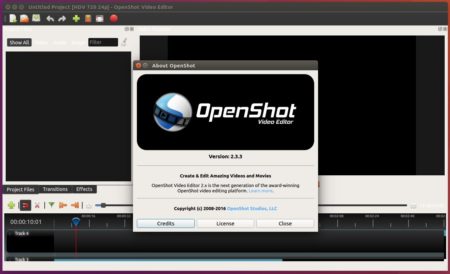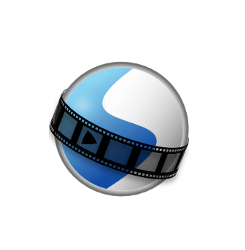
OpenShot video editor 2.3.3 was released earlier today with many serious stability fixes. The official PPA has updated for all current Ubuntu releases.
OpenShot 2.3.3 fixed up to 25 top crashes and errors. Changes in Openshot 2.3.3 include:
- Fixed SpaceMovie 3D animated title alpha key frames
- Fixed bug when selecting effect on a clip
- Fixed backup recovery issue which would not refresh the timeline on load.
- Fixed bug destroying the lock file
- Added C++ exception parsing from archived exception data.
- Adding a script to parse and aggregate Python error logs for OpenShot
- Another attempt to fix the race condition causing the “zipimport.ZipImportError: can’t decompress data; zlib not available” when launching a frozen version of OpenShot.
- Fixed a common error on the title editor
- Removed NVidia driver from AppImage
- libopenshot depenency to 0.1.6
How to Install Openshot in Ubuntu via PPA:
For Ubuntu 14.04, Ubuntu 16.04, Ubuntu 16.10, Ubuntu 17.04, and their derivatives, the latest release can be installed via the official OpenShot PPA by following the steps below one by one:
1. Open terminal via Ctrl+Alt+T or by searching “Terminal” from start menu. When it opens, run command to add the PPA:
sudo add-apt-repository ppa:openshot.developers/ppa
Type in your password (no visual feedback due to security reason) and hit Enter.
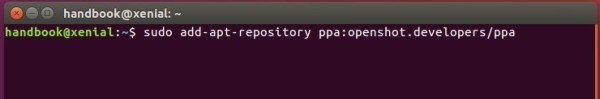
2. Then check updates and install openshot 2.3.3 via commands:
sudo apt-get update sudo apt-get install openshot-qt
Uninstall:
To remove the PPA repository, go to System Settings -> Software & Updates -> Other Software tab.
To the openshot-qt package, either use your system package manager or run command:
sudo apt-get remove openshot-qt && sudo apt-get autoremove