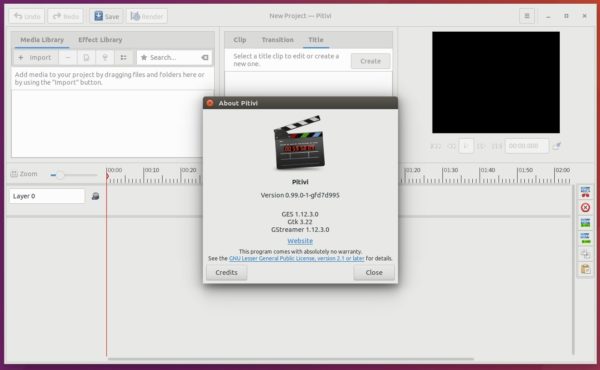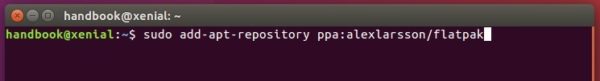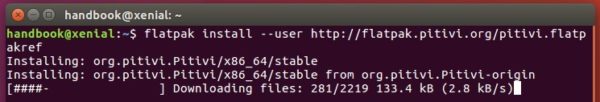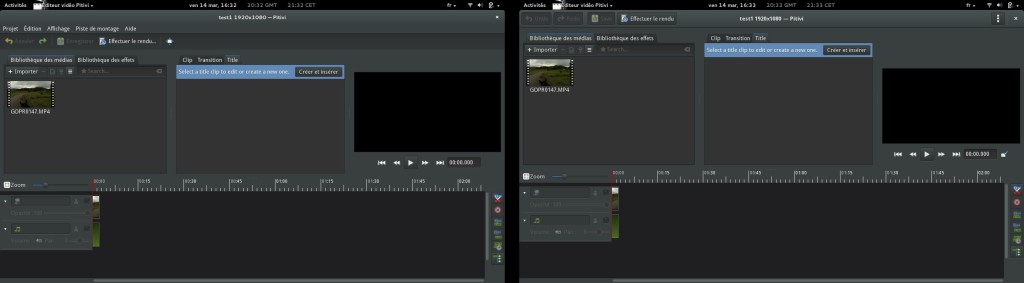![]()
Pitivi video editor 2020.09 was released a few days ago. Here’s how to install it in Ubuntu 20.04, Ubuntu 18.04, and derivatives.
It’s been more than 2 years since the last stable release, Pitivi 2020.09 features a plugin system, easy Ken-Burns effect, developer console plugin, timeline markers, user-interface and workflow improvements, a refactored media library, new keyboard shortcuts, and much more.
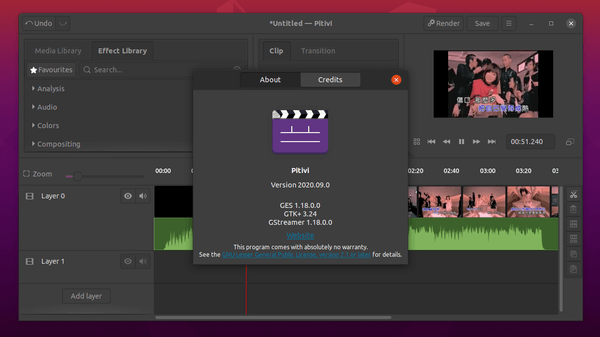
How to Install Pitivi in Ubuntu:
The new release has been into Ubuntu 20.10 universe repository. For Ubuntu 18.04, Ubuntu 20.04, Linux Mint and other Linux, it can be installed via Flathub repository.
1. Open terminal from system application launcher, then run command to install Flatpak (if you don’t have it):
sudo apt install flatpak

For Ubuntu 18.04, you have to add the PPA first before installing the flatpak daemon:
sudo add-apt-repository ppa:alexlarsson/flatpak && sudo apt update
2. Then add the flathub repository by running command:
flatpak remote-add --if-not-exists flathub https://flathub.org/repo/flathub.flatpakrepo

3. Finally install Pitivi video editor:
flatpak install flathub org.pitivi.Pitivi
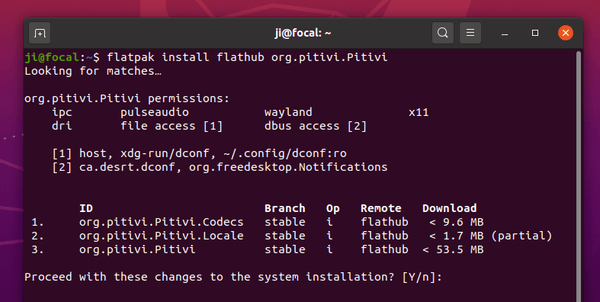
Uninstall Pitivi Flatpak package:
For any reason, you can remove the flatpak package easily by running command in terminal:
flatpak uninstall org.pitivi.Pitivi