![]()
Gotify Indicator is a simple tool in the system tray area to send and receive messages via your own Gotify server.
Gotify is a server that can send and receive messages. It works as a push notifications server. It’s a free open-source tool written in Go language, and features a web UI, allowing to sending messages via a REST-API, subscribing/receiving messages via a web socket connection, and managing users, clients and applications.
Gotify also features iOS and Android app, a command line tool for pushing messages. While, Gotify-Indicator is a third-party indicator for Gotify in the Linux Desktop. With it you can send and receive messages directly from your computer. So you can send messages to other devices that are connected to the same server.
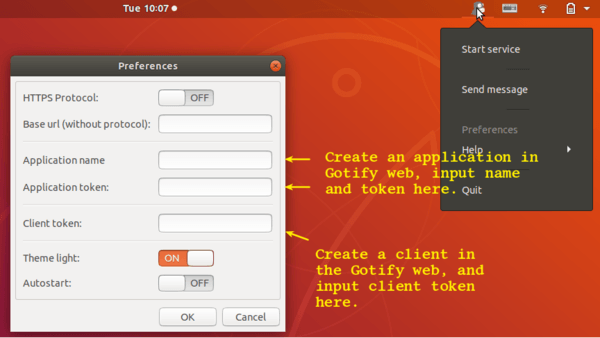
How to Install Gotify indicator in Ubuntu:
NOTE: The PPA package support until Ubuntu 22.04, check the PPA link below.
The developer maintains the software packages in the PPA repository for Ubuntu 16.04, Ubuntu 18.04, Ubuntu 20.04, and Ubuntu 22.04.
1.) Open terminal either by pressing Ctrl+Alt+T on keyboard or by searching for ‘terminal’ from application menu. When it opens, run command to add the PPA:
sudo add-apt-repository ppa:atareao/atareao
Type user password when it prompts and hit Enter to continue.
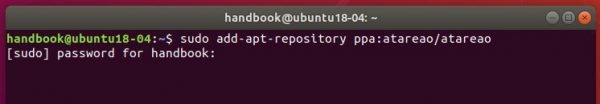
2.) Then install the tool via command:
sudo apt update sudo apt install gotify-indicator
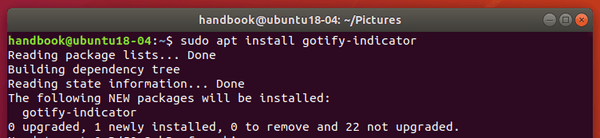
Once installed, open it from your system application launcher and you’ll see the indicator in system tray area. Setup the notification sending and receiving service (see top picture) and enjoy!
Uninstall:
To remove the PPA as well as the software package, run commands in terminal one by one:
sudo add-apt-repository --remove ppa:atareao/atareao sudo apt remove gotify-indicator












