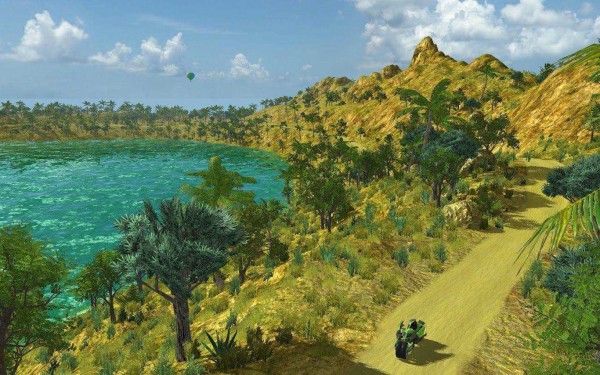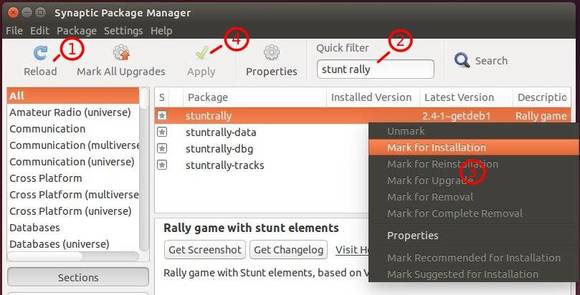Stunt Rally, an open-source rally game with Stunt elements, finally reached the 2.6 release with new tracks, cars and other improvements.
Now this VDrift and OGRE based racing game features 172 tracks in 31 sceneries, 20 cars and a Track Editor. See the changelog of Stunt Rally 2.6.
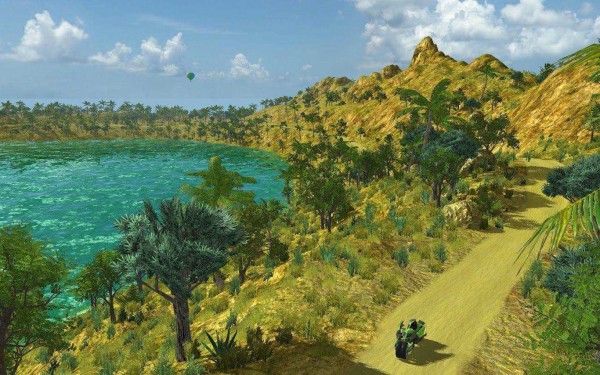

How to Install / Upgrade Stunt Rally in Ubuntu:
PlayDeb repository is currently building the game binaries for Ubuntu 15.04, Ubuntu 14.04 and their derivatives. Check out its repository page before doing below steps.
1. Add PlayDeb repository:
Open terminal from the Dash, App Launcher, or via Ctrl+Alt+T shortcut key. When it opens, run command:
sudo sh -c 'echo "deb http://archive.getdeb.net/ubuntu trusty-getdeb games" >/etc/apt/sources.list.d/playdeb.list'
For Ubuntu 15.04, replace trusty with vivid in the code.
Then run command to get the keyring:
wget -q -O- http://archive.getdeb.net/getdeb-archive.key | sudo apt-key add -
For Linux Mint 17.x, you may enable this repository from Software Sources -> Additional repositories -> archive.getdeb.net
2. Then update system cache and install the game packages via below commands one by one:
sudo apt-get update
sudo apt-get install stuntrally
For Linux Mint, you may use Synaptic Package Manager instead to install it.
For those who don’t want to add PlayDeb repository and know a little about how to install a .deb binary and manually fix dependency issue, download the packages for stuntrally and stuntrally-tracks.