As you may know, Intel has released intel driver update utility for Linux and it’s available for Ubuntu 13.04, Ubuntu 12.04, Ubuntu 12.10 and Linux Mint from Intel Repository.
To add Intel Repository to Ubuntu, press Ctrl+Alt+T to open terminal. When it opens, run below commands:
sudo sh -c 'echo "deb https://download.01.org/gfx/ubuntu/12.04/main Ubuntu 12.04" >> /etc/apt/sources.list.d/intel-graphics.list'
sudo sh -c 'echo "deb https://download.01.org/gfx/ubuntu/12.10/main Ubuntu 12.10" >> /etc/apt/sources.list.d/intel-graphics.list'
sudo sh -c 'echo "deb https://download.01.org/gfx/ubuntu/13.04/main Ubuntu 13.04" >> /etc/apt/sources.list.d/intel-graphics.list'
Then download and install the GPG key via 2 commands:
wget https://download.01.org/gfx/RPM-GPG-KEY-ilg -O - | sudo apt-key add - wget https://download.01.org/gfx/RPM-GPG-KEY-ilg-2 -O - | sudo apt-key add -
Finally, install Intel Graphics Driver update utility via below command. Or update it to the latest via your favorite package manager.
sudo apt-get update; sudo apt-get install intel-linux-graphics-installer



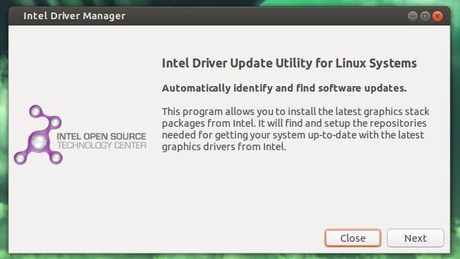











copy n’ paste exactly what you say, but:
E: Unable to locate package intel-linux-graphics-installer
I’d better go to https://01.org/linuxgraphics/downloads
anw, thx guy.
Updated! I forgot to mention that you need to update package lists before installing the utility. Thanks
All went well (installation instructions for Raring/Olivia) until I ran the Intel utility: “distribution not supported”. I’m on Mint 15/Olivia, which should be supported. Any ideas?
Many thanks & regards.
Here’s a fix for Linux Mint 15:
1.) Make a backup of /etc/lsb-release file by:
sudo cp /etc/lsb-release /etc/lsb-release.bak2.) Then edit the file:
sudo gedit /etc/lsb-releaseReplace the content with below lines:
3.) Now you’re able to start the intel utility, follow it and wait for it to ask you to reboot.
4.) Remove the /etc/lsb-release by:
sudo rm /etc/lsb-releaseFinally restore the file via the backup file in step 1.):
sudo mv /etc/lsb-release.bak /etc/lsb-releaseReboot.
Thanks, Panda! Very helpful.
I have the same issue with this procedure on Ubuntu 12.10. Can you also provide a fix for this please?
Tried it on my Raring (13.04) install (same machine) and all went fine…
thanks mate, worked perfect (linux mint 15 mate)
Awsome….works great.
Would someone be able to help me with OpenGl on this driver. I am using VMware and it still tells me “As a result, this virtual machine may experience very low graphics performance. Follow the instructions provided by your graphics card vendor or Linux distribution in order to update your computer’s OpenGL drivers.”
“The 3D features of the virtual machine will be disabled.”
Any help would be greatly appreciated.
Thank you
I tryed for Ubuntu presice (12.04) without success, and other ideas how to get latest drivers, as release upgrade is out of questions
Hi, i can install pacages but, when program starts, it says: “Distribution not supported”, i hope someone help me.. my Linux is Ubuntu 12.04 LTS. I Would thank you so much
I could not install in Linux Mint 16 because – libpackagekit-glib2-14 but it is not installable
How can I fix this problem?
Hi,
Everything went fine till I ran the Intel utility.It says “Distribution not supported”.
My lsb-realease file looks like this
DISTRIB_ID=Ubuntu
DISTRIB_RELEASE=12.04
DISTRIB_CODENAME=precise
DISTRIB_DESCRIPTION=”Ubuntu 12.04.3 LTS”
New to ubuntu,kindly help
Regards,
Pablo
On Linux Mint 15 Cinnamon I had actually to use “13.10” and “saucy”, then it worked well. Thanks!
I copied and pasted everything for Linux 12.04 and when I opened the application it says “distro not supported”
Hi guys for Linux Mint 15 Cinnamon:
DISTRIB_ID=Ubuntu
DISTRIB_RELEASE=13.10
DISTRIB_CODENAME=saucy
DISTRIB_DESCRIPTION=”Linux Mint 15 Cinnamon”
https://01.org/linuxgraphics/downloads no longer supports Ubuntu 14.04. Mint does not yet support anything later. Unless someone’s got a copy of the old .deb files somewhere(?), it looks like I’m stuck with 1 frame per second video playback for the foreseeable future.
Do the old .deb files even work? IS there some reason why 01.org dropped support for Ubuntu 14.04?