 As you may know, DrJava is a lightweight programming environment for Java designed to foster test-driven software development. It includes an intelligent program editor, an interactions pane for evaluating program text, a source level debugger, and a unit testing tool.
As you may know, DrJava is a lightweight programming environment for Java designed to foster test-driven software development. It includes an intelligent program editor, an interactions pane for evaluating program text, a source level debugger, and a unit testing tool.
This tutorial shows you how to install DrJava via getdeb repository in Ubuntu 13.04, Ubuntu 12.04, Ubuntu 12.10, Ubuntu 10.04 and their derivatives such as Linux Mint, Elementary, etc.
To get started, download and install the deb from the below link which will add the GetDeb repository to your system:
Download getdeb package
For Linux Mint, you can directly enable getdeb repository from Software Sources.
To install DrJava, click Reload button and search and install drjava package in Synaptic Package Manager. Or, run below command in terminal (Ctrl+Alt+T):
sudo apt-get update; sudo apt-get install drjava
Update-20170107: The tutorial should also works on current Ubuntu releases, including Ubuntu 16.04, Ubuntu 16.10, Ubuntu 14.04 and their derivatives. To uninstall, simply run commands:
sudo apt-get remove drjava && sudo apt-get autoremove
And the getdeb repository can be removed by going to System Settings -> Software & Updates -> Other Software tab.



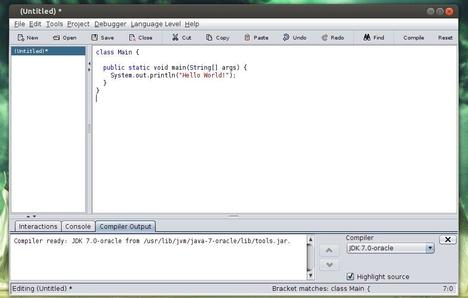








Thanks :)
Does it applicable for Ubuntu 16.04 LTS?
Yes, the repository contains the packages for all current Ubuntu releases and derivatives.