RedNotebook, a modern journal app with calendar, templates and keyword searching, is now at version 1.8.0. See what’s new in this release:
- Add font selection for edit mode (Philip Akesson).
- Allow changing preview and cloud font in preferences.
- Only allow opening RedNotebook minimized on Windows since other systems may lack a system tray.
- Fix: Display tags starting with “SEP” in preview.
- Write scripts to cross-compile RedNotebook Windows exe and installer on Linux.
The PPA has updated the packages for Ubuntu 14.04, Ubuntu 13.10, Ubuntu 13.04, Ubuntu 12.10, Ubuntu 12.04, Ubuntu 10.04, Linux Mint and their derivatives.
To get started installing or upgrading this app, press Ctrl+Alt+T on keyboard to open terminal. When it opens, run command to add the PPA:
sudo add-apt-repository -y ppa:rednotebook/stable
Then update package lists:
sudo apt-get update
Finally install the app:
sudo apt-get install rednotebook
Once installed, you can find it from Menu or Unity Dash:



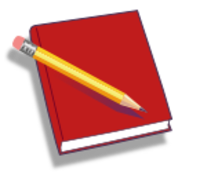
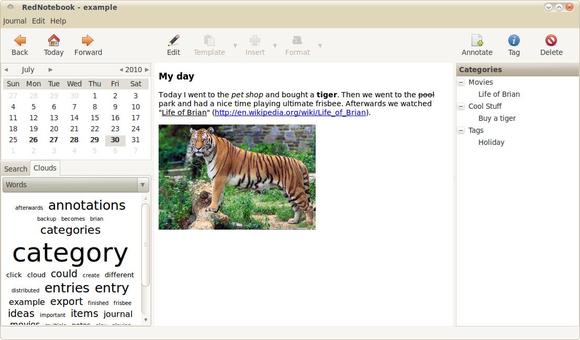










Love using red note book for daily journaling. I just found that the most recent version is 1.9.0. Tried install the latest version to no avail. Finally got the latest version by adding the ppa and then installing the latest version that way.