LibreOffice 5.2 is finally available for upgrade in Ubuntu 16.04 and Ubuntu 14.04 via PPA repository.
Although LibreOffice 5.2 was released a weed ago along with .deb binaries, Flatpak, and Snap (still in beta) packages, a PPA repository, with well Unity integrated packages, is still needed for some users. Now the PPA is ready, and here’s how to upgrade for beginners.
What’s new in LibreOffice 5.2:
- a single toolbar mode for Writer and Calc
- most of the context menus can now be customized
- new Calc spreadsheet functions (including forecasting functions)
- support for signature descriptions
- support for OOXML signature import/export
- GTK3 user-interface improvements
- OpenGL rendering improvements
- multi-threaded 3D rendering, faster rendering
- bookmark improvements.
- See release note for more.
How to install LibreOffice 5.2 in Ubuntu via PPA:
1. First open terminal (Ctrl+Alt+T) and run command to add LibreOffice Fresh PPA:
sudo add-apt-repository ppa:libreoffice/ppa
Type in your password when it prompts and hit Enter, read the PPA description, and hit Enter to continue.
2. Upgrade LibreOffice via Software Updater, after checking for updates. removing the package .libreoffice-gtk
apt upgrade) will keep back the original LibreOffice release.To fix it, simple remove libreoffice-gtk before the upgrade process:
The PPA has re-built the package with traditional libreoffice-gtk package added, so just launch Software Updater and upgrade your system.
Instead of using Software Updater, you may also use the dist-upgrade command to upgrade to LibreOffice 5.2:
sudo apt update && sudo apt dist-upgrade
3. (Optional) To downgrade to LibreOffice 5.1.4, purge the PPA via command:
sudo apt install ppa-purge && sudo ppa-purge ppa:libreoffice/ppa
That’s it. Enjoy!




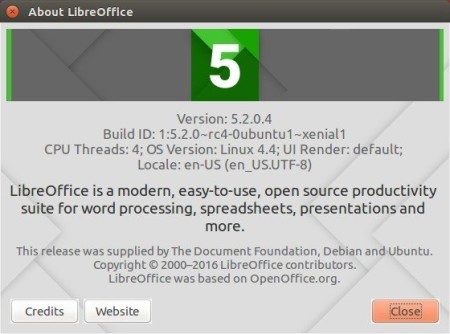
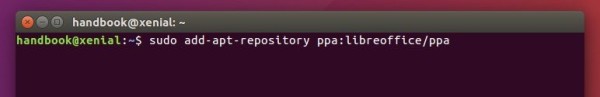
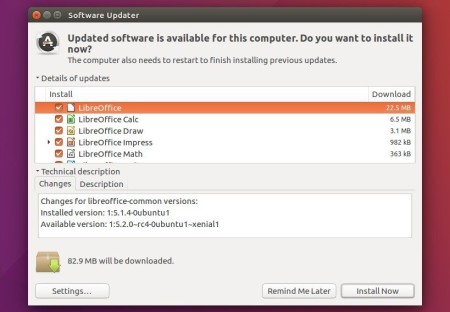










E: Unable to locate package libreoffice-gtk2
Launch Software & Updates and check the Other Software tab that you have the PPA repository added. Then do:
If everything goes OK, you should be able to install the
libreoffice-gtk2package.Installed this yesterday. Today got a huge update from the ppa, including a re-install of libreoffice-gtk. So removing it might not be needed.
The maintainer has rebuilt the packages with traditional libreoffice-gtk package added. So yes just upgrade your system via Software Updater will be OK.
Hi….
I have upgrade to libreoffice 5.2 and now the OS doesn’t start because is impossible to find the system graphics configurations.
From recovery the “Network section” doesn’t run and now I will to remove libreoffice 5.2 from root prompt.
just use
sudo apt autoremove
or
sudo apt-get autoremove
to remove unnecessary packages after installation.
Don’t kid yourself. Upgrading may can be get but where from ?. No places to download 5.2. Just forget it.
After adding the Libreoffice PPA and doing an apt-get update && apt-get upgrade. Follow it up with running apt-get install libreoffice. I got version 5.3.