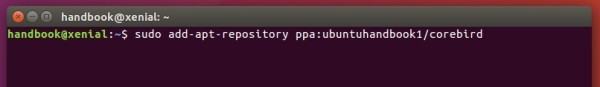Corebird, an open-source and native GTK+ twitter client, has reached the 1.4 release a few hours ago with some enhancements and bug-fixes.
The changes in Corebird 1.4 according to the release page:
- Images in quoted tweets now look more like they actually belong to the quoted tweet instead of the quoting tweet.
- Allow deleting tweets from the tweet info page and not just from timelines.
- Fix the user completion not showing all possible results
- Focus the already opened window for an account if the account gets selected in the accounts popover
- Avoid window resizing when typing in the Direct Message text box
- Add ‘q’ accelerator to tweet rows for quoting
- Add spellchecking. This add a dependency to gspell
- Increase gtk+ dependency to 3.18 to get rid of some workarounds.
- Increase avatar size in profiles and slightly overlap them over the banner. Also, always show the full banner.
- Fix completion popup positioning under Wayland
- Add experimental meson build files
- Fix some videos not playing correctly
- Add a minimal video progress indicator to the video dialog
- Fix the retweet/favorite count updating in the tweet info page
How to Install Corebird 1.4 in Ubuntu / Linux Mint:
The new release has been made into unofficial PPA, available for Ubuntu 16.04, Ubuntu 16.10, Linux Min 18 and derivatives. Spellcheck feature disabled due to build error.
Tip: The GetDeb repository also maintains the Corebird packages, see here.
1. Open terminal (Ctrl+Alt+T) and run command to add the PPA:
sudo add-apt-repository ppa:ubuntuhandbook1/corebird
Type in your password (no visual feedback) when it asks and hit Enter.
2. Then update and install Corebird 1.4 via commands:
sudo apt update sudo apt install corebird
If you have a previous release installed, you can also launch Software Updater to upgrade the software after checking for updates:
Or grab the .deb package directly from PPA archive page.
How to Uninstall:
To remove Corebird, simply run the command below in terminal:
sudo apt remove corebird && sudo apt autoremove
The PPA can be removed by going to System Settings -> Software & Updates -> Other Software tab.