![]()
This simple tutorial shows how to install the latest Audacity 2.4.2 via PPA in Ubuntu 20.04, Ubuntu 18.04, and Linux Mint 20.
Audacity audio editor 2.4.x was missing from the unofficial PPA for a few months, due to build system change and my poor debian packaging skill.
Since the upstream maintainer has built the 2.4.2 package for Debian unstable and Ubuntu 20.10, backports for Ubuntu 20.04 and Ubuntu 18.04 now are here for you!
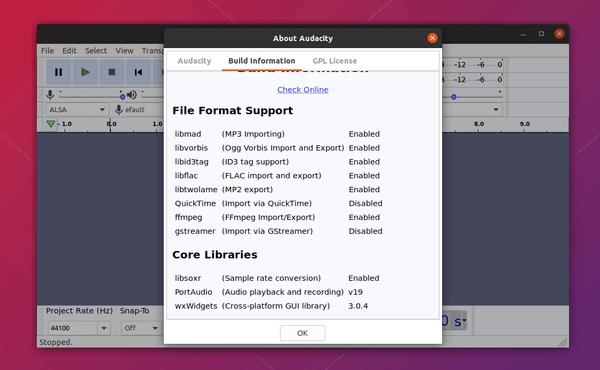
And I offer no warranty for the packages in PPA. Use it at your own risk!
How to Install Audacity 2.4.2 via PPA in Ubuntu 20.04:
Open terminal either from system application menu or by pressing Ctrl+Alt+T on keyboard. When terminal opens, run following commands one by one:
1.) Run command in terminal to add the PPA repository:
sudo add-apt-repository ppa:ubuntuhandbook1/audacity
Type user password (no asterisk feedback due to security reason) when it prompts and hit Enter to continue.
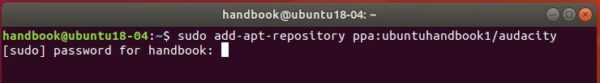
2. If you have a previous version installed, you can upgrade Audacity via Software Updater after adding the PPA.
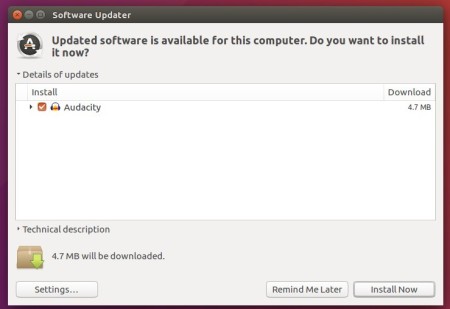
or run following commands one by one to check updates and install (or upgrade) audacity 2.4.2:
sudo apt update sudo apt install audacity
Uninstall:
To remove the PPA repository, launch Software & Updates utility and navigate to ‘Other Software’ tab. Or simply run command in terminal:
sudo add-apt-repository --remove ppa:ubuntuhandbook1/audacity
To remove Audacity audio software, either use system package manager or run command in terminal:
sudo apt-get remove --autoremove audacity audacity-data













If you do anything with music Audacity is a must to me. I use it to shorten long lead ins and lead outs, and to normalize volumes on playlists. I am not a music creator, but still find it the most useful tool for my music collection. It will also convert most formats including videos. You can also edit tags, shorten long songs and fade in and out if you prefer that.
Hi My name is Joe. I am running Ubuntu 20.04 on a Dell All-in-one. Installed Aud 3.1.0 and can’t get it to record. When I click to monitor the green bars just freeze. I have always liked Audacity but this one just won’t work. Thanks for your help either way.
>Note the package is built against system’s wxWidgets 3.0.x, while Audacity team recommends to use the patched 3.1.x. The PPA package seems working good, though I’m not an audio editor.
Did you try editing any audio with your packages ? The issue with the old wxWidgets seems to be the waveform display part of the interface not updating correctly which makes it unusable.
This is also the case with the version in Ubuntu 20.04 and the upcoming 20.10
I’m having to use an older 2.2.x version which works with the wxWidgets included in Ubuntu.
I can’t say I’ve noticed any issues wit the waveform display part of the interface not updating, in Audacity 2.4.2 installed from the PPA on Mint Cinnamon 20.1 (which is based on Ubuntu 20.04)
Perhaps the title of this post is wrong. Audacity 2.4.2 does NOT collect personal data, it DOES comply with GPL, and it DOES NOT have telemetry, update checking, or any networking features. This can be confirmed by examining the source code which is here: https://github.com/audacity/audacity/tree/Audacity-2.4.2
The first line of the privacy notice clearly states:
“Audacity versions 3.0.2 and earlier are not subject to the privacy notice below as they do not include networking features”.
Sorry man, I have so many posts about Audacity that I missed to update some of them for the policy changes. Thanks for your comment.