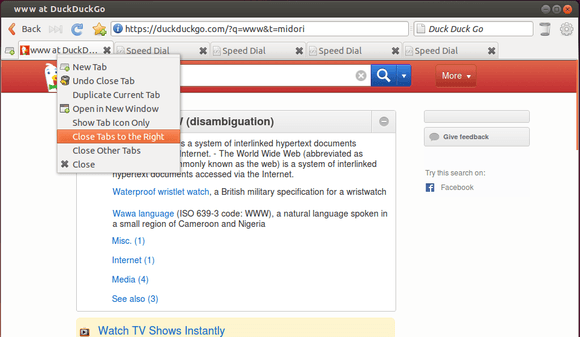![]()
Midori web browser now can be easily installed in Ubuntu 16.04, Ubuntu 18.04 and higher via Snap package.
Midori is a light-weight web browser that uses Webkit rendering engine with GTK user interface. It is the default browser in the SliTaz Linux, Bodhi Linux, and Trisquel Mini.
The software maintainer has made the web browser into Snap package, which runs in sandbox and auto-updates itself once a new release is published.

How to Install Midori in Ubuntu:
For Ubuntu 18.04 and higher, simply open Ubuntu Software, search for and install midori:

For Ubuntu 19.04, there are two Midiro packages in Ubuntu Software. Check packages details, and install the one from Snap Store.
For Ubuntu 16.04, first open terminal (Ctrl+Alt+T) and install snapd daemon first:
sudo apt-get install snapd
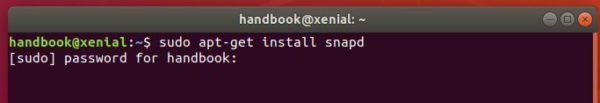
Then install Midori snap package via command:
sudo snap install midori
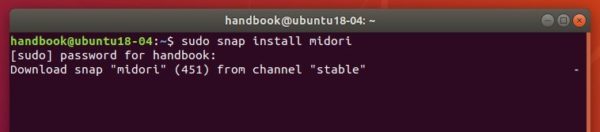
Uninstall:
To remove Midori web browser, either use Ubuntu Software (Ubuntu 18.04 and higher) or run command in terminal:
sudo snap remove midori