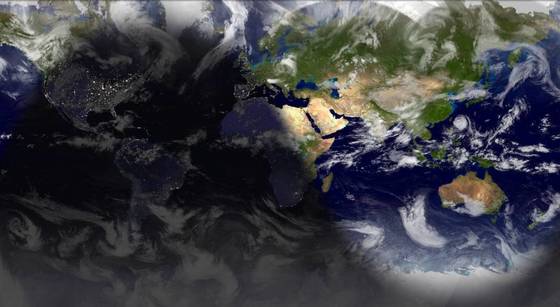UPDATE 2024: Slidewall has NOT been updated for about 12 years!!
This brief tutorial shows how to install Slidewall on Ubuntu 16.04 via PPA repository.
Slidewall is a free open-source app to make slideshow wallpapers. It’s written in python, that creates Ubuntu-compatible .xml files and also provides a minimal wallpaper changing daemon for gnome 3. It lets you choose single files, entire directories and also filter photos by tag from a given library directory. With it, you can also put a Live Earth wallpaper, or Clock wallpaper on your desktop.
Install Slidewall
The app has an official PPA contains the package for Ubuntu 16.04. To install it, press Ctrl+Alt+T to open terminal, then follow the below steps:
1.) Copy and paste this command and run. It adds the ppa repository to your system:
sudo add-apt-repository ppa:fioan89/slidewall
2.) Update package lists to make it available:
sudo apt-get update
3.) Finally install the software:
sudo apt-get install slidewall
Enjoy!
Uninstall Slidewall
To uninstall the app, open terminal (Ctrl+Alt+T) and run command:
sudo apt remove --autoremove slidewall
Also run command to uninstall the PPA repository from your system:
sudo add-apt-repository --remove ppa:fioan89/slidewall