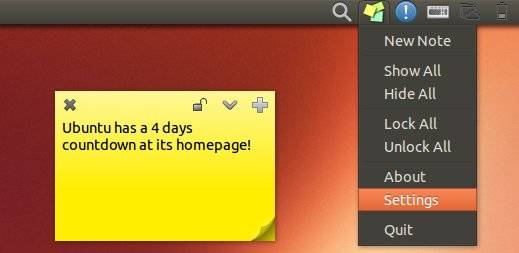Indicator Stickynotes is a simple application similar to Windows Sticky Notes that allows you to jot down thoughts, lists, and reminders.
Indicator Stickynotes is meant for Ubuntu’s Unity interface. It has also been tested on the GNOME Shell, XFCE/Xubuntu, KDE/Kubuntu, MATE/Mint, and Cinnamon/Mint interfaces, but support for these platforms is not guaranteed.
Install Indicator Stickynotes:
This simple app is hosted on Launchpad.net. The developer has created a PPA that provides the app packages for Ubuntu 13.10, Ubuntu 13.04, Ubuntu 12.10 and Ubuntu 12.04.
To install it, press Ctrl+Alt+T on keyboard to open the terminal. When it opens, run the command below to add the PPA:
sudo apt-add-repository ppa:umang/indicator-stickynotes
After that, update package lists and install the Sticky Notes Indicator:
sudo apt-get update sudo apt-get install indicator-stickynotes
Once installed, start the app from Unity Dash or Menu and enjoy!