Audacious, the default audio player in Lubuntu, has just reached version 3.5.2 with updated translations and a few bug fixes.
Audacious is a free and open source audio player with a focus on low resource usage, high audio quality, and support for a wide range of audio formats. It contains built-in gapless playback and supports plugins and Winamp 2 skins.
Audacious 3.5.2 is the final release in 3.5 series. The developers are now working hard on Audacious 3.6. Bug fixes in v3.5.2:
- Problem with single instance in Windows #457
- build fails if faad headers are missing #458
- When adding a SID file with multiple subtunes to playlist, only the first subtune is added. #462
Install / Upgrade Audacious in (L)Ubuntu:
Thanks to Web Upd8 Team, the binary packages have been made into PPA, available for Ubuntu 14.10, Ubuntu 14.04 and their derivatives.
To add the PPA and install Audacious, press Ctrl+Alt+T on keyboard to open the terminal. When it opens, run commands below one by one:
sudo add-apt-repository -y ppa:nilarimogard/webupd8 sudo apt-get update sudo apt-get install audacious audacious-plugins



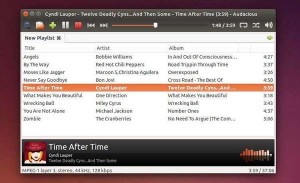

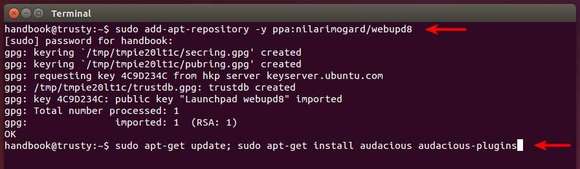











Thank you so much Ji M, it works correctly using Ubuntu 14.04.1LTS amd64. Audacious is my favorite audio player because it’s simple to use, faster and stable.
Hello – Wondering how to install the Presets for the equilizer.
Thanks.
Hello.. I am new to Ubuntu. Please let me know how to install
01. media player.
02. Scanner
Hi,
It seems that there’s an unsolved dependency (gtk2–pixbuf) on Ubuntu 14.04.2 LTS which prevents from installing Audacious successfully.
The following packages have unmet dependencies:
gtk2-engines-pixbuf : Depends: libgtk2.0-0 (= 2.24.23-0ubuntu1) but 2.24.23-0ubuntu1.1 is to be installed
E: Unable to correct problems, you have held broken packages.
I have tried googling if anyone had succesfully installed Audacious on Ubuntu 14.04.2 LTS (i.e. not the first release 14.04 ) to no avail.
The only similar result I’ve found was this link:
http://askubuntu.com/questions/573242/ubuntu-14-04-cant-install-audacious
but no solution so far.
Maybe you might know how to solve this issue.
Perhaps I will have to add you repo and try your version of the package.