Tor Browser 4.0 has been released recently with important security updates to Firefox and SSLv3 disabled due to the POODLE attack.
The first release of the 4.0 series is available from the Tor Browser Project page and also from our distribution directory.
This release features important security updates to Firefox. Additionally, due to the POODLE attack, we have also disabled SSLv3 in this release.
The primary user-facing change since the 3.6 series is the transition to Firefox 31-ESR.
More importantly for censored users who were using 3.6, the 4.0 series also features the addition of three versions of the meek pluggable transport.
…
Thanks to Web Upd8 Team, the binary packages have been made into PPA, available for Ubuntu 14.10, Ubuntu 14.04, Ubuntu 12.04 and their derivatives.
To install Tor Browser, press Ctrl+Alt+T to open terminal. When it opens, run the commands below one by one:
sudo add-apt-repository -y ppa:webupd8team/tor-browser sudo apt-get update sudo apt-get install tor-browser
If you don’t want to add the PPA, grab the .deb installer directly from the Launchpad page.
Once installed, open Tor Browser from Unity Dash or menu and enjoy!



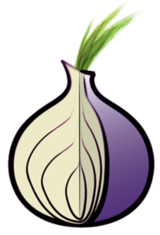
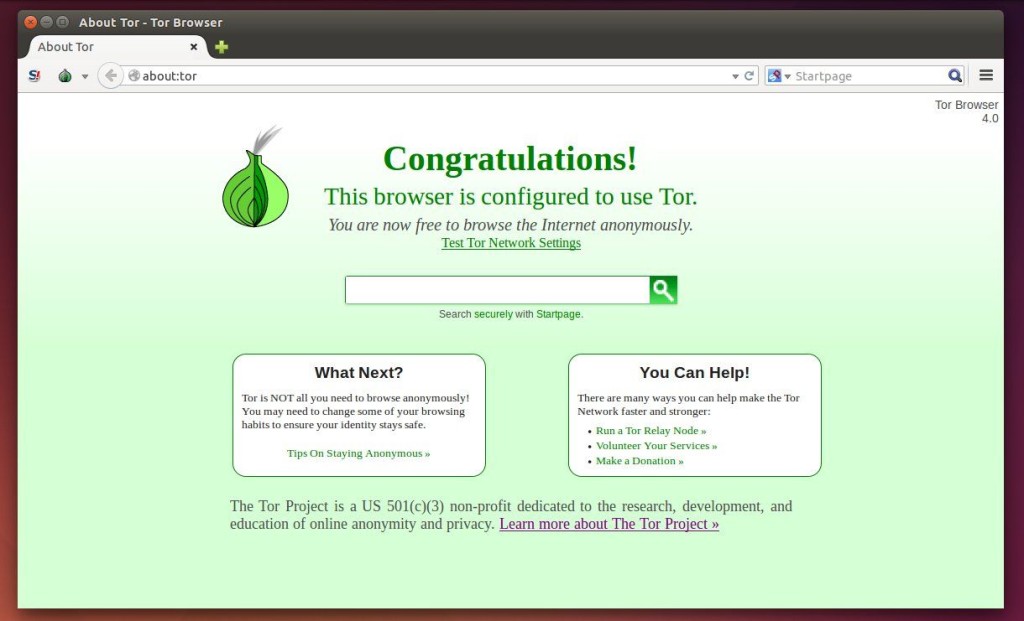
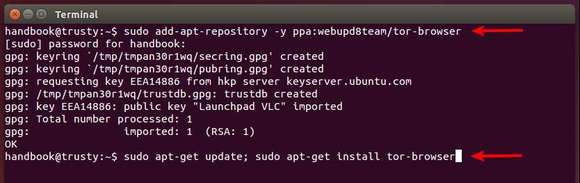








hello jim.
how i can torify all ubuntu using tor browser?is it possible?
tank you.
YEP
use these in terminal
torify [instructions]
your codes work perfect. thank you.
YourWlc!