Quick tutorial shows how to save current session status so that Ubuntu remembers and automatically restores the current running applications at next login.
This can be done by a simple graphical configuration tool called Dconf-Editor. So first click the link below to bring up Ubuntu Software Center and install the tool:
Once installed, launcher dconf-editor from the Dash or the Launcher.
When it opens, navigate to org -> gnome -> gnome session in the left pane. Then enable ‘auto-save-session’ by checking the box.
That’s it! Next time you login, the current running applications will be restored automatically.



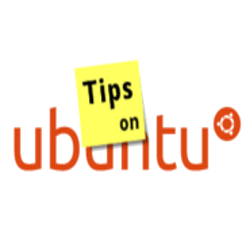
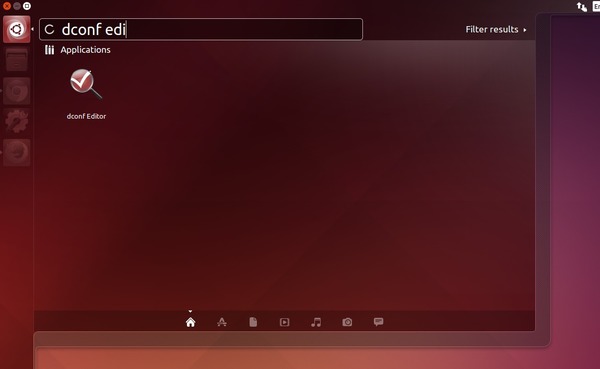
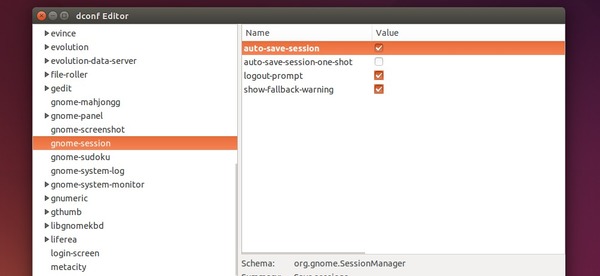










What do you mean by the current running applications will be restored automatically?
The current applications when you shutdown or reboot?
If so, why it’s not enabled by default? Does it slow the boot time?
I was very impressed by the windows 10 similar feature.
I can boot with all my heavy applications like multiple virtualbox vms, android-studio and photoshop in only 9s, EFI/BIOS boot included.
I tried this, and it didn’t work. Running 14.04 (as shipped by Dell; have not installed any hardware enablement updates, since I have no Thunderbolt devices). Logging and logging back in does not start any of my previously running apps.
I really miss this feature from Gnome and KDE and Mac. Wouldn’t be surprised if even Windows has it now. Some years ago a bug was filed on this, and Ubuntu’s response was they didn’t consider it reliable enough to continue shipping. I’d never had any reliability issues with it, of course. Even if there are some, it’s better to have it, say, 10% broken than 100% broken.
Has anyone else had this not work, and found a workaround? Would love to get this solved and have Ubuntu work like every other OS on the planet :p
does NOT work, period.