Notepadqq is a free, open source, and Notepad++-like text editor for the Linux desktop. It’s written in C++ and works on Qt5.
Notepadqq helps developers by providing all you can expect from a general purpose text editor, such as syntax highlighting for more than 100 different languages, code folding, color schemes, file monitoring, multiple selection and much more.
You can search text using the power of regular expressions. You can organize documents side by side. You can use real-time highlighting to find near identifiers in no time.
Install Notepadqq in Ubuntu:
Notepadqq team provides an official PPA repository for all current Ubuntu releases (e.g., Ubuntu 14.04, Ubuntu 15.04, Ubuntu 14.10) and their derivatives such as Linux Mint 17, Elementary OS Freya.
1. To add the PPA, open terminal (Ctrl+Alt+T) and run:
sudo add-apt-repository ppa:notepadqq-team/notepadqq
2. After that, refresh system package cache and install the editor via Synaptic Package Manager:
or by running below commands one by one:
sudo apt-get update sudo apt-get install notepadqq
And you can receive future updates of this editor just as part of system updates via Software Updater.



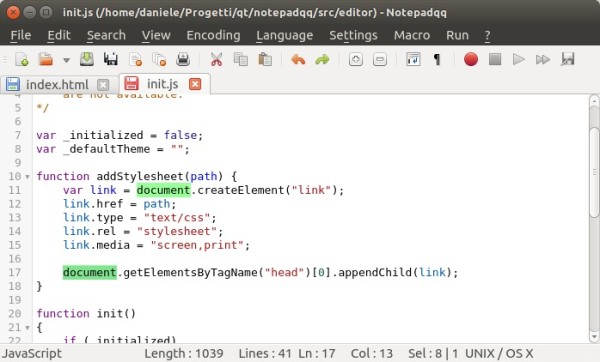
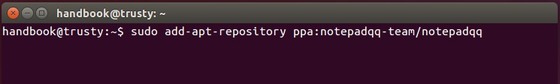
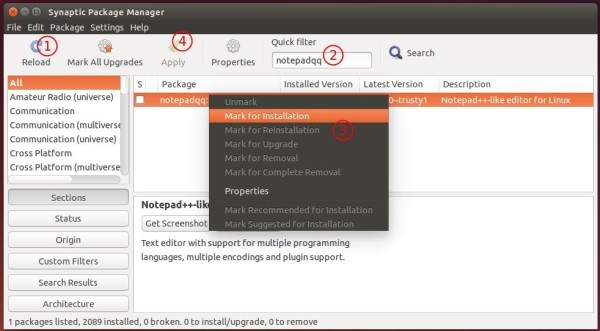








when i try installing notepadqq trom terminal it shows following message:
Unable to locate package notepadqq
I’ve got the same problem, I think the problem is I’m using ubuntu 12.04. If you check the sources to add ,there are sources for every ubuntu version but the 12.04.
you need to add repository and update de package first
Add the repository my executing this
sudo add-apt-repository ppa:notepadqq-team/notepadqq
and try again
First must run script
sudo apt-get update
Later run
sudo apt-get install notepadqq
Try this , To add this PPA to your Ubuntu distribution and to install Notepadqq, simply run the following commands:
sudo add-apt-repository ppa:notepadqq-team/notepadqq
sudo apt-get update
sudo apt-get install notepadqq
thanks @Ajay
sudo add-apt-repository ppa:notepadqq-team/notepadqq
sudo apt-get update
sudo apt-get install notepadqq
this one helped :)
THANKS, HELPED
Thanks Suresh,, It is helpful
how to uninstall the application?
Try doing:
sudo apt-get remove notepadqq
When I do “sudo apt-get update”, I get the following:
“Some index files failed to download. They have been ignored, or old ones used instead.”
May be you lost connectivity for a while ?
That was helpful. I was missing Notepad++ but Notepadqq is definitely a replacing app for Notepad++ in Ubuntu. Thanks a lot :)
Is any more work being done on this?
If so, the feature I would most urgently request is to enable code-folding around #if{,def,ndef,…etc} #else/#elif and #endif, just as it is available in Notepad++
Thank you.
how can i run java programmes on sublime text
for some reason, ater adding repository, and apt-get update, I’m getting this:
…..
previous apt-get update messages
…..
Get:13 http://http.debian.net jessie-backports/main armhf 2016-12-26-2028.35.pdiff [497 B]
Get:14 http://http.debian.net jessie-backports/main armhf 2016-12-26-2028.35.pdiff [497 B]
Fetched 340 kB in 60s (5581 B/s)
W: Failed to fetch “http://ppa.launchpad.net/notepadqq-team/notepadqq/ubuntu/dists/jessie/main/binary-armhf/Packages” 404 Not Found
E: Some index files failed to download. They have been ignored, or old ones used instead.
root@chip:~# sudo apt-get install notepadqq
Reading package lists… Done
Building dependency tree
Reading state information… Done
E: Unable to locate package notepadqq
root@chip:~#
Thank, helped a bunch!
Oh my goodness! Impressive article dude! Thanks, However I
am going through problems with your RSS. I don’t know the
reason why I cannot join it. Is there anyone else getting
similar RSS issues? Anyone who knows the answer will you kindly respond?
Thanks!!