XFCE4 desktop now has a hot-corner panel plugin that provides an easy way for users to set hot corner action, though there’s already a Gnome app brightside works on Ubuntu with Xfce.
XFCE4 HotCorner Plugin is a new project created one week ago. It currently supports the following operation in primary display:
- xfdashboard
- toggle desktop
- start screensaver
- turn off monitor
- run custom command
It also provides an option to disable hot corner when active window is fullscreen.
Install HotCorner Plugin in (X)Ubuntu:
To install the HotCorner plugin and receive future updates, run below commands one by one in a terminal emulator:
sudo add-apt-repository ppa:xubuntu-dev/extras sudo apt-get update sudo apt-get install xfce4-hotcorner-plugin
For those who don’t want to add PPA, grab the .deb package from launchpad page.
This plugin requires XFCE 4.12. For (X)Ubuntu 14.04 and (X)Ubuntu 15.04 and Mint 17 users who are still running with old Xfce desktop, you may first read this guide to upgrade to Xfce 4.12
To install the plugin, select download one of below packages that matches your OS type (32-bit=i386 or 64-bit=amd64)
- xfce4-hotcorner-plugin_0.0.2-0ubuntu1~15.10_amd64.deb
- xfce4-hotcorner-plugin_0.0.2-0ubuntu1~15.10_i386.deb
from the ppa packages download page:
download xfce4-hotcorner-plugin (.deb)
Then double-click to install the package via Software Center, or install it via dpkg command.
NOTE 1: the packages were built against Ubuntu 15.10 Wily, but they work on old Ubuntu releases (tested in 14.04) running with Xfce 4.12.
NOTE 2: Xubuntu Extras PPA also provides the packages for this plugin, but it’s an old release with bugs at the moment of writing this post.
After installing the plugin, go to Xfce4 panel preference window and add HotCorner plugin to panel:
Finally set your hot corners actions from the plugin’s preference window and enjoy!



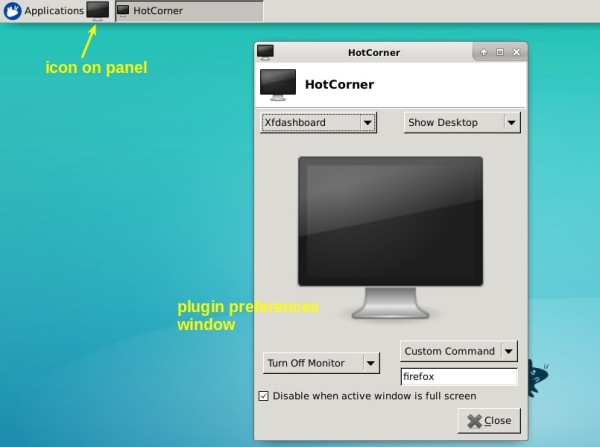











I’ve updated the package in the xubuntu staging ppa to the current version, and will continue to package it there for the foreseeable future. I have also added 15.04 and 14.04 versions to the PPA, which don’t require xfce 4.12. Can you please update this article to reflect those changes?
Thank you!
via
http://www.lffl.org/2015/06/xfce-arriva-il-plugin-dedicato-agli.html
although this works it is a bit buggy, you can’t pick an specific window
this other method works a bit better by letting you pick the window you want to select
sudo add-apt-repository ppa:landronimirc/skippy-xd-daily && sudo apt-get update && sudo apt-get install skippy-xd
Settings Manager/Session and Startup/Application Autostart/click on Add/Name:Skippy/Command: skippy-xd –start-daemon
sudo add-apt-repository ppa:xubuntu-dev/extras && sudo apt-get update && sudo apt-get install xfce4-hotcorner-plugin
Panel/Add New Items/HotCorner (Right click/Properties/Custom Command: skippy-xd –activate-window-picker
How to make it show all opened windows and all workspaces?
Thanks Ari Torres, it’s perfect!!!