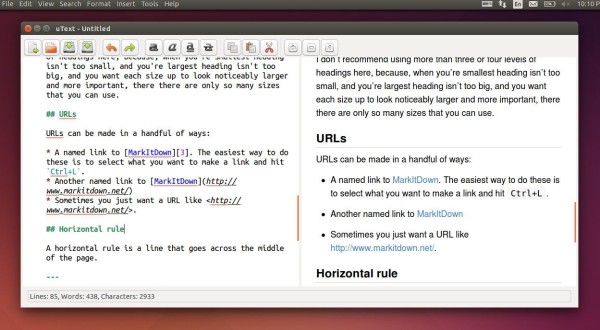uText is a very simple markdown editor with live text preview and syntax highlighting support. Supported export formats: HTML, ODT, PDF
uText is a minimalist text editor with syntax markdown focused on writing, providing all the tools and facilities that the user may need. It’s written in Python and developed by atareao team who’s behind touchpad-indicator and my-weather-indicator.
The editor features:
- Live text preview
- Day, Night, and fullscreen mode to focus on writing.
- Search and replace, spell check
- save in dropbox.
- other common options
To install this editor:
Open terminal from the Dash, App Launcher, or via Ctrl+Alt+T shortcut keys. When it opens, run below commands to get it from the developer’s PPA:
sudo add-apt-repository ppa:atareao/utext sudo apt-get update sudo apt-get install utext
Or you can directly download and install the “utext_x.x.x_all.deb” package from PPA ARCHIVE. The .deb works on all current Ubuntu releases though it’s built against Ubuntu 15.04.