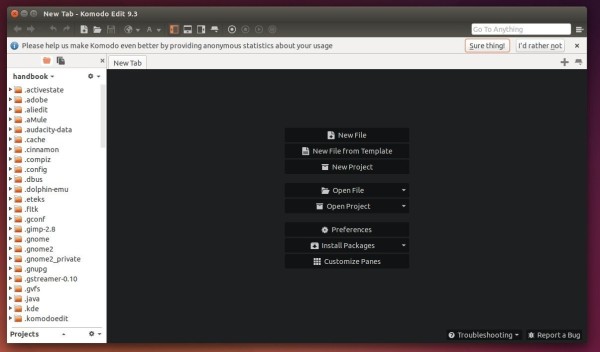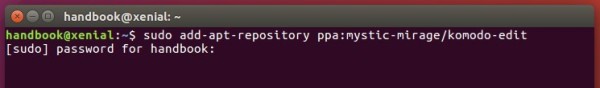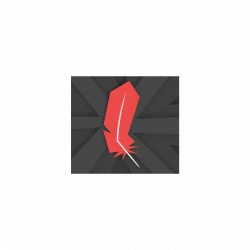Here’s a brief tutorial that shows how to install Komodo Edit with Unity integration in Ubuntu 16.04 LTS via PPA.
Komodo Edit is an open-source code editor based on Komodo IDE. Its website provides official Linux packages, but lacks global menu and application shortcut for Ubuntu Unity desktop.
Mystic-Mirage is maintaining a PPA contains unofficial Komodo Edit packages with patches for Ubuntu integration. Support for Ubuntu 16.04 was added a few days ago.
1. To add PPA
Open terminal (Ctrl+Alt+T), paste following command and hit run:
sudo add-apt-repository ppa:mystic-mirage/komodo-edit
Type in your password (no visual feedback) when it asks and then hit Enter to continue.
2. After added the PPA, search for and install komodo-edit via Synaptic Package Manager after clicking Refresh.
Or run following commands one by one:
sudo apt update sudo apt install komodo-edit
For those who don’t want to add PPA, grab the .deb installer from PPA file archive.