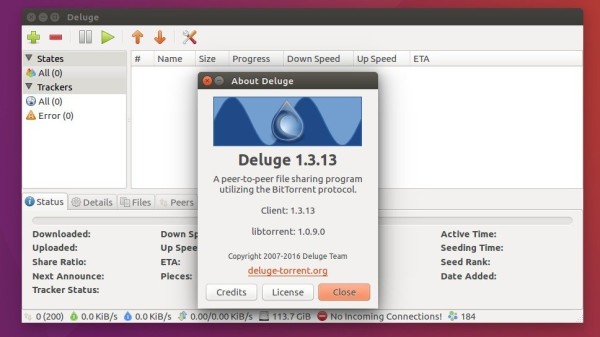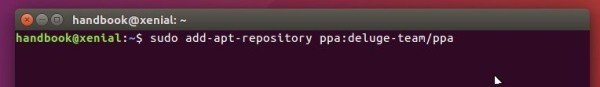While Ubuntu 16.04 offers Deluge 1.3.12, the BitTorrent client has recently reached the 1.3.13 release with an extremely large set of bug fixes.
Deluge 1.3.13 now includes libtorrent 1.0.9 for all platforms. Python 2.6 is not supported for Windows. So if you were using py2.6 when you upgrade your 3rd party plugins will disappear from the plugins list.
For the full list of changes in Deluge 1.3.13, see this page.
How to install or upgrade Deluge in Ubuntu:
The official Deluge PPA has made the binary packages for Ubuntu 16.04, and also Ubuntu 14.04, Ubuntu 12.04, Ubuntu 16.10, and derivatives.
1. add PPA:
Open terminal and run the command:
sudo add-apt-repository ppa:deluge-team/ppa
Type in your password (no visual feedback) when it prompts and hit Enter.
2. Upgrade Deluge via Software Updater:
Or you can run the commands below in terminal to install the software for the first time:
sudo apt update && sudo apt install deluge
3. (Optional) For any reason, you can easily switch back to Deluge 1.3.12 by installing ppa-purge and purge the PPA.
sudo apt install ppa-purge && sudo ppa-purge ppa:deluge-team/ppa