For Ubuntu 16.10 users or those just installing the new version of Google Chrome browser, you may encounter “Adobe Flash Player is out of date” error while trying to play flash videos in the browser.
This is because Google Chrome does no longer come with bundled Adobe Flash Player since version 54. For Firefox, you can get the latest Flash 23 beta via this tutorial. And for Chrome browser, you need to manually update the flash via below steps:
1. Open Google Chrome and go to the components and typing following line in the address bar:
chrome://components/
2. Find out Adobe Flash Player and click the “Check for update” button.
3. Once the flash is installed/updated, restart your browser and enjoy!



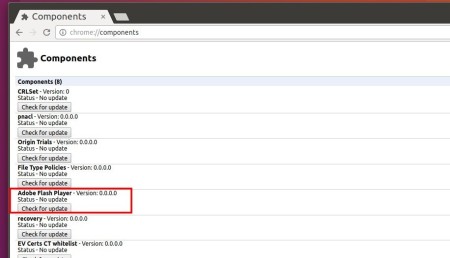
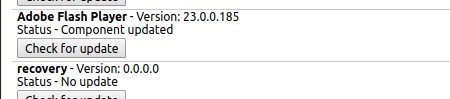










it just refuses to show up
when i click on check update it states update started but within few seconds it states component not updated
I’m getting a different message that states “internal-not-yet-present” under the details in the chrome://plugins section. I’ve been working on this issue for almost three weeks now and I have no resolve. I’ve purged google chrome, reinstalled the pepper flash components…the works and still it refuses to properly update the client version from what it’s at (23.0.0.185) to the updated version in components (24.0.0.186). I’m stumped after following hours and hours of debugging information:
https://bugs.chromium.org/p/chromium/issues/detail?id=572131&q=flash%2023.0.0.185&colspec=ID%20Pri%20M%20Stars%20ReleaseBlock%20Component%20Status%20Owner%20Summary%20OS%20Modified
I think Comment #152 outlines what’s going on best.
I’ve tried a few things, setting policies to allow outdated plugins, disabled sophos-av (even uninstalled!). Uninstalling Sophos allowed for the component download to actually work, but then Chrome never updates what version it’s using even though the latest and greatest is being downloaded into the /home/user/.config/google-chrome/PepperFlash/ dir
Comment #163 discusses the issue that’s happening for other VDI users.
Additionally, it appears there may be a workaround by setting up some policies for ComponentUpdates > https://www.chromium.org/administrators/policy-list-3#ComponentUpdatesEnabled
They have some easy-to-use templates, but may just be as easy to touch/vim a .json policy file. Some more instructions from here: https://www.chromium.org/administrators/policy-templates
quite the PITA
If you need to run an out dated version of Flash add the following string to the invocation command
–allow-outdated-plugins
This will stop Chrome from checking for updates. To protect yourself you should check yourself periodically. IF not then you are opening yourself to possible problems.
Use this ONLY if you require using an old version. I am because I play a Facebook game that is Flash based and does not work on any version of Flash greater that version 20.