PyCharm has reached the 2016.3.1 release. For those sticking to the latest community version, here’s how to install it in Ubuntu 16.04, Ubuntu 16.10 via the GetDeb repository.
PyCharm 2016.3.1 release highlights:
- Add option to disable the automatic activation of the project’s virtualenv in terminal.
- Terminal path can be configured globally
- The terminal on macOS will source your .bash_profile upon activation
- Django: Warnings for non-existing config files, closing tags, code intentions
- IPython and Jupyter Notebook fixes
- Docker: Entrypoints in docker-compose configurations, environment variables on mac, working directory issues
- Python Console: Execute code in console (Shift+Alt+E) indentation fixed, tab completion
- And various other bug-fixes.
How to Install PyCharm 2016.3.1 in Ubuntu:
Mystic-Mirage has stopped maintaining PPA repository for PyCharm, you can now install only the community version from the GetDeb repository for Ubuntu 16.04, Ubuntu 16.10 and their derivatives.
1. Open terminal (Ctrl+Alt+T) and run command to add the repository:
sudo sh -c 'echo "deb http://archive.getdeb.net/ubuntu yakkety-getdeb apps" >> /etc/apt/sources.list.d/getdeb.list'
Then setup the keyring to trust the updates from that repository:
wget -q -O - http://archive.getdeb.net/getdeb-archive.key | sudo apt-key add -
2. Then update package index and install the IDE:
sudo apt update sudo apt install pycharm
Uninstall PyCharm:
To uninstall the software, simply run apt command with remove flag:
sudo apt remove pycharm && sudo apt autoremove
The GetDeb repository can be removed by going to Software & Updates -> Other Software tab.





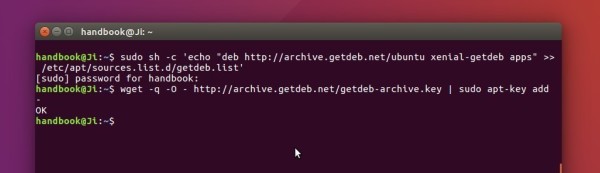










Hi, and thanks for this !
Just one precision : AFAIK, Django and Docker features are additions available on PyCharm professionnal edition. And the mentioned GetDeb reposo exposes only the – great anyway – community edition.