![]()
Wallpaper Downloader is a java software to automatically download you favorite wallpapers from internet and set as desktop background every few minutes.
With the software, you can:
- Automatically download wallpapers from:
- Wallhaven.cc
- Devianart
- Bing daily wallpaper
- Social Wallpapering
- WallpaperFusion
- DualMonitorBackgrounds.
- Download wallpapers with given keywords.
- Download wallpapers with given time interval
- Changes desktop wallpaper with given time interval.
- Single click to move favorite wallpapers to another directory.
How to Install Wallpaper Downloader in Ubuntu:
1. For users (Ubuntu 16.04 only) never installed a snap package, open terminal (Ctrl+Alt+T) and run command to install snapd:
sudo apt-get install snapd snapd-xdg-open

2. As a snap package, you can search for and install the package in Ubuntu Software:
or run single command to install the snap package:
snap install wallpaperdownloader
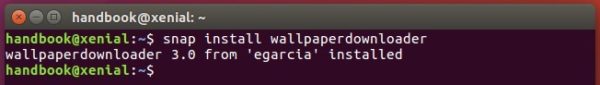
(Optional) If you don’t like the software, simply run command to remove the snap:
snap remove wallpaperdownloader
In addition, the software also has an official PPA with traditional deb packages for all current Ubuntu releases.



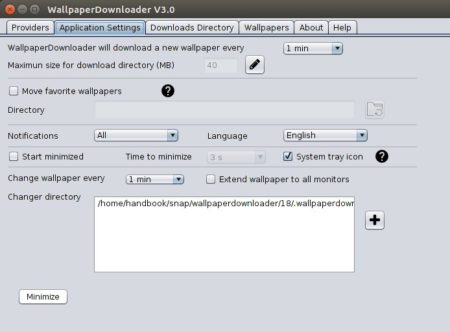
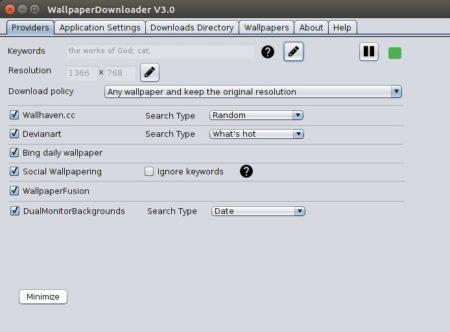











Hi Ji m!
My name is Eloy García and I’m the developer of WallpaperDownloader. Thank you very much for the review :) I hope you enjoy it. I wanted to add only one thing more. The application is available via the Software Center Just open the Software Center, search for WallpaperDownloader and click on install! :)
Best wishes and again, thank you very much for the review!!!
I am trying to lay videos as background, but i have no success, do you have that option available?
I wanna have background videos wallpaperdownloader that way i can have a cool animated background, if you have tat option available, it would be so cool,
Hi Dan!
No, this otion is not available so far, but it could be a feature request for newer versions. Thank you very much!