![]()
Free and open-source planetarium software Stellarium 0.18.0 was released last night. The new release added support for Hierarchical Progressive Surveys (HiPS).
Changes in Stellarium 0.18.0 include:
- Added support Hierarchical Progressive Surveys [HiPS] (Hello visualization of multiwavelength universe in the Stellarium)
- Added patches for TeXLive
- Added Dnoces star name
- Added computation of solar eclipse magnitude and solar eclipse obscuration on Earth (special case)
- Added option to allow adding some sky background color
- Added Moon age computation
- Added “Western (O.Hlad)” sky culture
- Added support common names of pulsars
- Added some DSO images
- Added calculation of synodic period
- Added AstroCalc/Monthly Elevation tool
- Added optional Sun, Moon, Astronomical Twilight and Nautical Twilight lines for AstroCalc/AltVsTime tool
- Added Battlesteads Observatory into locations list
- Added a special case of computations (lunar eclipse) into AstroCalc/Phenomena tool
- Added two new signals to manage wide dates changes with various steps – by months and years
- Added tools for select color of planetary labels and trails
- Added option to suppress drawing large halo around bright stars.
- Added Tesla Roadster orbital elements
- Added config options for font size of cardinal points
- Added visualization of civil twilight line in AstroCalc/AltVsTime tool
- Added ‘Artificial objects’ into Search/Lists tool
- Added feature to store and retrieve selected HiPS
- Added bottom bar GUI button for HiPS display
- Updated and extended AstroCalc tool
- Added support a Hickson Compact Group collection
- Updated code and data, and fixed various bugs.
How to Install Stellarium 0.18.0 in Ubuntu:
The developers maintain a stable PPA repository that contains the latest Stellarium packages for Ubuntu 16.04, Ubuntu 17.10, Ubuntu 18.04.
1. Open terminal either via Ctrl+Alt+T or by searching ‘terminal’ from app launcher. When it opens, run command to add the PPA:
sudo add-apt-repository ppa:stellarium/stellarium-releases
Input your password (no visual feedback while typing) when it prompts and hit Enter.
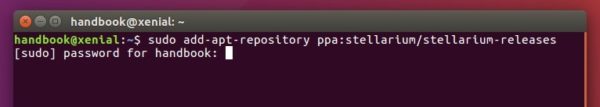
2. Then upgrade Stellarium from an existing release with Software Updater utility:
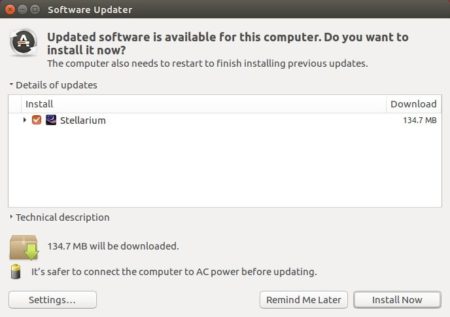
Or run following commands to install the software for the first time:
sudo apt-get update sudo apt-get install stellarium
Uninstall:
To remove the software, either use your system package manager or run command:
sudo apt-get remove --autoremove stellarium
And remove the PPA via “Software & Updates” utility under Other Software tab.












