![]()
This quick tutorial shows how to install ‘Yaru-Colors’, default Yaru theme in different colors in Ubuntu 19.04.
Since Ubuntu’s Yaru theme is available only in light and dark, an open-source fork called Yaru-colors makes the default Gnome desktop theme available in different colors: Aqua, Blue, Brown, Deepblue, Green, Grey, MATE, Pink, Purple, Red, Yellow. All colors in light and dark!
To install the theme:
1. First grab the source tarball from the them project page:
2. Extract the tarball, right-click source folder and select ‘Open in Terminal‘
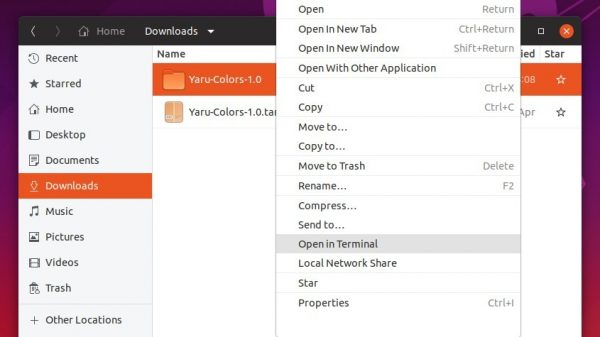
It will open a terminal window and automatically navigate to the theme source folder.
3. Paste below command and hit enter to installer script:
sudo ./install.sh
Type user password (no asterisk feedback) when it prompts and hit Enter to continue.
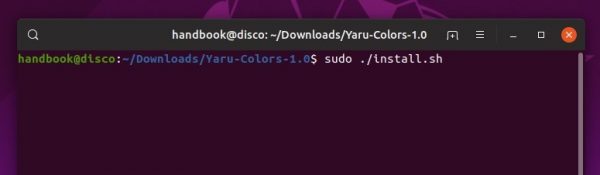
Answer some questions (type number 1, 2, 3, etc.) to select which to install, theme folder (leave blank and hit Enter for default).
4. Once installed, launch Gnome Tweaks (install it via Ubuntu Software) and navigate to Appearance.
There change the values of applications and icons to apply new themes as you want.
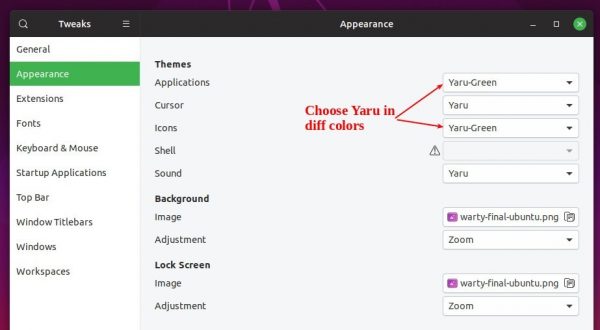
Uninstall:
To remove the themes, re-do steps 2 to open the source folder in terminal and run command:
sudo ./uninstall.sh
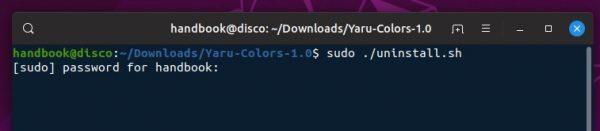
It runs the uninstall script to remove the icons and themes from your system.



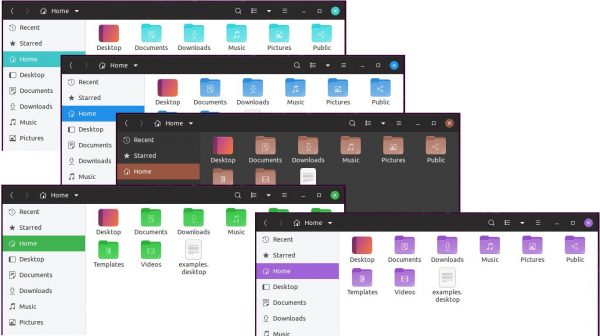










I think that ubuntu has a horrible feel about it. I tried it months ago and went to windows 10. I thought I would give it another try and after something crashing and the colorsd being so difficult to change – I get a black background and vague colors which look horrible – with the dark themes. I hated unity and I think someone needs to be replaced, who doesn’t have psychological problems.
Mike Skinner, you’re an idiot. You deserve Windows 10.