![]()
Kodi media center 18.7 was released today. Now it’s available to install via PPA in Ubuntu 16.04, Ubuntu 18.04, Ubuntu 19.10, and Ubuntu 20.04.
Kodi 18.7 is a bug-fix release that contains following changes:
- Add more PVR context menu support.
- Add scroll to plot on PVR Channel Guide Dialog
- Add an icon for Blu-rays
- PVR addon API documentation updates and fixes.
- improve bluray menu detection.
- allows encrypted dvd playback on ios
- Add “Get all” button to Controller dialog.
- Fix playing games with VideoPlayer when emulators are disabled
- And much more other changes.

How to Install Kodi 18.7 in Ubuntu:
Though it’s not been officially announced in Kodi website, Kodi Team PPA has made the packages for all current Ubuntu releases and derivatives.
1. Open terminal either from application menu or by pressing Ctrl+Alt+T on keyboard. When it opens, run command to add the PPA:
sudo add-apt-repository ppa:team-xbmc/ppa
Type user password (no asterisk feedback) when it prompts and hit Enter to continue.
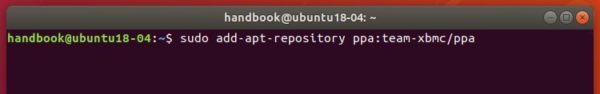
2. Then either upgrading Kodi from an existing version via Software Updater:
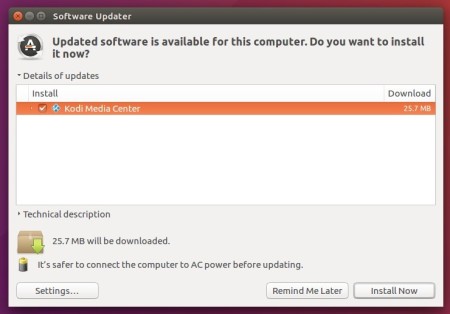
or refresh system package cache and install Kodi 18.7 via commands:
sudo apt update sudo apt install kodi

Uninstall:
To remove the Kodi PPA repository, simply open Software & Updates -> Other Software.
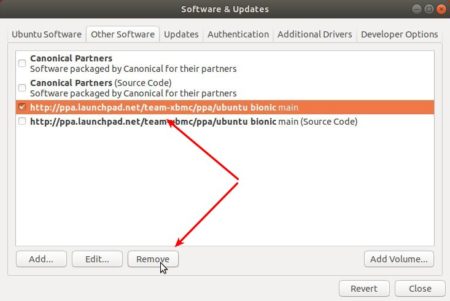
To remove Kodi, run command:
sudo apt remove --autoremove kodi kodi-data kodi-bin
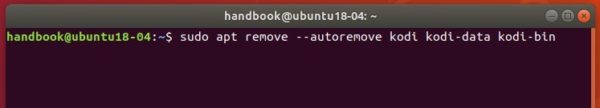













When I try to install Kodi, I keep getting this same error message:
After this operation, 128 MB of additional disk space will be used.
Do you want to continue? [Y/n] y
Selecting previously unselected package libpython2.7-minimal:amd64.
dpkg: unrecoverable fatal error, aborting:
files list file for package ‘linux-headers-5.4.0-28’ is missing final newline
E: Sub-process /usr/bin/dpkg returned an error code (2)
It seems that your package list has not been updated. On my ubuntu 20.04, the latest linux-header packages are v 5.4.0-33 and -37.
Have you run ‘sudo apt update’ before apt install ?