![]()
For unknown reason, aMule, all-platform eMule P2P Client, is not included in Ubuntu 20.04 main repository.
While it’s available in previous Ubuntu repositories as well as the next Ubuntu 20.04 main repository, you can manually download the package and dependencies from Ubuntu 18.04 and install them manually in Ubuntu 20.04.
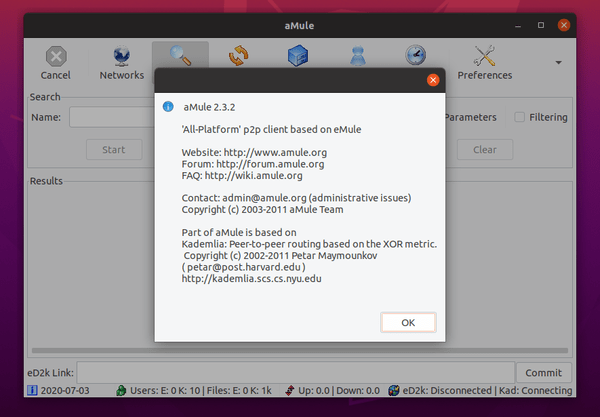
NOTE: for Ubuntu 22.04, 24.04, and higher, aMule has been added back into system repository. Simply open terminal (Ctrl+Alt+T) and run the command below to install:
sudo apt install amule
For Ubuntu 20.04, just download the deb packages and install them manually:
1.) Click download the amule package:
2.) Click download amule-common package:
3.) Click download amule-utils-gui package (optional):
4.) Finally download the libwxgtk3.0-0v5 package:
When downloading processes finished, open terminal (Ctrl+Alt+T) from system applications menu and run single command to install them:
sudo apt install ~/Downloads/amule*.deb ~/Downloads/libwxgtk*.deb
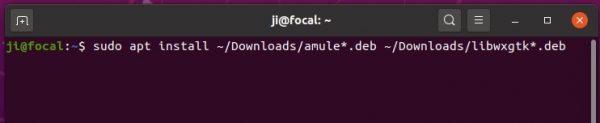
Once installed, launch the client from your system application menu and enjoy!
(Optional) To remove the amule package as well as dependencies, run command:
sudo apt remove --autoremove amule













Excellent. Thanks a lot. Running now.
hi, the reasons are known. Amule was removed from debian repositories because of certain bugs, so ubuntu lost amule. Amule is now in unstable branch waiting for testing.
Good. Thanks.
thank you…
Hello, my system now starts amule but there is no “amule-daemon” nor “amuled”. I was using ubuntu LTS from 2018 in a machine for the only purpose of running amule headless and foolishly I upgraded to 20.04, I supposed being a LTS release if something already installed would not work after installation the upgrade process would warn me before destroying any functionality (or at any moment), but no :-(
Does anyone know whether the newest version of amule 2.3.3 (or 2.3.2 that seems to have a later release date) are safe to use? After 10 years it seems a new version was created. And if it is safe to use, how to install it on Ubuntu focal 21.02.3? I would appreciate any help, thank you!