Vivaldi web browser released version 5.0 today with exciting new features.
The release makes it easy to change the app UI appearance via themes. Vivaldi comes with some themes with different colors, background image, blur, transparency and other settings. User may edit or create new theme easily with the built-in editor.
And in ‘Themes’ setting page, it provides option to export theme into zip archive. So your friends may easily get the same Vivaldi appearance by opening the Zip archive in settings.
The browser now has built-in translation support powered by Lingvanex. By clicking on the icon from left panel, user may translate any text selection to the native language automatically by enabling ‘Auto-translate selected text’ option.
And according to the release note, only Vivaldi servers are involved, meaning you don’t have to share what you read with Big Tech’s ‘prying eyes’.
Other change in Vivaldi 5.0 include:
- Additional way of showing downloads.
- Provide rpm packages for ARM / ARM64.
- Two-Level Tab Stacks on mobile and tablets.
- Handle page actions as commands
- Add parameter to search with selection command: to specify search engine
- Add option to not show Calendar notifications.
- Add Oauth support for Office365/Outlook in built-in Mail.
How to get Vivaldi:
The official download page offers Linux DEB for both 64-bit PC and arm64 machines (e.g., Raspberry Pi).
Vivaldi also has an official apt repository, with it you can install the browser and get future updates through Software Updater utility.
Open terminal either via Ctrl+Alt+T keyboard shortcut or by searching for terminal from application menu. When it opens, run following commands one by one:
1. Download and install the repository key:
wget -qO- https://repo.vivaldi.com/archive/linux_signing_key.pub | sudo apt-key add -
Typer user password when it prompts and hit Enter to continue.
2. Add Vivaldi repository via command:
sudo add-apt-repository 'deb https://repo.vivaldi.com/archive/deb/ stable main'
3. Finally check updates and install the web browser via command:
sudo apt update && sudo apt install vivaldi-stable
Or upgrade from an old version via Software Updater utility.



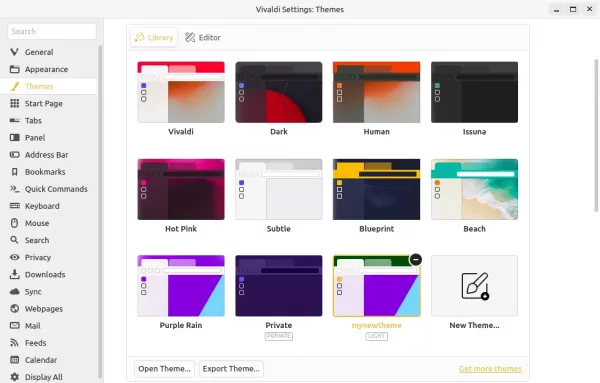
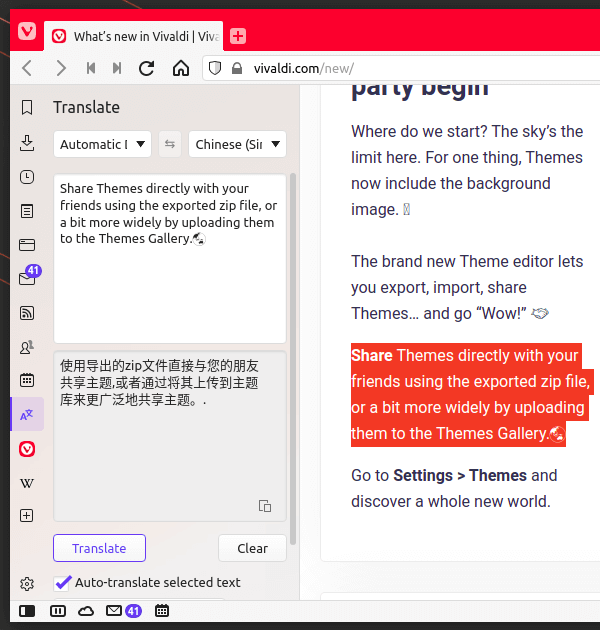








Thank you so much Ji m. Vivaldi is the best browser nowadays. I left behind Firefox, Vivaldi is fully customized.