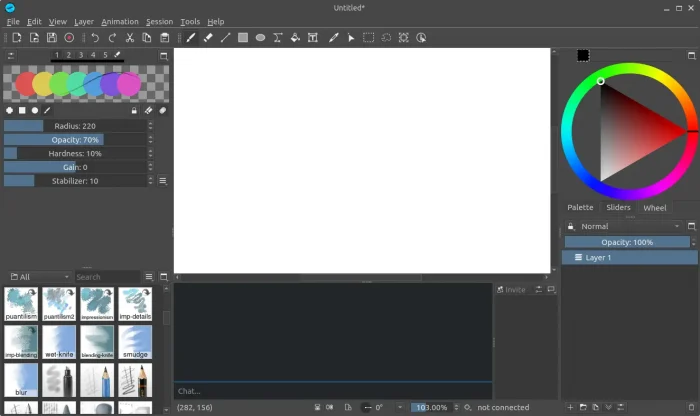Drawpile, free open-source collaborative drawing program, announced new 2.2.1 release yesterday!
This is the first update for the 2.2 release series that comes with numerous bug-fixes, as well as some new features.
The server now implements WebSocket support, which is available with the --websocket-port and --websocket-listen options. And, it’s improved with some new actions including:
- allow limiting the maximum number of users per session
- allow owners to kick users not connected to a session
- Disconnect user who tries to log with wrong password many times.
- Send keepalive messages from the server, if the client indicates support for it.
The new Drawpile 2.2.1 also added experimental support for high-DPI interface scaling, optimize classic brush calculation to make them much faster, and allow toggling performance-related canvas view settings to avoid slowing down in some systems.