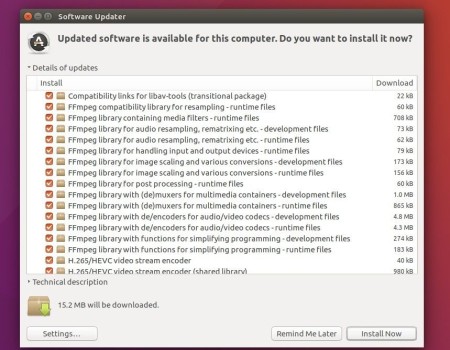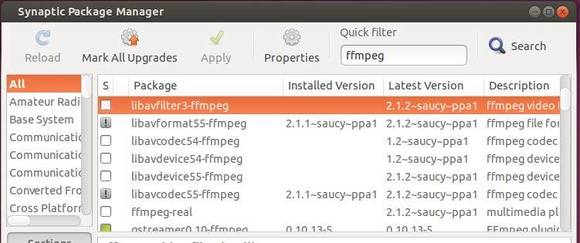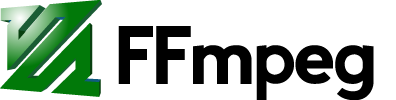![]()
The FFmpeg multimedia library 3.4 “Cantor” was released earlier today. Here’s how to install it in Ubuntu 14.04, Ubuntu 16.04 via PPA.
Click to see what’s new in FFmpeg 3.4:
- deflicker video filter
- doubleweave video filter
- lumakey video filter
- pixscope video filter
- oscilloscope video filter
- config.log and other configuration files moved into ffbuild/ directory
- update cuvid/nvenc headers to Video Codec SDK 8.0.14
- afir audio filter
- scale_cuda CUDA based video scale filter
- librsvg support for svg rasterization
- crossfeed audio filter
- spec compliant VP9 muxing support in MP4
- remove the libnut muxer/demuxer wrappers
- remove the libschroedinger encoder/decoder wrappers
- surround audio filter
- sofalizer filter switched to libmysofa
- Gremlin Digital Video demuxer and decoder
- headphone audio filter
- superequalizer audio filter
- roberts video filter
- The x86 assembler default switched from yasm to nasm, pass
--x86asmexe=yasmto configure to restore the old behavior. - additional frame format support for Interplay MVE movies
- support for decoding through D3D11VA in ffmpeg
- limiter video filter
- libvmaf video filter
- Dolby E decoder and SMPTE 337M demuxer
- unpremultiply video filter
- tlut2 video filter
- floodfill video filter
- pseudocolor video filter
- raw G.726 muxer and demuxer, left- and right-justified
- NewTek NDI input/output device
- Some video filters with several inputs now use a common set of options: blend, libvmaf, lut3d, overlay, psnr, ssim. They must always be used by name.
- FITS demuxer and decoder
- FITS muxer and encoder
- add
--disable-autodetectbuild switch - drop deprecated qtkit input device (use avfoundation instead)
- despill video filter
- haas audio filter
- SUP/PGS subtitle muxer
- convolve video filter
- VP9 tile threading support
- KMS screen grabber
- CUDA thumbnail filter
- V4L2 mem2mem HW assisted codecs
- Rockchip MPP hardware decoding
- vmafmotion video filter
- use MIME type “G726” for little-endian G.726, “AAL2-G726” for big-endian G.726
How to Install FFmpeg 3.4 via PPA in Ubuntu:
1. Open terminal via Ctrl+Alt+T or by searching for “Terminal” from the dash. When it opens, run command to add the PPA repository (unofficial):
sudo add-apt-repository ppa:jonathonf/ffmpeg-3
Type in password (no visual feedback due to security reason) and hit Enter.
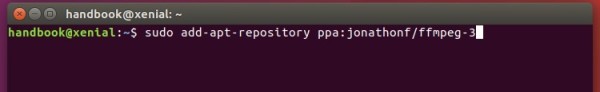
2. (For Ubuntu 14.04 only), you also need to add another PPA for the dependencies:
sudo add-apt-repository ppa:jonathonf/tesseract
3. Then upgrade FFmpeg using Software Updater:
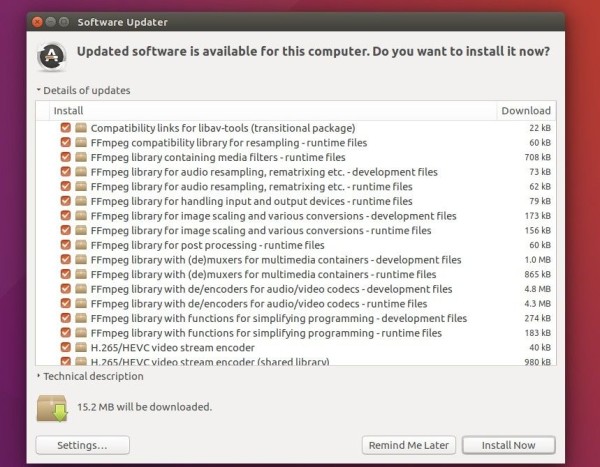
Or simply run command:
sudo apt update && sudo apt upgrade
How to Restore:
To undo the changes and restore to the stock version of FFmpeg in main Ubuntu repositories, purge the PPA via command:
sudo apt install ppa-purge && ppa-purge ppa:jonathonf/ffmpeg-3