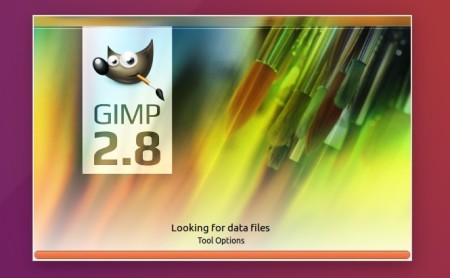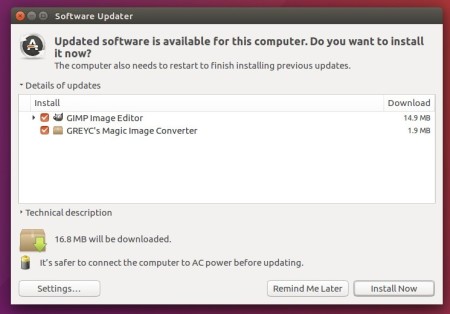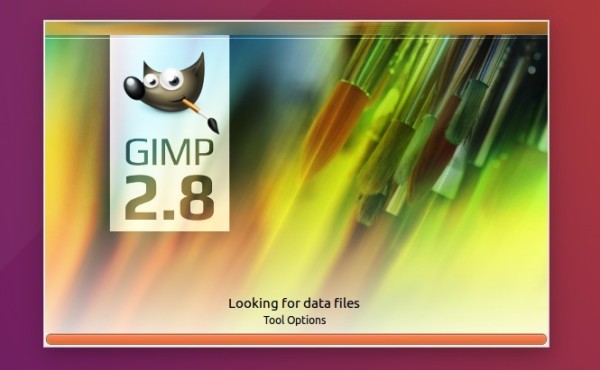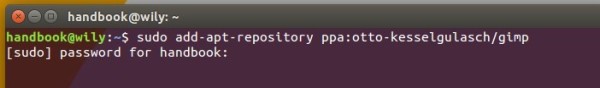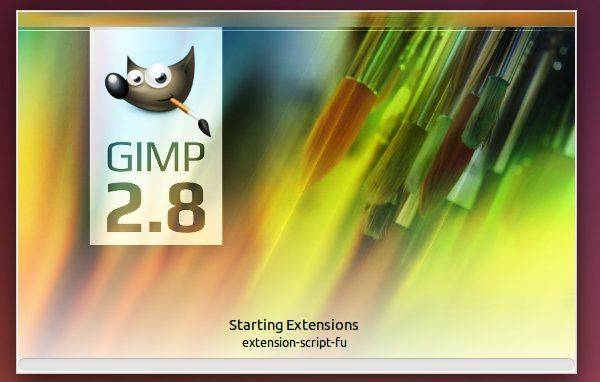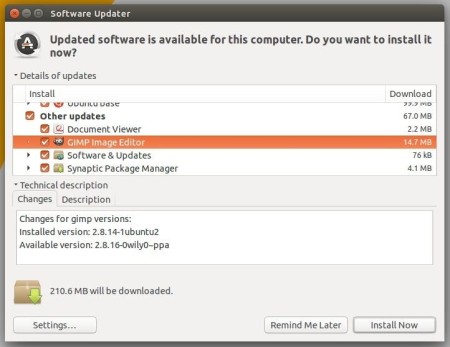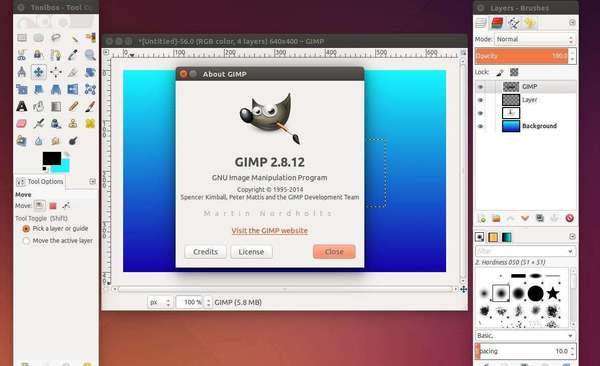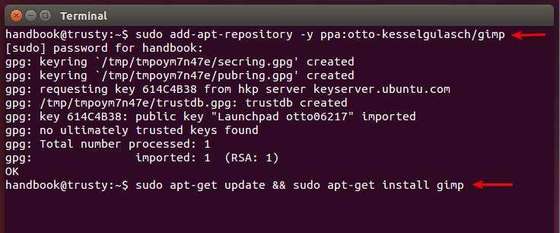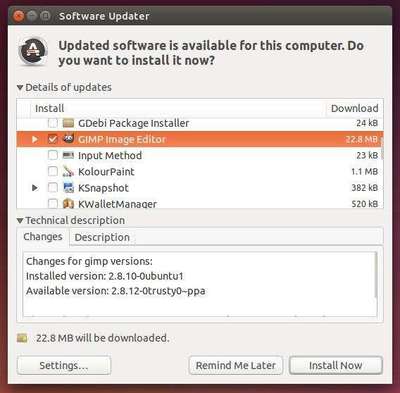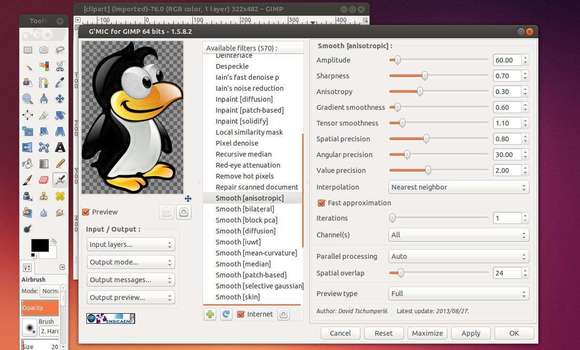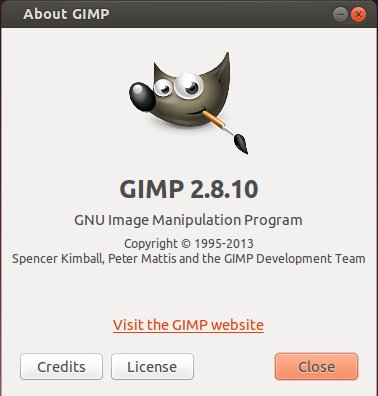![]()
GIMP, The GNU Image Manipulation Program, got another maintenance release for the 2.8 series a few hours ago with drawing performance improvement and 10 years old CVE bug fixed.
GIMP 2.8.22 release highlights:
- improve drawing performance in single window mode, especially with pixmap themes
- Fix CVE bug in the ICO plug-in which allowed context-dependent attackers to cause a denial of service (crash) via an ICO file with an InfoHeader containing a Height of zero.
- Avoid creating wrong layer group structure when importing PSD files
- Prevent a crash in PDF plug-in if images or resolution are large
- stop parsing invalid PCX files early and prevent a segmentation fault
- Fixes for Mac OS, translation updates and build fixes.
- See the changelog for details.
How to Install GIMP 2.8.22 via PPA in Ubuntu:
Otto Meier promised to maintain the latest GIMP packages in the PPA repository, so far, available for Ubuntu 14.04, Ubuntu 16.04, Ubuntu 16.10, Ubuntu 17.04.
Although GIMP 2.8.22 is NOT available in the PPA at the moment of writing (be patient, there’s always a small delay for maintainer to test and upload the packages), you can add the PPA via following steps:
1. Open terminal via Ctrl+Alt+T or by searching for “Terminal” from start menu. When it opens, run command:
sudo add-apt-repository ppa:otto-kesselgulasch/gimp
Type in your password (no visual feedback due to security reason) when it asks and hit Enter.
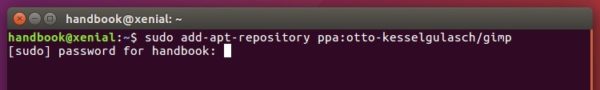
2. After that, upgrade GIMP once the new release is published in the PPA:
For those who want to build GIMP from the source, grab the tarball from HERE.
How to Restore:
For any reason, you can easily restore GIMP to the official build (old) in main Ubuntu repositories, by running command to purge the PPA:
sudo apt install ppa-purge && sudo ppa-purge ppa:otto-kesselgulasch/gimp