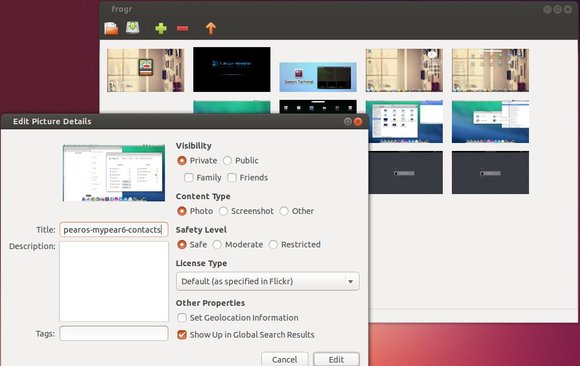Frogr is a Gnome app allows to manage your accounts in the Flickr image hosting website. It supports all the basic Flickr features, including uploading pictures, adding descriptions, setting tags and managing sets and groups pools.
You see, the GUI is simple and very easy to use. Right click on an image file allows you to edit the picture details.
How to Install Frogr:
Frogr is available in Ubuntu Software Center by default, but the default versions are old. To install the latest version, press Ctrl+Alt+T to open terminal. When it opens, run below commands one by one:
sudo add-apt-repository ppa:mariospr/frogr sudo apt-get update sudo apt-get install frogr
This will install the app from its official PPA. So far, it supports Ubuntu 13.10, Ubuntu 13.04, Ubuntu 12.10, Ubuntu 12.04, Linux Mint, Elementary OS Luna.