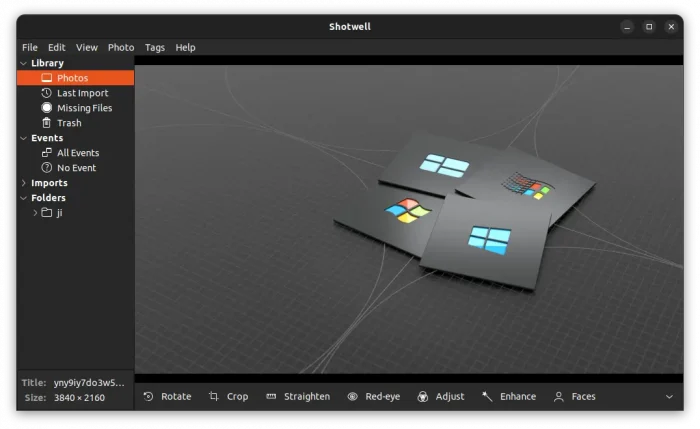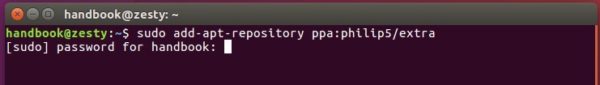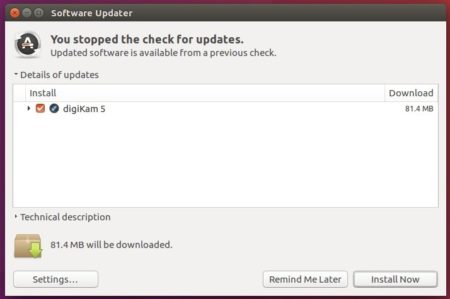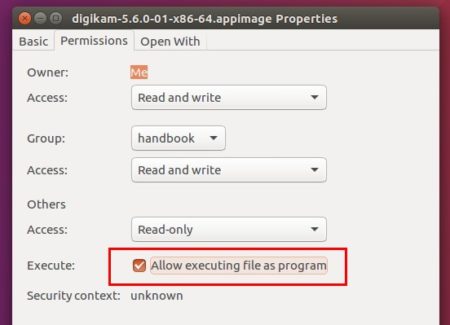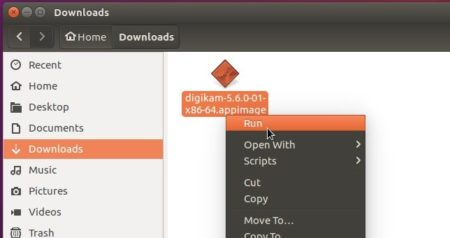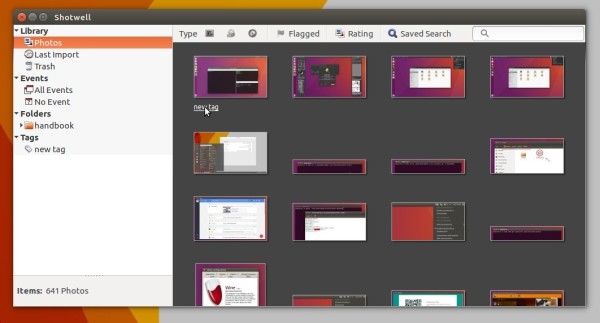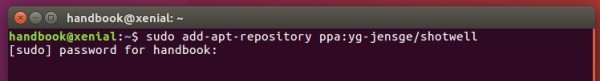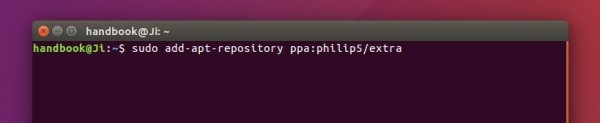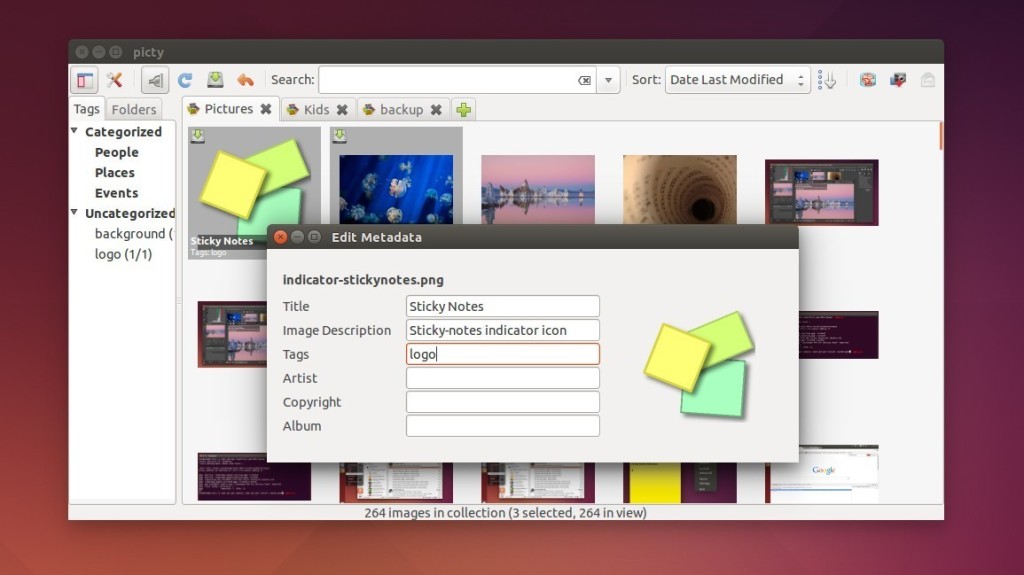Picty is a free, open-source, and lightweight manager for large photo collections. It is designed around managing metadata and a lossless approach to image handling.
metadata: descriptive and other information about images (created by you, your camera or the programs you use) that are embedded inside image files alongside the pixels.
lossless: by only ever writing information about images, including image processing instructions, as metadata, the original image pixels are never altered allowing you to preserve the images as they were taken on your camera.
Picty is lightweight and has a snappy interface. All the heavy lifting is done on background threads or external processes to ensure the UI never blocks. User is informed of what is going on in the background with progress notifications etc.
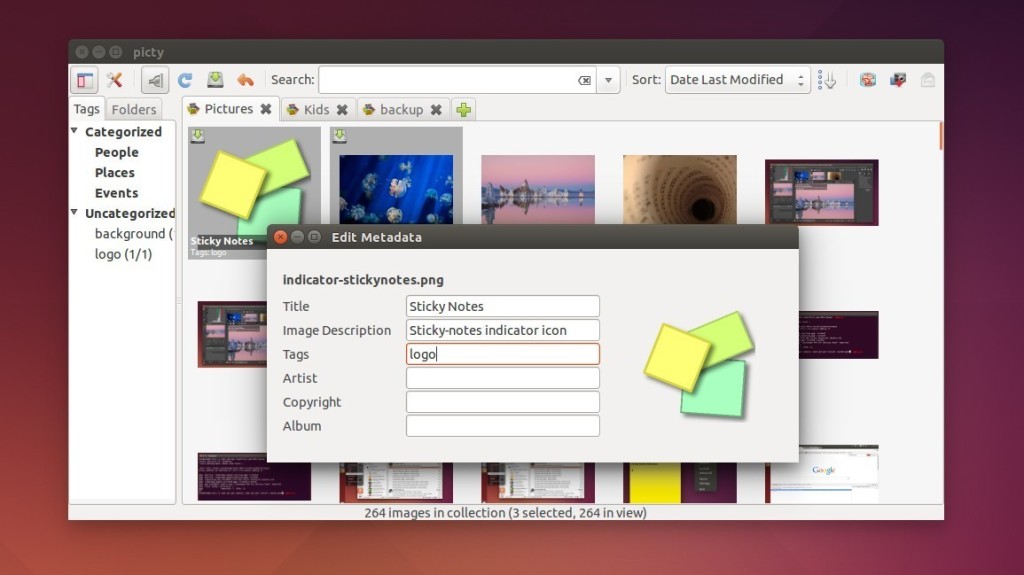
Picty Features:
- Supports big photo collections (20,000 plus images).
- Open more than one collection at a time and transfer images between them.
- Collections are:
- Folders of images in your local file system.
- Images on cameras, phones and other media devices.
- Photo hosting services (Flickr currently supported).
- picty does not “Import” photos into its own database, it simply provides an interface for accessing them wherever they are. To keep things snappy and to allow you to browse even if you are offline, picty maintains a cache of thumbnails and metadata.
- Reads and writes metadata in industry standard formats Exif, IPTC and Xmp
- Lossless approach:
- picty writes all changes including image edits as metadata. e.g. an image crop is stored as any instruction, the original pixels remain in the file
- Changes are stored in picty’s collection cache until you save your metadata changes to the images. You can easily revert unsaved changes that you don’t like.
- Basic image editing:
- Current support for basic image enhancements such as brightness, contrast, color, cropping, and straightening.
- Improvements to those tools and other tools coming soon (red eye reduction, levels, curves, noise reduction)
- Image tagging:
- Use standard IPTC and Xmp keywords for image tags
- A tag tree view lets you easily manage your tags and navigate your collection
- Folder view:
- Navigate the directory heirarchy of your image collection
- Multi-monitor support
- picty can be configured to let you browse your collection on one screen and view full screen images on another.
- Customizable
- Create launchers for external tools
- Supports plugins – many of the current features (tagging and folder views, and all of the image editing tools) are provided by plugins
- Written in python – batteries included!
How to Install Picty in Ubuntu:
The developer maintains a PPA repository contains the latest Picty packages for Ubuntu 15.04, Ubuntu 14.10, Ubuntu 14.04, Ubuntu 12.04, Ubuntu 10.04, and derivatives (Linux Mint 13/17/17.1).
To add the PPA, open terminal from the Dash or by pressing Ctrl+Alt+T. When it opens, run command:
sudo add-apt-repository ppa:damien-moore/ppa
Type in your password when it asks and hit Enter to continue.
After you added the PPA, update package cache and install the software by running below two commands one by one:
sudo apt-get update
sudo apt-get install picty
For basic raw processing, video thumbnailing, flickr collection, and geotagging support, run command to install below packages:
sudo apt-get install dcraw totem python-gdata python-flickrapi python-osmgpsmap
(Optional) To remove the photo manager as well as PPA repository, run command:
sudo apt-get remove picty && sudo add-apt-repository -r ppa:damien-moore/ppa && sudo apt-get update