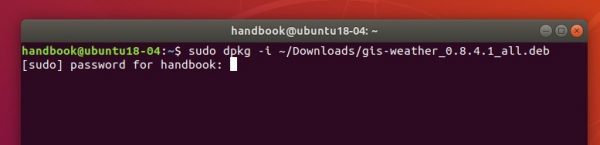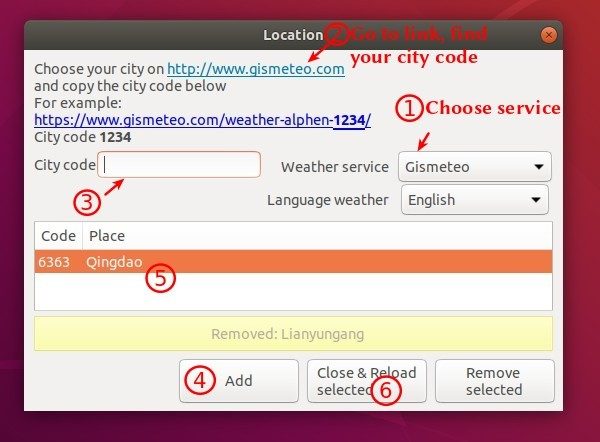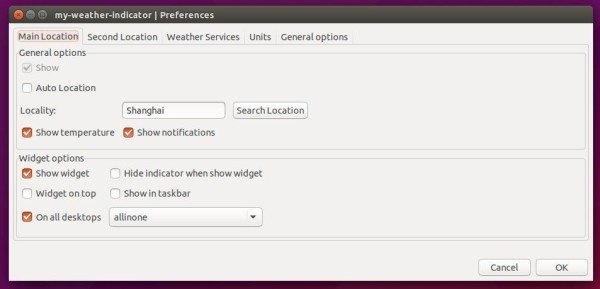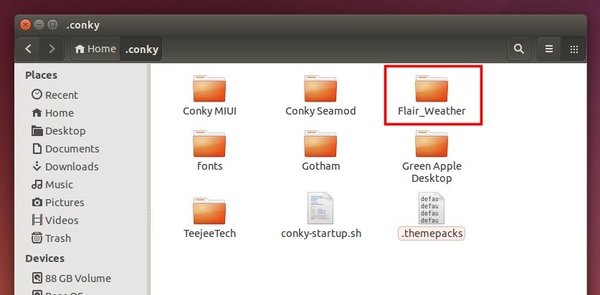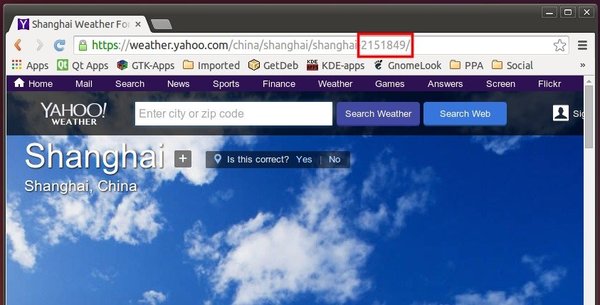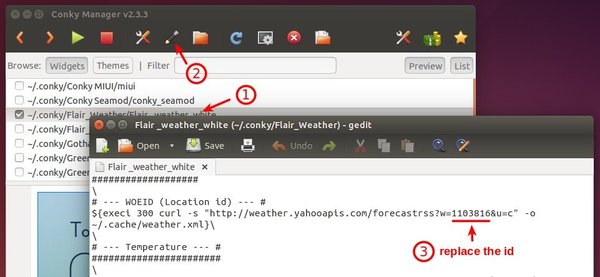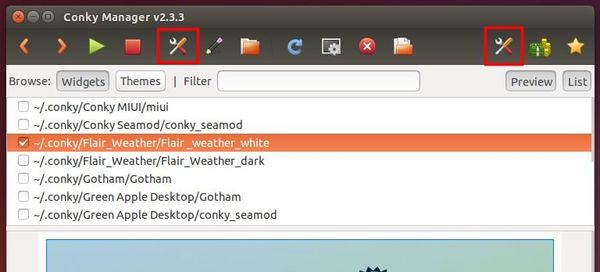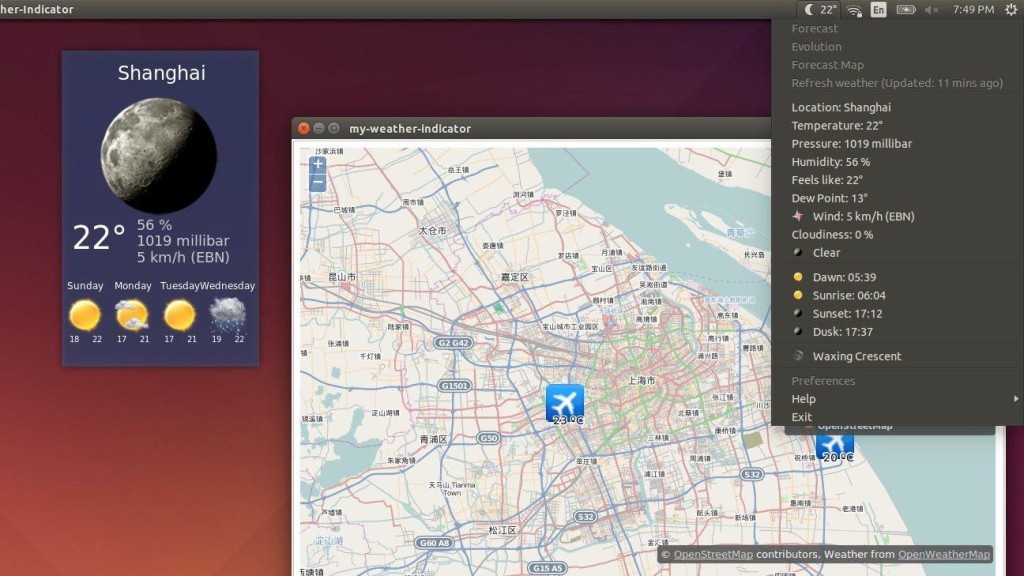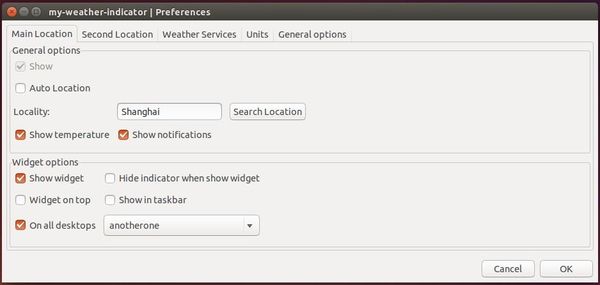![]()
Looking for a desktop weather application for Ubuntu desktop? My Weather Indicator is one of the great choices.
My Weather Indicator is an application especially designed for Ubuntu. It’s written in Python 3 and works on Plasma, GNOME, MATE, Xfce, etc.
The software displays current weather and the weather forecast via system tray indicator applet and desktop widget. Supported weather services include: OpenWeatherMap, Yahoo, wunderground.com, and World Weather Online.
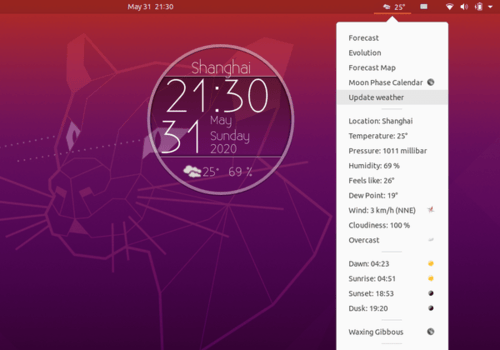
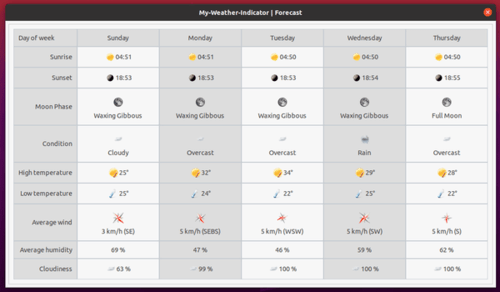
To install the weather application, open terminal from your system application menu and run following commands one by one.
1.) Add the developer’s PPA by running command in terminal:
sudo add-apt-repository ppa:atareao/atareao
Type your login password (no asterisk feedback) for sudo prompt and hit Enter to continue.
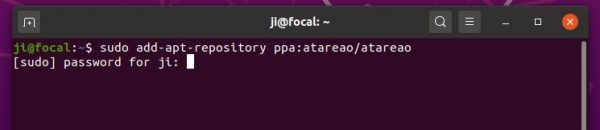
2.) Refresh package cache and install the software:
sudo apt update sudo apt install my-weather-indicator
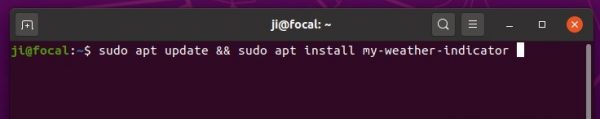
3.) The first launching My Weather Indicator will bring up the settings dialog. There you can setup your location, widget theme, weather services, auto-start, refresh frequency, etc.
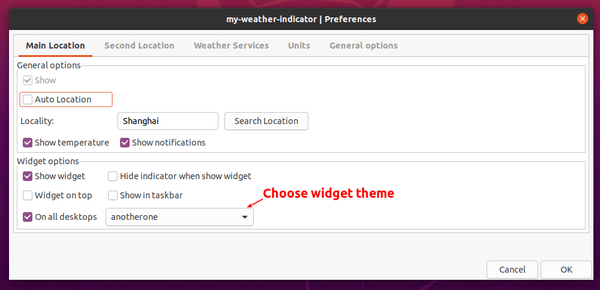
Note: after clicking OK button, it can take a few seconds to show the desktop widget.
Uninstall:
To remove the PPA, either open Software & Update > Other Software or run command:
sudo add-apt-repository --remove ppa:atareao/atareao
To remove the weather application, run command:
sudo apt remove my-weather-indicator