![]()
HPLIP 3.18.4, an HP developed Linux drivers for HP inkjet and laser based printers, was released recently with Ubuntu 18.04 beta support and new printers support.
HPLIP 3.18.4 adds support for following new devices:
- HP LaserJet Pro MFP M28a
- HP LaserJet Pro MFP M29a
- HP LaserJet Pro MFP M30a
- HP LaserJet Pro MFP M31a
- HP LaserJet Pro MFP M30c
- HP LaserJet Pro MFP M31c
- HP LaserJet Pro MFP M28w
- HP LaserJet Pro MFP M29w
- HP LaserJet Pro MFP M30w
- HP LaserJet Pro MFP M31w
- HP LaserJet Pro MFP M30cw
- HP LaserJet Pro MFP M31cw
- HP LaserJet Pro M14a
- HP LaserJet Pro M15a
- HP LaserJet Pro M16a
- HP LaserJet Pro M17a
- HP LaserJet Pro M14c
- HP LaserJet Pro M17c
- HP LaserJet Pro M14w
- HP LaserJet Pro M15w
- HP LaserJet Pro M16w
- HP LaserJet Pro M17w
- HP LaserJet Pro M14cw
- HP LaserJet Pro M17cw
HPLIP 3.18.4 also adds support for Ubuntu 18.04, Debian 9.2, 9.3, and 9.4.
Download / Install HPLIP 3.18.4:
To install the software, download the package “hplip-3.18.4.run” from the link below:
Then open terminal via Ctrl+Alt+T or search for “terminal” from app launcher. When it opens, run command:
cd ~/Downloads/ && chmod +x hplip-3.18.4.run && ./hplip-3.18.4.run
Input your password (no visual feedback while typing) when it prompts and hit Enter.
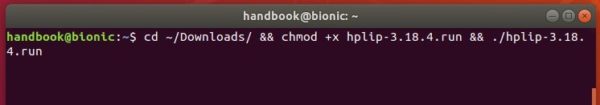
Then follow the terminal outputs, answer some questions to build and install HPLIP on your system. When everything is done, plug/re-plug your printers and enjoy!




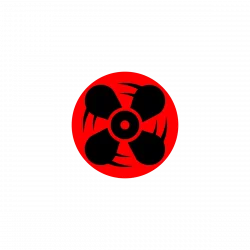



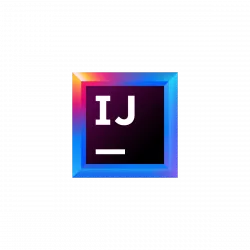
Hello,
Every download page for hplip 3.18.4 that I get yields hplip-3.18.4.bin, not -.run. How do I install 3.18.4 from the bin file?
Here you’ll find hplip-3.18.4.run, https://sourceforge.net/projects/hplip/files/hplip/3.18.4/
does NOT work.
even 3.18.7 doesn t work. Bad, bad, bad!
Hi! Thanks for the post and the help.
Once I run the file, it ask for my user password, but its says is incorrect. I’ve checked twice and my pass works fine to login my session.
Any idea to solve this?
What I get with the command tou give :
robert@robert-HP-Laptop-17-bs0xx:~$ cd ~/Downloads/ && chmod +x hplip-3.18.4.run && ./hplip-3.18.4.run
bash: cd: /home/robert/Downloads/: Aucun fichier ou dossier de ce type
Can you explane to me why and how to do ?
Did you download the binary package “hplip-3.18.4.run”?
And the latest release so far is “hplip-3.18.7.run”, you have to change the command depends on the package name (words in red) you downloaded.
OK Jim, it works. Thanks a lot.
Is the M28w Device working proberly with Linux? Thinking to purchase this device and I would like to now if it works with Linux before… I’m using Manjaro. Thx
I am also planning to Purchase HP All in One LaserJet 28a for my office use on Linux, does the SCANNER works without any problems? i am on Linux Mint 19.
Just installed and it works. But I have a dialog box at system start : No system tray detected on this system.
Please, how do I get rid of this.
Thanks
Having the same issue as you.
Just for reference. I am using Ubuntu 18.10 for my budget PC I recently built. I’ve just connected my HP Laserjet m15w to it and the printer has printed 7 pages successfully without any hassle or any need to install a driver. I’m happy with this OS.
how can i remove hplip notifications from my desktop? (xubuntu 18.04 terminal server, when user send something to printer other users on this terminal server see notification about it)
I had some trouble printing to an old (c.2003) HP LaserJet 1010 from Lubuntu 16.04.5 LTS running on a Dell Inspiron 15. HPLIP 3.18.12 finds the printer and installs it but when printing only blank pages come out.
Please see my solution here using CUPS, not HPLIP: https://askubuntu.com/a/1103047/905611
3.18.12 on ubuntu 18.4 , still does not work HP, really messed it up on this one.